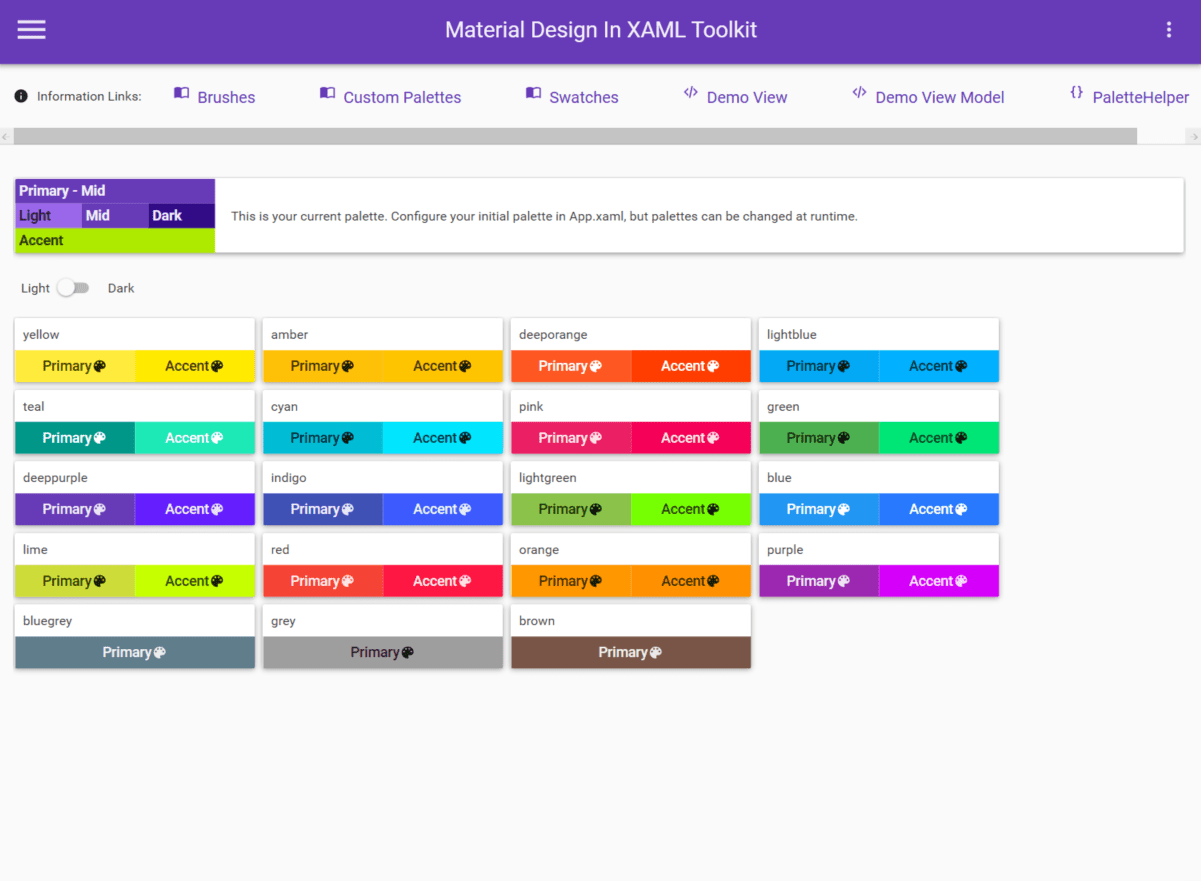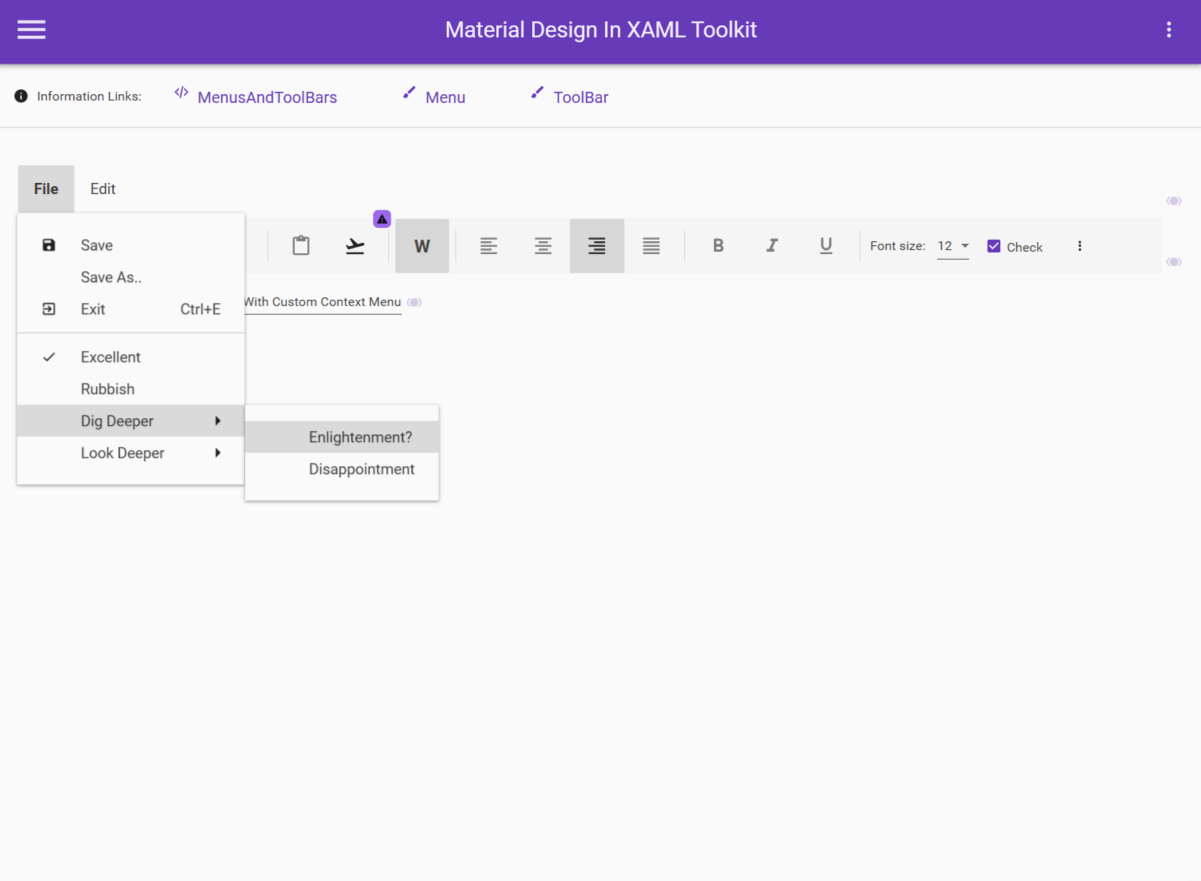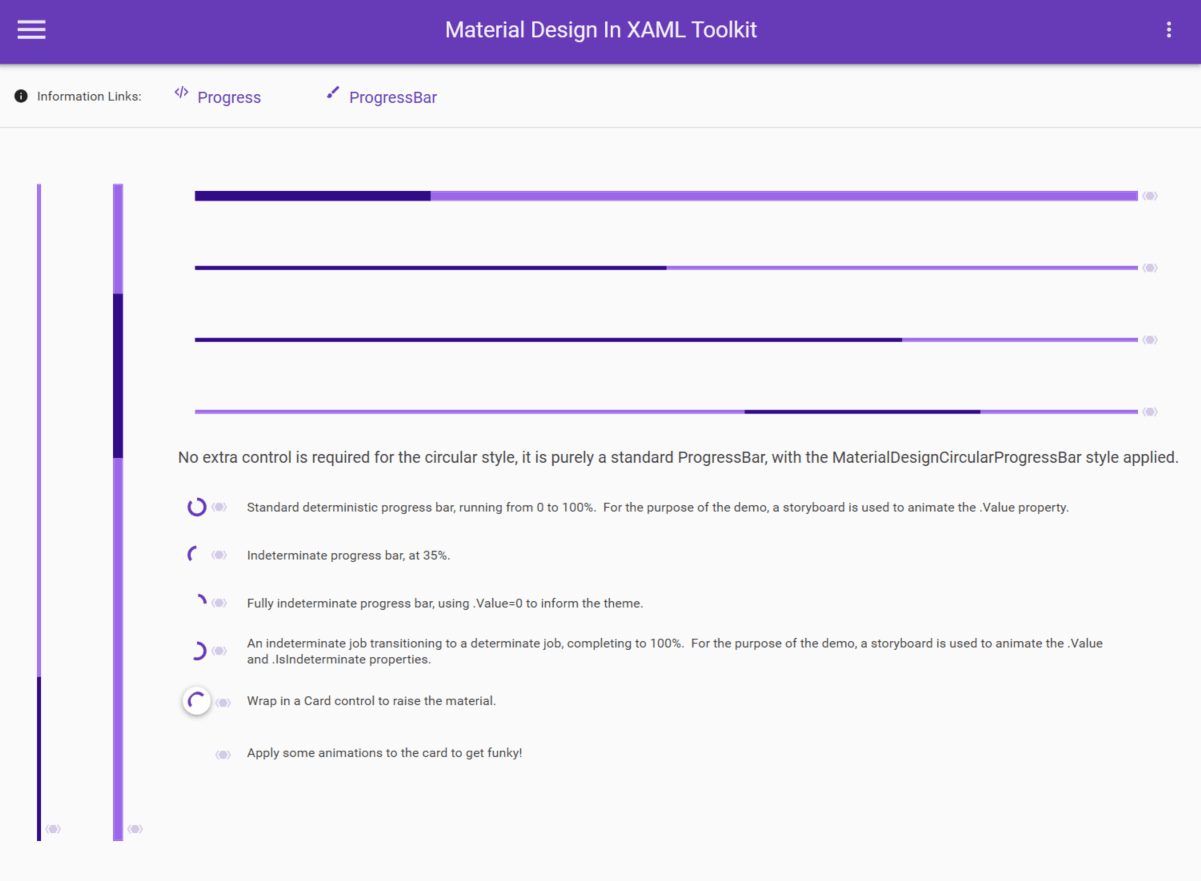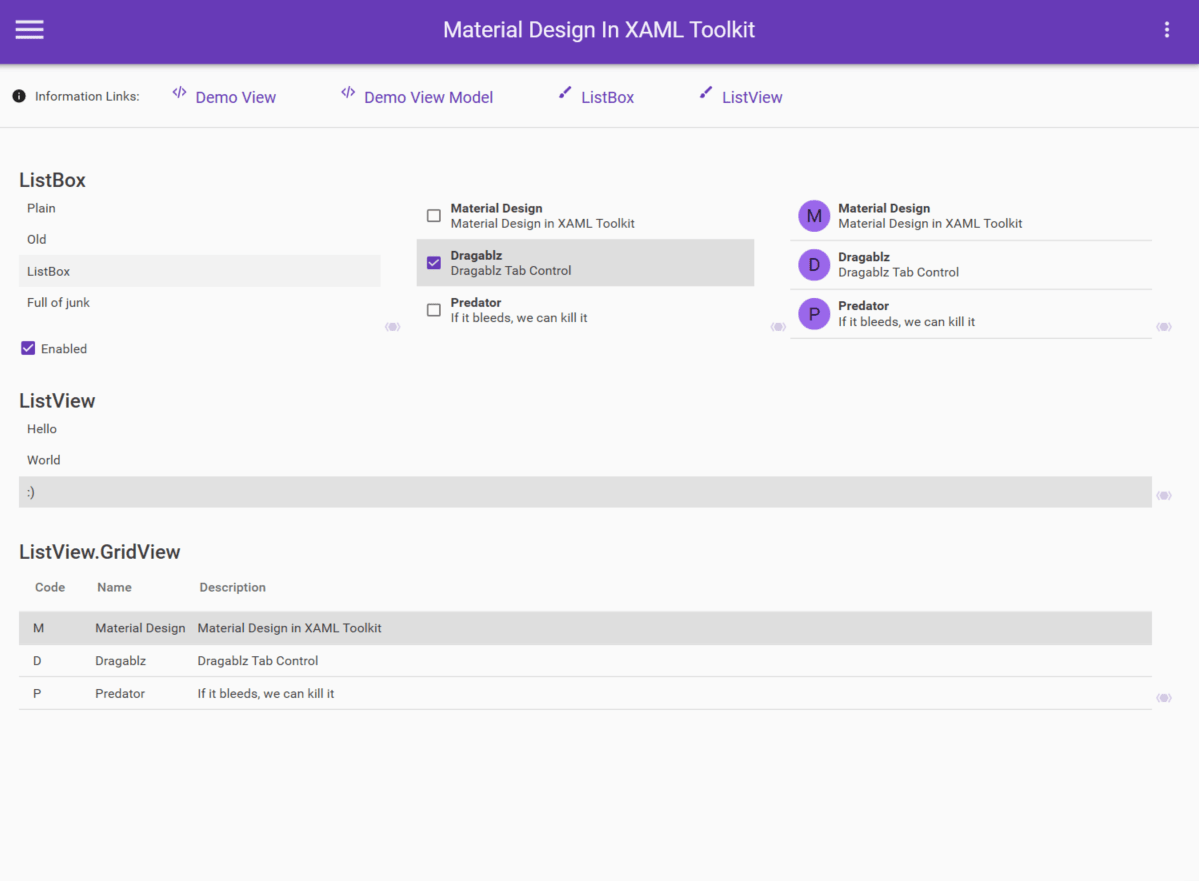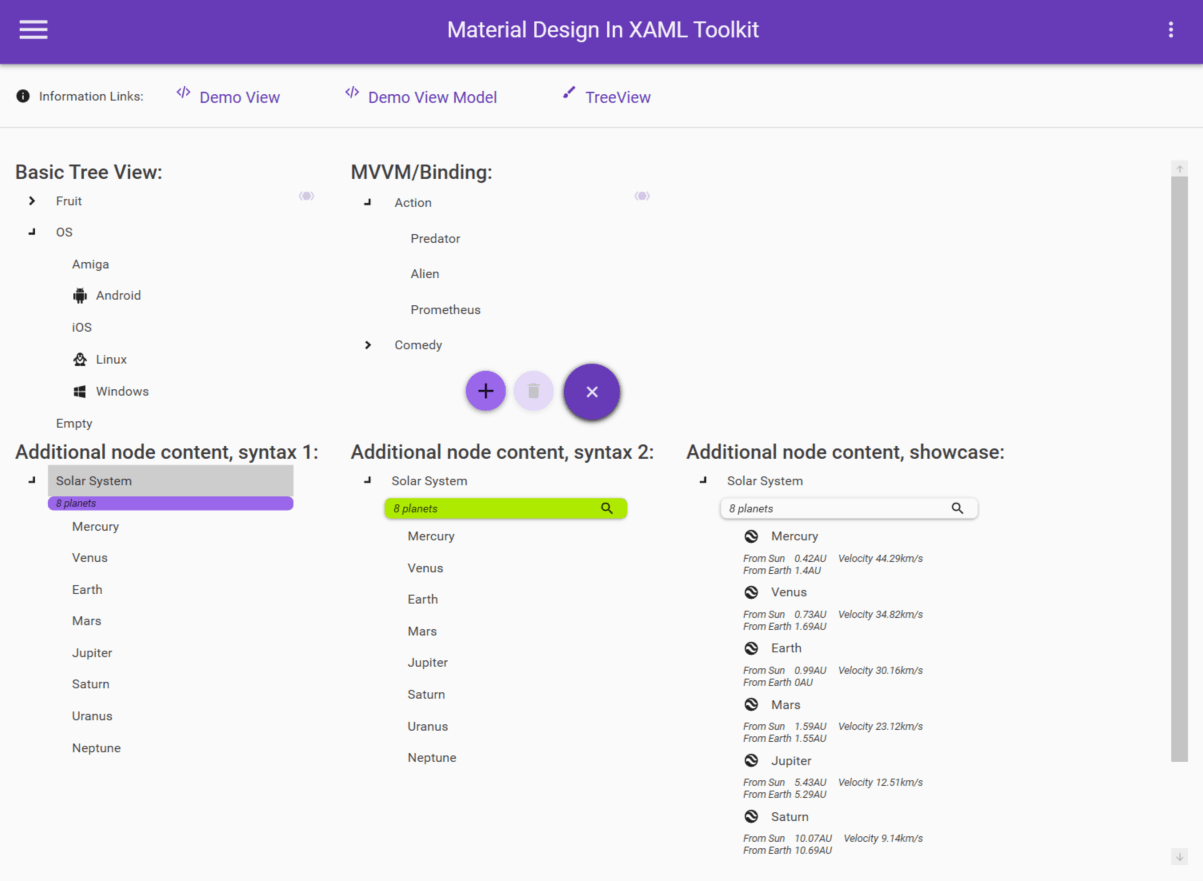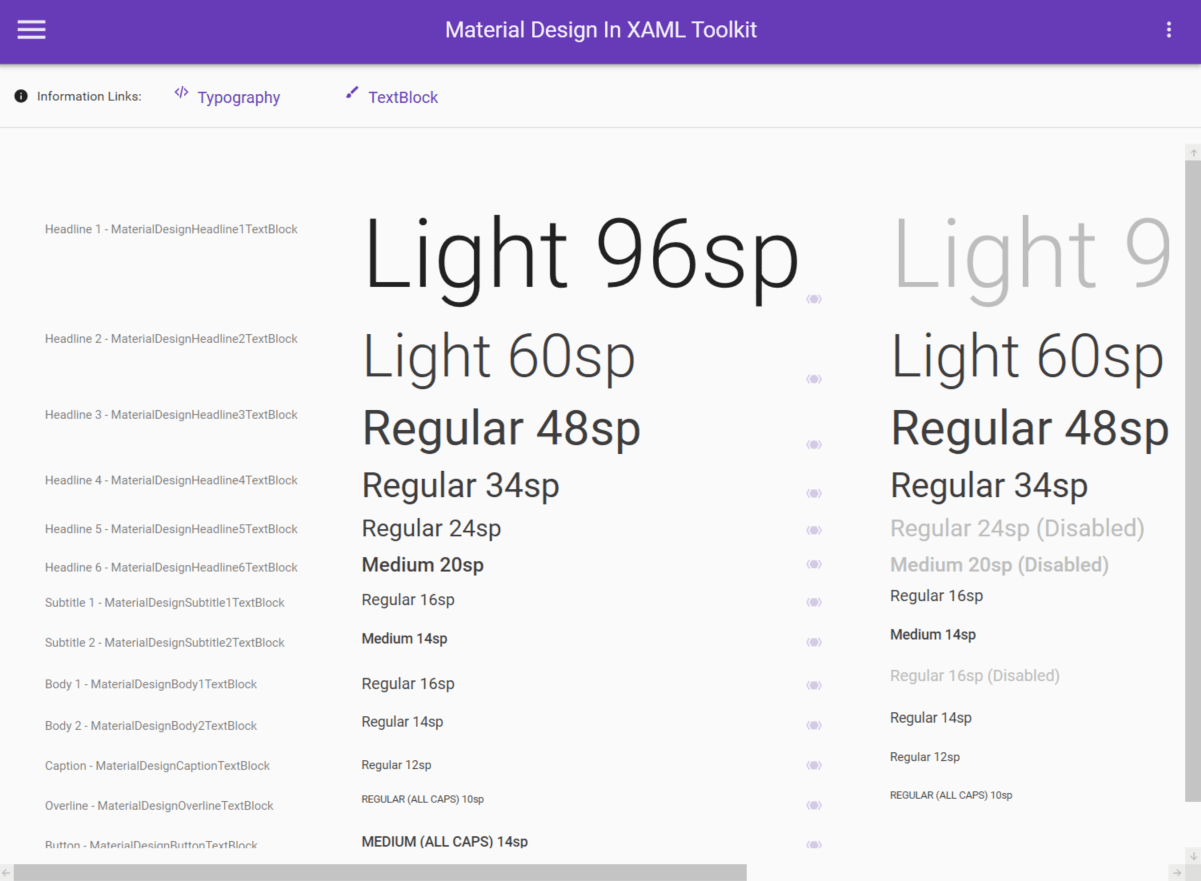README.md
 Material Design In XAML Toolkit
Material Design In XAML Toolkit
Comprehensive and easy to use Material Design theme and control library for the Windows desktop.
More screenshots below
 Summary
Summary
- Material Design styles for all major WPF Framework controls
- Additional controls to support the theme, including Multi Action Button, Cards, Dialogs, Clock
- Easy configuration of palette (at design and runtime), according to Google's guidelines
- Full Material Design Icons icon pack
- Easy transition effects
- Compatible with Dragablz, MahApps
- Demo applications included in the source project
 Getting Started
Getting Started
- Checkout the Super Quick Start
- Or, the more comprehensive Starting Guide guide.
- Or, watch the Material Design In XAML Toolkit An Introduction video.
- Take 5 minutes to download the source from right here and run up the two demo projects in the solution.
 See It Action
See It Action
- Download the source and run the demo (compiling source requires VS2017+).
- Download a pre-compiled demo from the releases page.
- Checkout doobry.
- Checkout F1ix.
- Checkout Motion List.
 Source Code
Source Code
To load the source project you will need Visual Studio 2017. Don't worry if you have an earlier version, you can still use the compiled assemblies from NuGet (Install-Package MaterialDesignThemes). There are two demo projects in the solution, restore the necessary NuGet packages and correct the programming syntax that is not compatible with C# versions lower than C# 7.0 (currently used in Visual Studio 2017). Then, you should be able to fire both of these projects up. One is a "pure" Material Design project, the other illustrates how to combine with Dragablz & MahApps.
 Contribution Guidelines
Contribution Guidelines
- Before contributing code read the Contribution Guidelines
- GitHub issues are for bugs.
- For queries, help, and general chat stop by the Gitter chat room.
- Stack Overflow tag: material-design-in-xaml
- Want to say thanks?
 Mentions
Mentions
- Logo courtesy of GitHub user Snalty, and you can see more of him;
- on his blog
- and on Twitter
- Marc Angers - I pulled some of his shadows straight in from this blog post
- Icon pack sourced from Material Design Icons
- Utilises ControlzEx
- Ignace Maes, whose Material Skin project inspired the original material design theme for Dragablz, which in turn led to me starting this project
- Material Design Extensions is a community repository based on this library that provides additional controls and features.
- Contributors! Thanks for the PRs which have helped add some extra polish.







&style=flat-square)