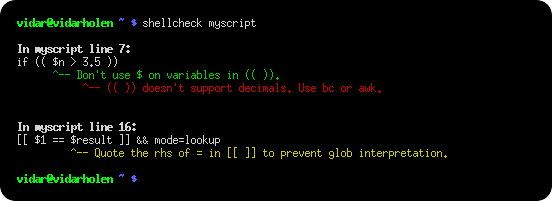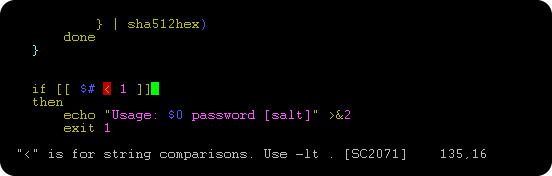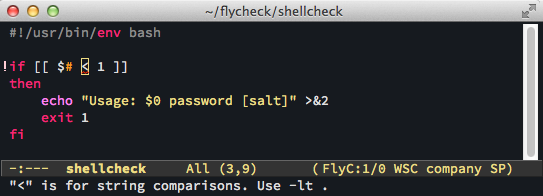ShellCheck - A shell script static analysis tool
ShellCheck is a GPLv3 tool that gives warnings and suggestions for bash/sh shell scripts:
The goals of ShellCheck are
-
To point out and clarify typical beginner's syntax issues that cause a shell to give cryptic error messages.
-
To point out and clarify typical intermediate level semantic problems that cause a shell to behave strangely and counter-intuitively.
-
To point out subtle caveats, corner cases and pitfalls that may cause an advanced user's otherwise working script to fail under future circumstances.
See the gallery of bad code for examples of what ShellCheck can help you identify!
How to use
There are a variety of ways to use ShellCheck!
On the web
Paste a shell script on http://www.shellcheck.net for instant feedback.
ShellCheck.net is always synchronized to the latest git commit, and is the simplest way to give ShellCheck a go. Tell your friends!
From your terminal
Run shellcheck yourscript in your terminal for instant output, as seen above.
In your editor
You can see ShellCheck suggestions directly in a variety of editors.
- Vim, through Syntastic:
- Emacs, through Flycheck:
-
Sublime, through SublimeLinter.
-
Atom, through Linter.
-
Most other editors, through GCC error compatibility.
In your build or test suites
While ShellCheck is mostly intended for interactive use, it can easily be added to builds or test suites.
Use ShellCheck's exit code, or its CheckStyle compatible XML output. There's also a simple JSON output format for easy integration.
Installing
The easiest way to install ShellCheck locally is through your package manager.
On systems with Cabal (installs to ~/.cabal/bin):
cabal update
cabal install shellcheckOn Debian based distros:
apt-get install shellcheckOn Fedora based distros:
dnf install ShellCheckOn OS X with homebrew:
brew install shellcheckOn OS X with MacPorts:
port install shellcheckOn openSUSE:Tumbleweed:
zypper in ShellCheckOn other openSUSE distributions:
add OBS devel:languages:haskell repository from https://build.opensuse.org/project/repositories/devel:languages:haskell
zypper ar http://download.opensuse.org/repositories/devel:/languages:/haskell/openSUSE_$(version)/devel:languages:haskell.repo
zypper in ShellCheckor use OneClickInstall - https://software.opensuse.org/package/ShellCheck
Compiling from source
This section describes how to build ShellCheck from a source directory. ShellCheck is written in Haskell and requires 2GB of RAM to compile.
Installing Cabal
ShellCheck is built and packaged using Cabal. Install the package cabal-install from your system's package manager (with e.g. apt-get, yum, zypper or brew).
On MacPorts, the package is instead called hs-cabal-install, while native Windows users should install the latest version of the Haskell platform from https://www.haskell.org/platform/
Verify that cabal is installed and update its dependency list with
$ cabal updateCompiling ShellCheck
git clone this repository, and cd to the ShellCheck source directory to build/install:
$ cabal installThis will compile ShellCheck and install it to your ~/.cabal/bin directory.
Add this directory to your PATH (for bash, add this to your ~/.bashrc):
export PATH="$HOME/.cabal/bin:$PATH"Log out and in again, and verify that your PATH is set up correctly:
$ which shellcheck
~/.cabal/bin/shellcheckOn native Windows, the PATH should already be set up, but the system
may use a legacy codepage. In cmd.exe, powershell.exe and Powershell ISE,
make sure to use a TrueType font, not a Raster font, and set the active
codepage to UTF-8 (65001) with chcp:
> chcp 65001
Active code page: 65001In Powershell ISE, you may need to additionally update the output encoding:
> [Console]::OutputEncoding = [System.Text.Encoding]::UTF8Running tests
To run the unit test suite:
$ cabal testGallery of bad code
So what kind of things does ShellCheck look for? Here is an incomplete list of detected issues.
Quoting
ShellCheck can recognize several types of incorrect quoting:
echo $1 # Unquoted variables
find . -name *.ogg # Unquoted find/grep patterns
rm "~/my file.txt" # Quoted tilde expansion
v='--verbose="true"'; cmd $v # Literal quotes in variables
for f in "*.ogg" # Incorrectly quoted 'for' loops
touch $@ # Unquoted $@
echo 'Don't forget to restart!' # Singlequote closed by apostrophe
echo 'Don\'t try this at home' # Attempting to escape ' in ''
echo 'Path is $PATH' # Variables in single quotes
trap "echo Took ${SECONDS}s" 0 # Prematurely expanded trapConditionals
ShellCheck can recognize many types of incorrect test statements.
[[ n != 0 ]] # Constant test expressions
[[ -e *.mpg ]] # Existence checks of globs
[[ $foo==0 ]] # Always true due to missing spaces
[[ -n "$foo " ]] # Always true due to literals
[[ $foo =~ "fo+" ]] # Quoted regex in =~
[ foo =~ re ] # Unsupported [ ] operators
[ $1 -eq "shellcheck" ] # Numerical comparison of strings
[ $n && $m ] # && in [ .. ]
[ grep -q foo file ] # Command without $(..)Frequently misused commands
ShellCheck can recognize instances where commands are used incorrectly:
grep '*foo*' file # Globs in regex contexts
find . -exec foo {} && bar {} \; # Prematurely terminated find -exec
sudo echo 'Var=42' > /etc/profile # Redirecting sudo
time --format=%s sleep 10 # Passing time(1) flags to time builtin
while read h; do ssh "$h" uptime # Commands eating while loop input
alias archive='mv $1 /backup' # Defining aliases with arguments
tr -cd '[a-zA-Z0-9]' # [] around ranges in tr
exec foo; echo "Done!" # Misused 'exec'
find -name \*.bak -o -name \*~ -delete # Implicit precedence in find
f() { whoami; }; sudo f # External use of internal functionsCommon beginner's mistakes
ShellCheck recognizes many common beginner's syntax errors:
var = 42 # Spaces around = in assignments
$foo=42 # $ in assignments
for $var in *; do ... # $ in for loop variables
var$n="Hello" # Wrong indirect assignment
echo ${var$n} # Wrong indirect reference
var=(1, 2, 3) # Comma separated arrays
echo "Argument 10 is $10" # Positional parameter misreference
if $(myfunction); then ..; fi # Wrapping commands in $()
else if othercondition; then .. # Using 'else if'Style
ShellCheck can make suggestions to improve style:
[[ -z $(find /tmp | grep mpg) ]] # Use grep -q instead
a >> log; b >> log; c >> log # Use a redirection block instead
echo "The time is `date`" # Use $() instead
cd dir; process *; cd ..; # Use subshells instead
echo $[1+2] # Use standard $((..)) instead of old $[]
echo $(($RANDOM % 6)) # Don't use $ on variables in $((..))
echo "$(date)" # Useless use of echo
cat file | grep foo # Useless use of catData and typing errors
ShellCheck can recognize issues related to data and typing:
args="$@" # Assigning arrays to strings
files=(foo bar); echo "$files" # Referencing arrays as strings
printf "%s\n" "Arguments: $@." # Concatenating strings and arrays.
[[ $# > 2 ]] # Comparing numbers as strings
var=World; echo "Hello " var # Unused lowercase variables
echo "Hello $name" # Unassigned lowercase variables
cmd | read bar; echo $bar # Assignments in subshellsRobustness
ShellCheck can make suggestions for improving the robustness of a script:
rm -rf "$STEAMROOT/"* # Catastrophic rm
touch ./-l; ls * # Globs that could become options
find . -exec sh -c 'a && b {}' \; # Find -exec shell injection
printf "Hello $name" # Variables in printf format
for f in $(ls *.txt); do # Iterating over ls output
export MYVAR=$(cmd) # Masked exit codesPortability
ShellCheck will warn when using features not supported by the shebang. For example, if you set the shebang to #!/bin/sh, ShellCheck will warn about portability issues similar to checkbashisms:
echo {1..$n} # Works in ksh, but not bash/dash/sh
echo {1..10} # Works in ksh and bash, but not dash/sh
echo -n 42 # Works in ksh, bash and dash, undefined in sh
trap 'exit 42' sigint # Unportable signal spec
cmd &> file # Unportable redirection operator
read foo < /dev/tcp/host/22 # Unportable intercepted files
foo-bar() { ..; } # Undefined/unsupported function name
[ $UID = 0 ] # Variable undefined in dash/sh
local var=value # local is undefined in shMiscellaneous
ShellCheck recognizes a menagerie of other issues:
PS1='\e[0;32m\$\e[0m ' # PS1 colors not in \[..\]
PATH="$PATH:~/bin" # Literal tilde in $PATH
rm “file” # Unicode quotes
echo "Hello world" # Carriage return / DOS line endings
var=42 echo $var # Expansion of inlined environment
#!/bin/bash -x -e # Common shebang errors
echo $((n/180*100)) # Unnecessary loss of precision
ls *[:digit:].txt # Bad character class globs
sed 's/foo/bar/' file > file # Redirecting to inputTestimonials
At first you're like "shellcheck is awesome" but then you're like "wtf are we still using bash"
Alexander Tarasikov, via Twitter
Reporting bugs
Please use the GitHub issue tracker for any bugs or feature suggestions:
https://github.com/koalaman/shellcheck/issues
Contributing
Please submit patches to code or documentation as GitHub pull requests!
Contributions must be licensed under the GNU GPLv3. The contributor retains the copyright.
Copyright
ShellCheck is licensed under the GNU General Public License, v3. A copy of this license is included in the file LICENSE.
Copyright 2012-2015, Vidar 'koala_man' Holen and contributors.
Happy ShellChecking!