# Get Raspberry Pi PICO Running on RT-Thread RTOS with an Opensource Light Versatile Graphics Library
## Hardware:
- [Raspberry Pi PICO](https://www.raspberrypi.com/products/raspberry-pi-pico/)
- [TFT-SPI ST7789](https://pdf1.alldatasheet.com/datasheet-pdf/view/1170800/SITRONIX/ST7789H2.html)
- Single chip TFT-LCD Controller/Driver with On-chip Frame Memory (FM)
- Display Resolution: 240*RGB (H) *320(V)
- Frame Memory Size: 240 x 320 x 18-bit = 1,382,400 bits
- LCD Driver Output Circuits
\- Source Outputs: 240 RGB Channels
\- Gate Outputs: 320 Channels
\- Common Electrode Output
## Software:
- Opensource [RT-Thread IoT OS](https://www.rt-thread.io/) Project
- [RT-Thread Studio](https://www.rt-thread.io/studio.html) IDE (Free)
- Opensource [LVGL](https://lvgl.io/) Project
## Add LVGL Software Package
* Double-click `RT-Thread Settings` to enter the configuration page.

* Click `Add it now`
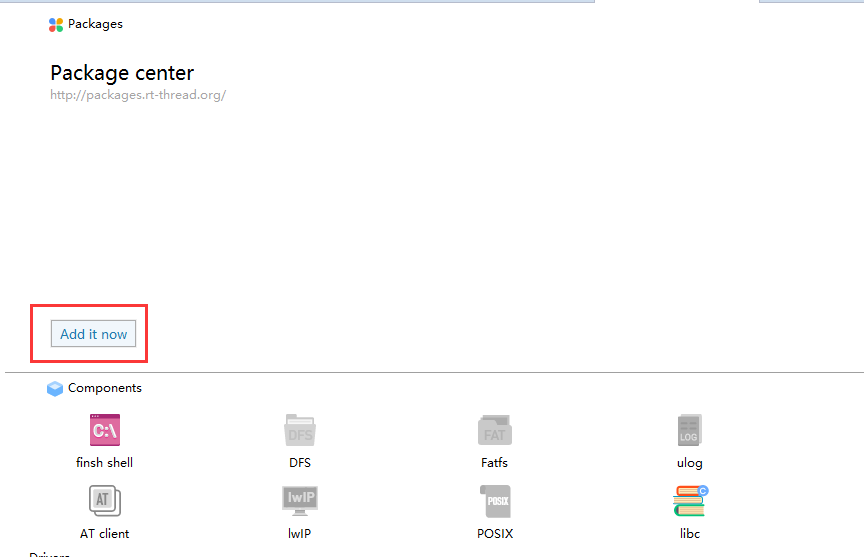 * Choose the packages of LVGL and lv_music_demo
* Choose the packages of LVGL and lv_music_demo
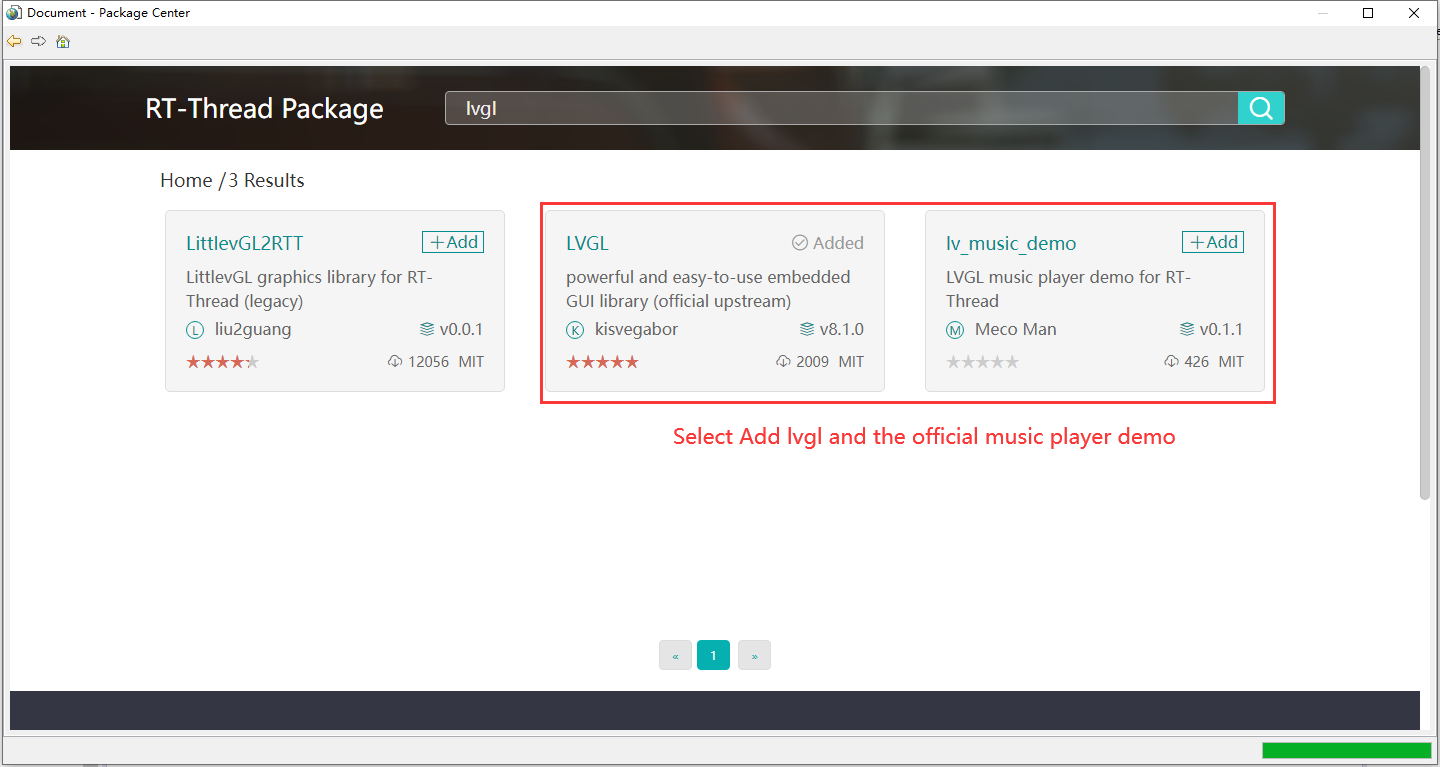 ## Enable LVGL for LCD

## Configure Screen Parameter
Select the screen size according to your project requirements (This tutorial is using ST7789).
## Enable LVGL for LCD

## Configure Screen Parameter
Select the screen size according to your project requirements (This tutorial is using ST7789).
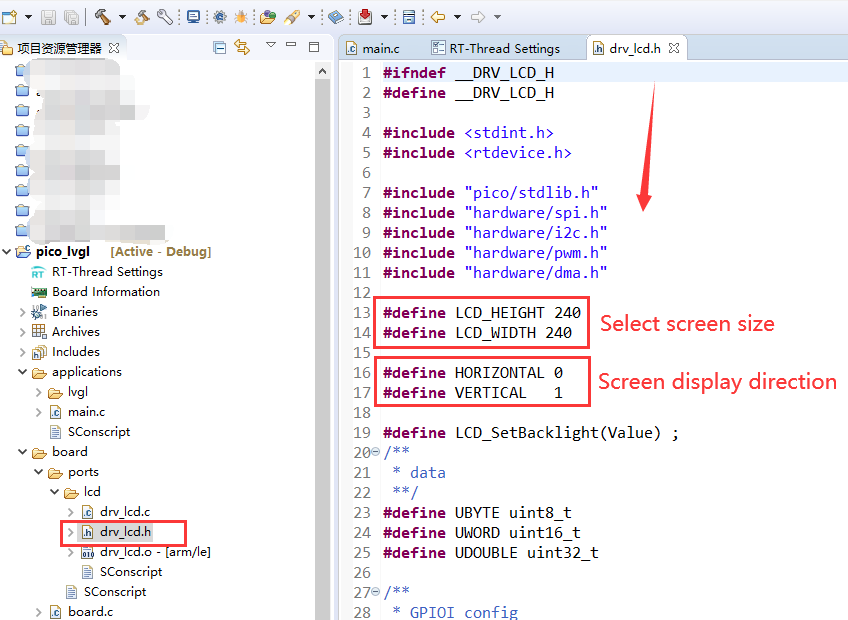 ## LVGL Display Interface Adopting
## LVGL Display Interface Adopting
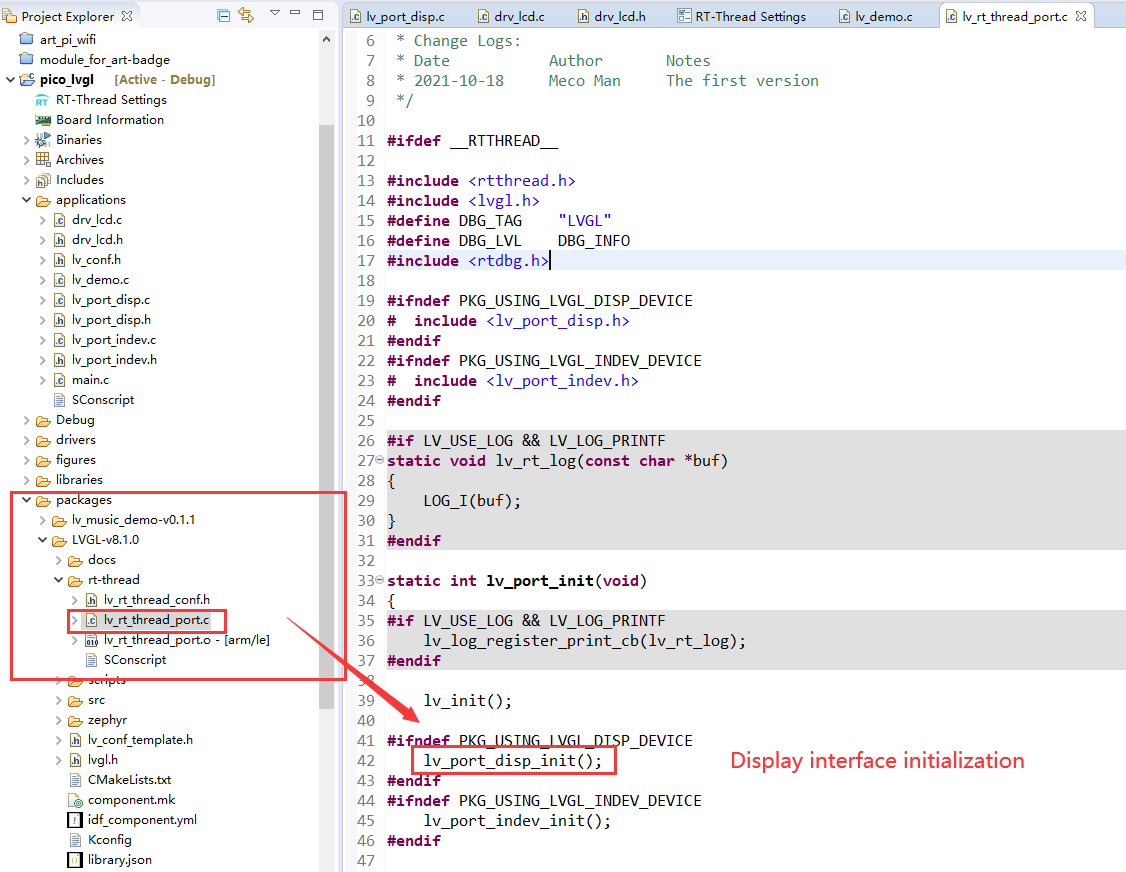 ![]()
![]()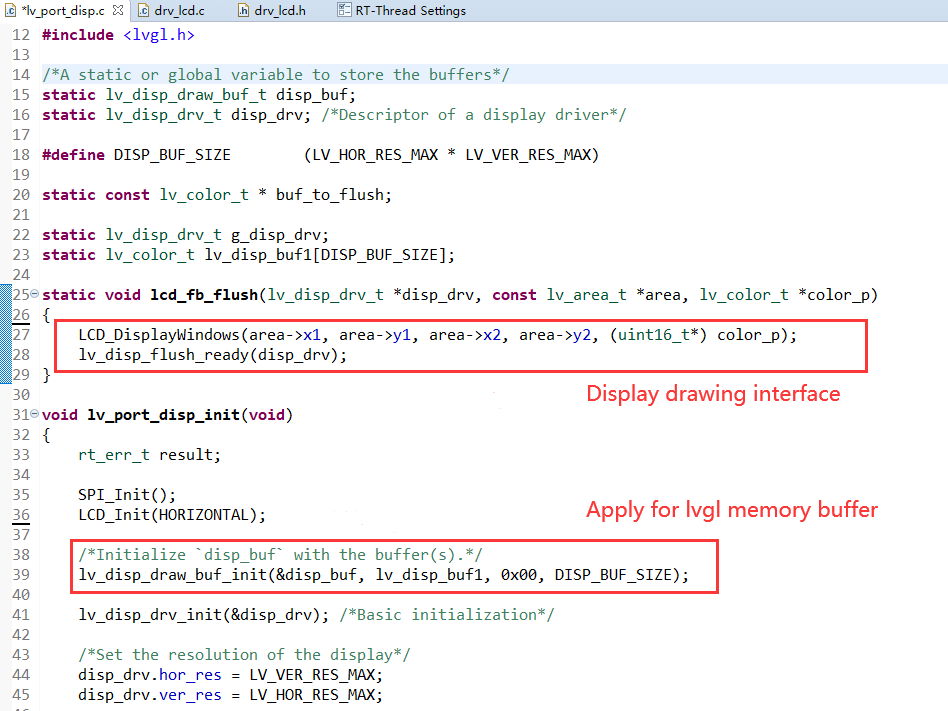
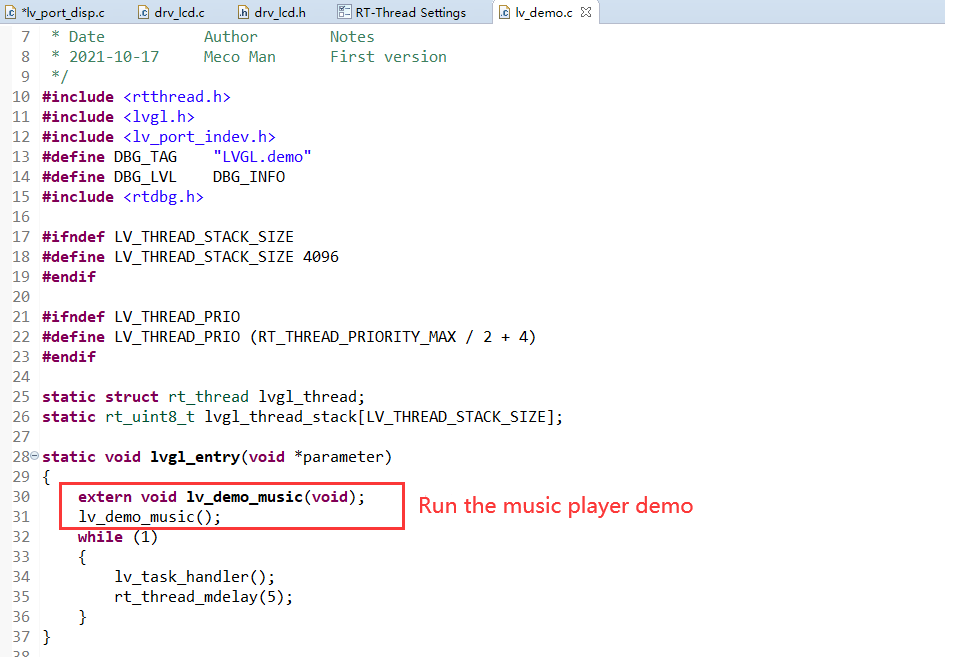 ## Presentation
## Presentation
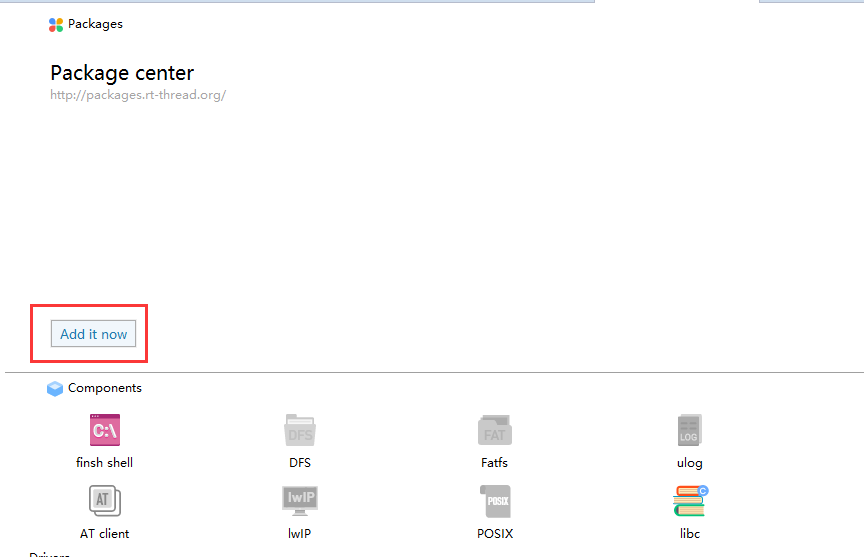 * Choose the packages of LVGL and lv_music_demo
* Choose the packages of LVGL and lv_music_demo
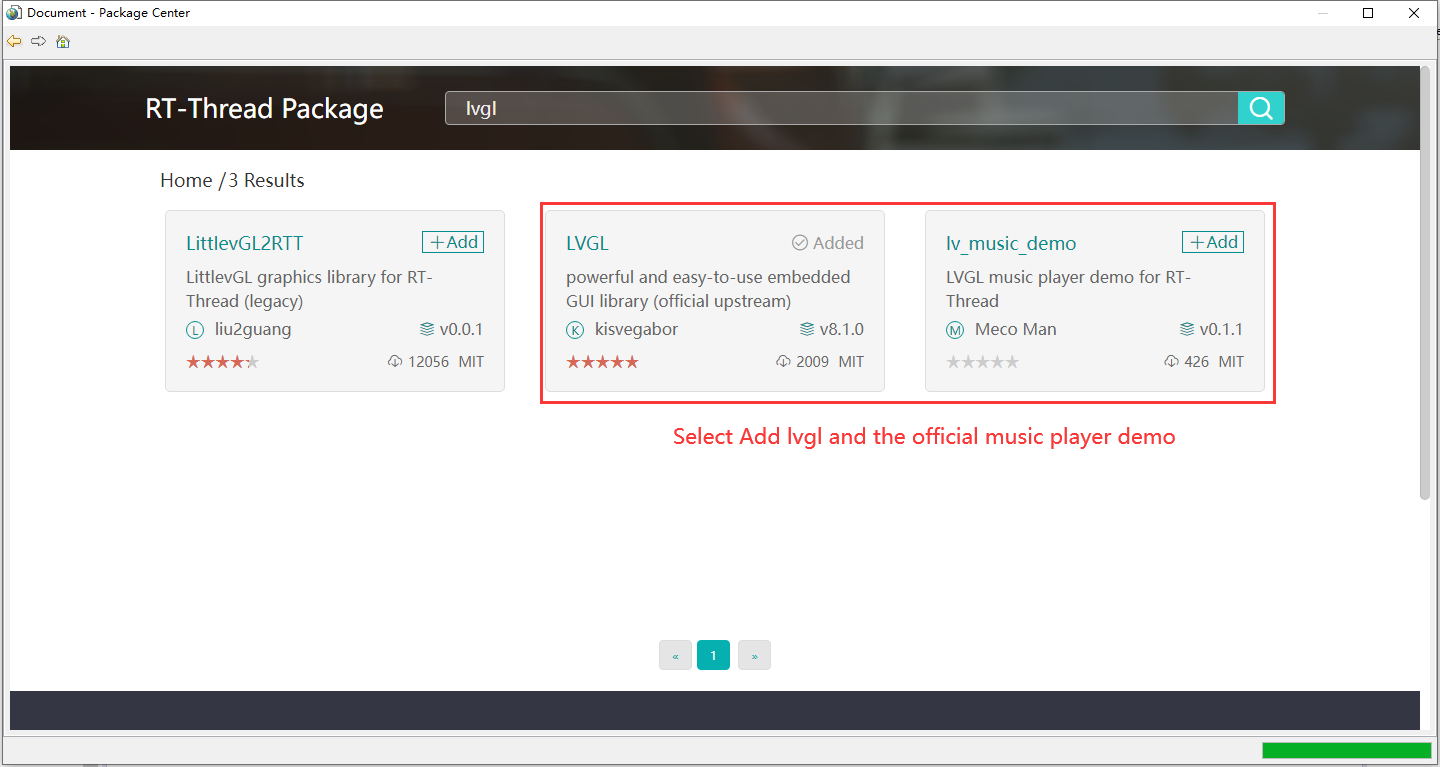 ## Enable LVGL for LCD

## Configure Screen Parameter
Select the screen size according to your project requirements (This tutorial is using ST7789).
## Enable LVGL for LCD

## Configure Screen Parameter
Select the screen size according to your project requirements (This tutorial is using ST7789).
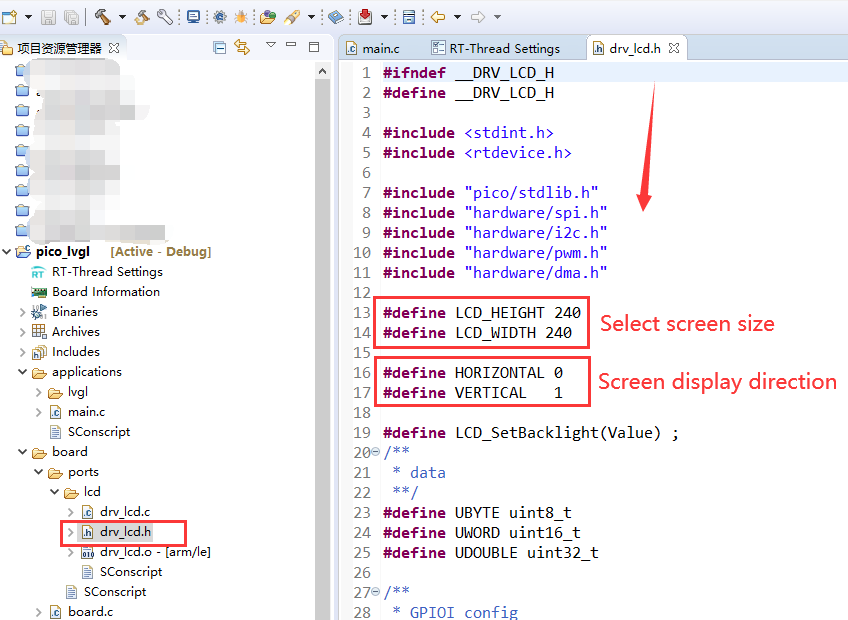 ## LVGL Display Interface Adopting
## LVGL Display Interface Adopting
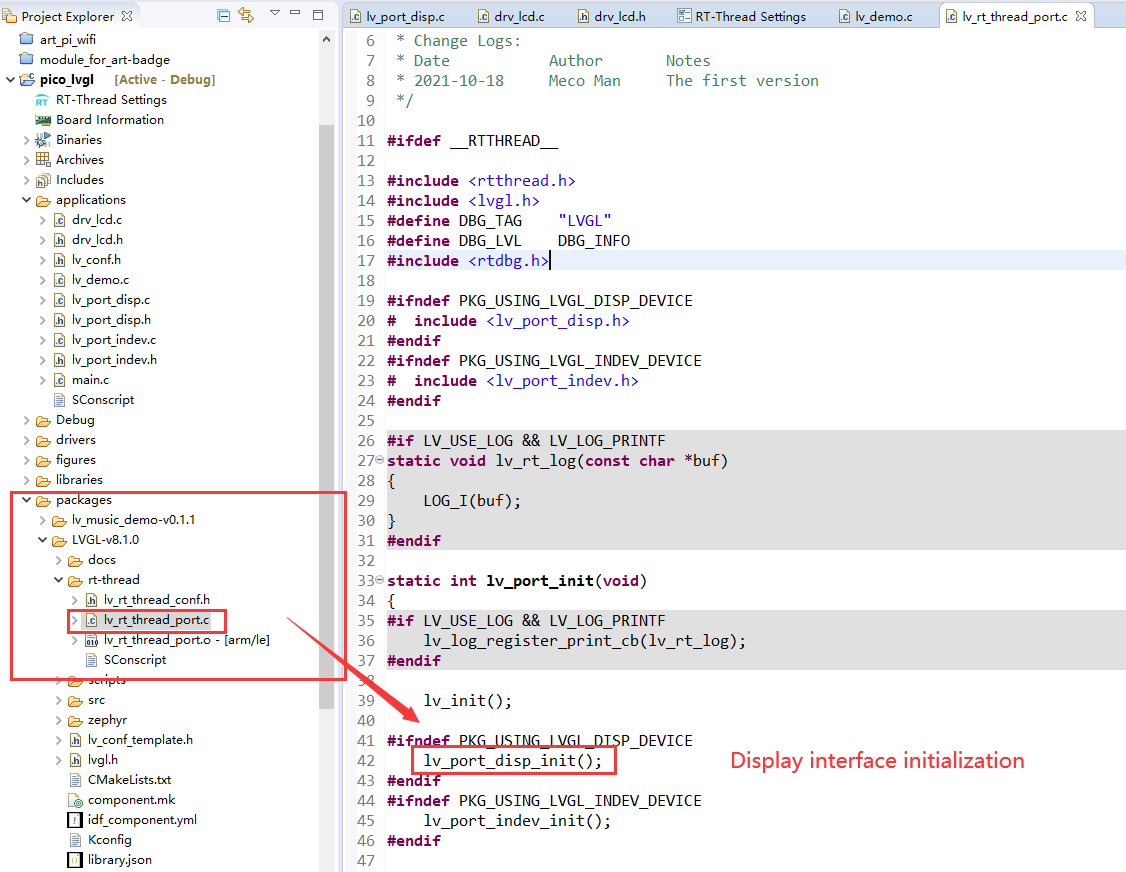 ![]()
![]()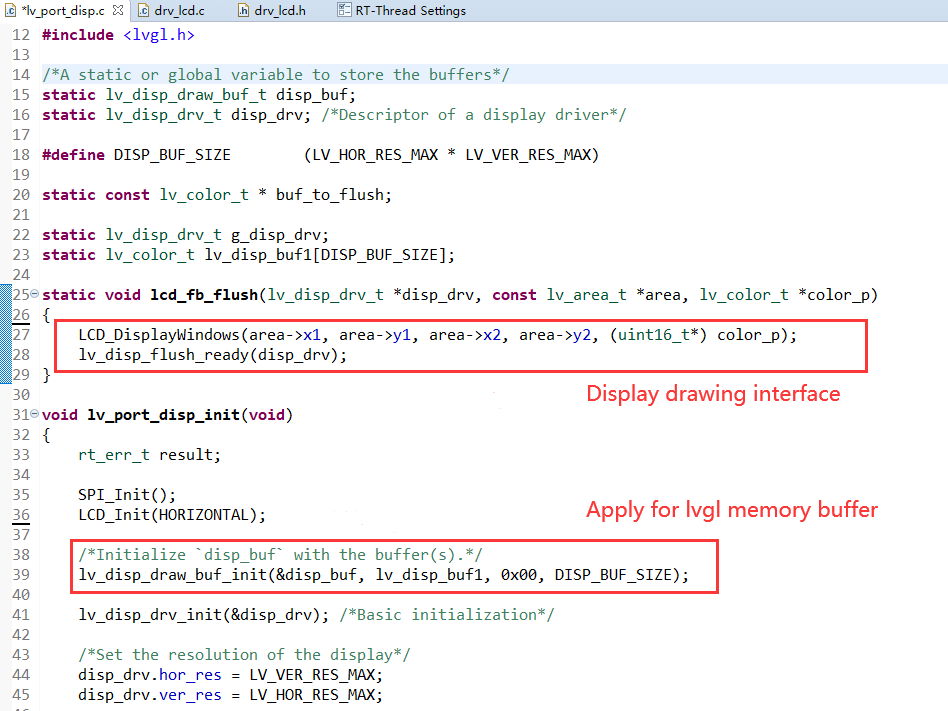
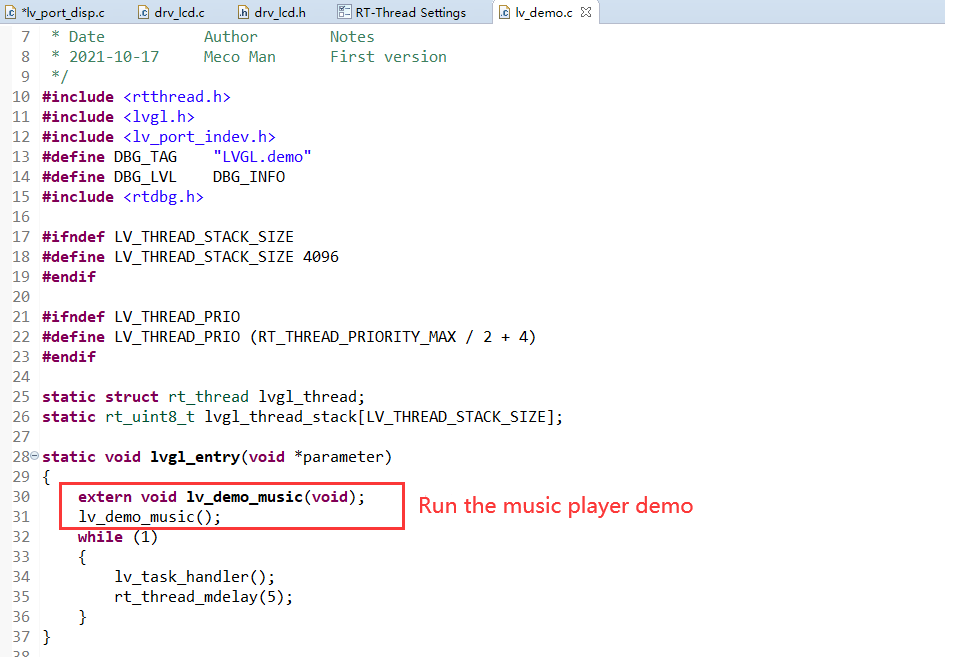 ## Presentation
## Presentation