# Pagination.js
> A jQuery plugin to provide simple yet fully customisable pagination.
[![Bower version][bower-image]][bower-url]
[bower-url]:http://badge.fury.io/bo/paginationjs
[bower-image]: https://badge.fury.io/bo/paginationjs.svg
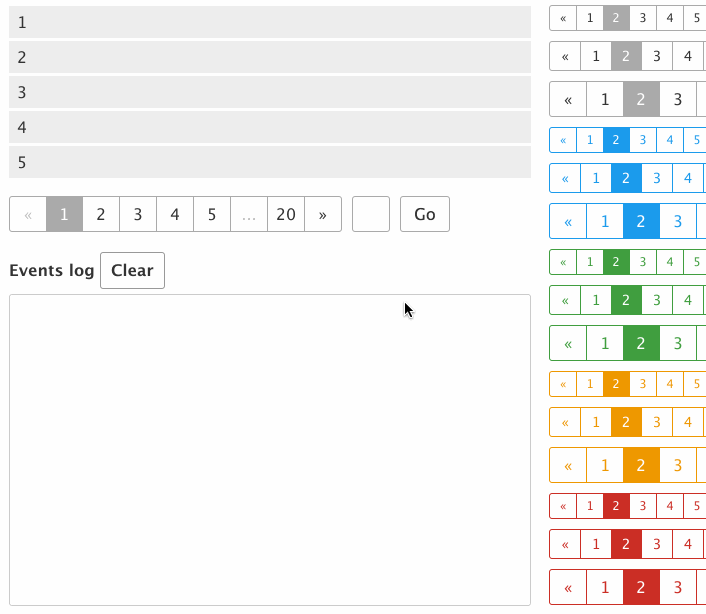 See demos and full documentation at official site: [http://paginationjs.com](http://paginationjs.com)
# Installation / Download
`bower install paginationjs` or just download [pagination.js](dist/pagination.js) from the git repo.
# Quick Start
HTML:
```html
```
JS:
```js
$('#pagination-container').pagination({
dataSource: [1, 2, 3, 4, 5, 6, 7, ... , 195],
callback: function(data, pagination) {
// template method of yourself
var html = template(data);
$('#data-container').html(html);
}
})
```
# Data rendering
Below is a minimal data rendering method:
```js
function simpleRender(data) {
var html = '
See demos and full documentation at official site: [http://paginationjs.com](http://paginationjs.com)
# Installation / Download
`bower install paginationjs` or just download [pagination.js](dist/pagination.js) from the git repo.
# Quick Start
HTML:
```html
```
JS:
```js
$('#pagination-container').pagination({
dataSource: [1, 2, 3, 4, 5, 6, 7, ... , 195],
callback: function(data, pagination) {
// template method of yourself
var html = template(data);
$('#data-container').html(html);
}
})
```
# Data rendering
Below is a minimal data rendering method:
```js
function simpleRender(data) {
var html = '';
$.each(data, function(index, item){
html += '- '+ item +'
';
});
html += '
';
return html;
}
```
Calling:
```js
$('#container').pagination({
dataSource: [1, 2, 3, 4, 5, 6, 7, ... , 195],
callback: function(data, pagination) {
var html = simpleRender(data);
dataContainer.html(html);
}
})
```
To make it easier to maintain, you'd better use specialized templating engine to do the data rendering.
Below is an example using [undercore.template](http://underscorejs.org/#template):
```js
$('#container').pagination({
dataSource: [1, 2, 3, 4, 5, 6, 7, ... , 195],
callback: function(data, pagination) {
var html = _.template(templateString, {
data: data
});
/* templateString:
<% for (var i = 0, len = data.length; i < len; i++) { %>
- <%= data[i] %>
<% } %>
*/
dataContainer.html(html);
}
})
```
Using [Handlebars](http://handlebarsjs.com/):
```js
$('#container').pagination({
dataSource: [1, 2, 3, 4, 5, 6, 7, ... , 195],
callback: function(data, pagination) {
var html = Handlebars.compile(templateString, {
data: data
});
/* templateString:
{{/each}}
*/
dataContainer.html(html);
}
})
```
Or any other templating engine what you prefer.
# License
Released under the MIT license.
MIT: [http://rem.mit-license.org](http://rem.mit-license.org/), See [LICENSE](/LICENSE)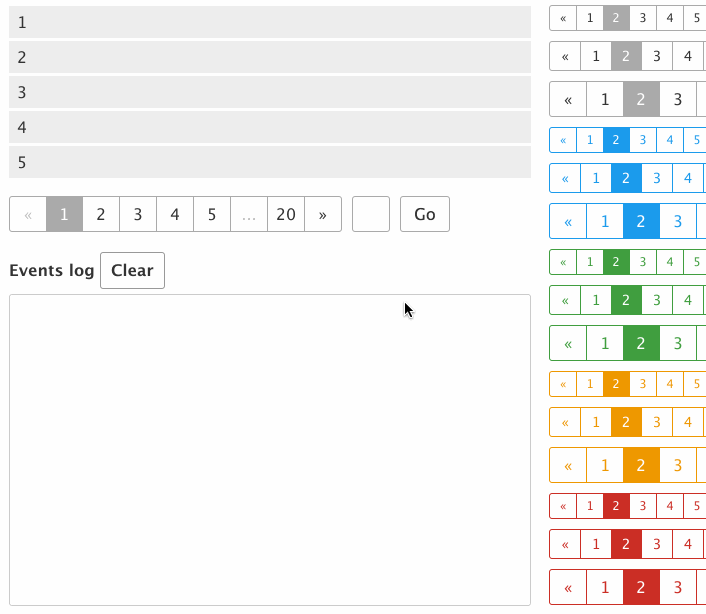 See demos and full documentation at official site: [http://paginationjs.com](http://paginationjs.com)
# Installation / Download
`bower install paginationjs` or just download [pagination.js](dist/pagination.js) from the git repo.
# Quick Start
HTML:
```html
```
JS:
```js
$('#pagination-container').pagination({
dataSource: [1, 2, 3, 4, 5, 6, 7, ... , 195],
callback: function(data, pagination) {
// template method of yourself
var html = template(data);
$('#data-container').html(html);
}
})
```
# Data rendering
Below is a minimal data rendering method:
```js
function simpleRender(data) {
var html = '
See demos and full documentation at official site: [http://paginationjs.com](http://paginationjs.com)
# Installation / Download
`bower install paginationjs` or just download [pagination.js](dist/pagination.js) from the git repo.
# Quick Start
HTML:
```html
```
JS:
```js
$('#pagination-container').pagination({
dataSource: [1, 2, 3, 4, 5, 6, 7, ... , 195],
callback: function(data, pagination) {
// template method of yourself
var html = template(data);
$('#data-container').html(html);
}
})
```
# Data rendering
Below is a minimal data rendering method:
```js
function simpleRender(data) {
var html = '