本地训练与预测¶
Contents
1. 如何减少内存占用¶
神经网络的训练本身是一个非常消耗内存和显存的工作,经常会消耗数10GB的内存和数GB的显存。 PaddlePaddle的内存占用主要分为如下几个方面:
- DataProvider缓冲池内存(只针对内存)
- 神经元激活内存(针对内存和显存)
- 参数内存 (针对内存和显存)
- 其他内存杂项
其中,其他内存杂项是指PaddlePaddle本身所用的一些内存,包括字符串分配,临时变量等等,暂不考虑在内。
减少DataProvider缓冲池内存¶
PyDataProvider使用的是异步加载,同时在内存里直接随即选取数据来做Shuffle。即
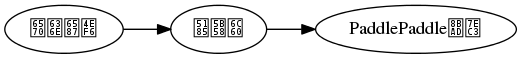
所以,减小这个内存池即可减小内存占用,同时也可以加速开始训练前数据载入的过程。但是,这 个内存池实际上决定了shuffle的粒度。所以,如果将这个内存池减小,又要保证数据是随机的, 那么最好将数据文件在每次读取之前做一次shuffle。可能的代码为
# Copyright (c) 2018 PaddlePaddle Authors. All Rights Reserved.
#
# Licensed under the Apache License, Version 2.0 (the "License");
# you may not use this file except in compliance with the License.
# You may obtain a copy of the License at
#
# http://www.apache.org/licenses/LICENSE-2.0
#
# Unless required by applicable law or agreed to in writing, software
# distributed under the License is distributed on an "AS IS" BASIS,
# WITHOUT WARRANTIES OR CONDITIONS OF ANY KIND, either express or implied.
# See the License for the specific language governing permissions and
# limitations under the License.
@provider(min_pool_size=0, ...)
def process(settings, filename):
os.system('shuf %s > %s.shuf' % (filename, filename)) # shuffle before.
with open('%s.shuf' % filename, 'r') as f:
for line in f:
yield get_sample_from_line(line)
这样做可以极大的减少内存占用,并且可能会加速训练过程,详细文档参考 api_pydataprovider2 。
神经元激活内存¶
神经网络在训练的时候,会对每一个激活暂存一些数据,如神经元激活值等。 在反向传递的时候,这些数据会被用来更新参数。这些数据使用的内存主要和两个参数有关系, 一是batch size,另一个是每条序列(Sequence)长度。所以,其实也是和每个mini-batch中包含 的时间步信息成正比。
所以做法可以有两种:
- 减小batch size。 即在网络配置中
settings(batch_size=1000)设置成一个小一些的值。但是batch size本身是神经网络的超参数,减小batch size可能会对训练结果产生影响。 - 减小序列的长度,或者直接扔掉非常长的序列。比如,一个数据集大部分序列长度是100-200, 但是突然有一个10000长的序列,就很容易导致内存超限,特别是在LSTM等RNN中。
2. 如何加速训练速度¶
加速PaddlePaddle训练可以考虑从以下几个方面:
- 减少数据载入的耗时
- 加速训练速度
- 利用分布式训练驾驭更多的计算资源
减少数据载入的耗时¶
使用pydataprovider时,可以减少缓存池的大小,同时设置内存缓存功能,即可以极大的加速数据载入流程。
DataProvider 缓存池的减小,和之前减小通过减小缓存池来减小内存占用的原理一致。
# Copyright (c) 2018 PaddlePaddle Authors. All Rights Reserved.
#
# Licensed under the Apache License, Version 2.0 (the "License");
# you may not use this file except in compliance with the License.
# You may obtain a copy of the License at
#
# http://www.apache.org/licenses/LICENSE-2.0
#
# Unless required by applicable law or agreed to in writing, software
# distributed under the License is distributed on an "AS IS" BASIS,
# WITHOUT WARRANTIES OR CONDITIONS OF ANY KIND, either express or implied.
# See the License for the specific language governing permissions and
# limitations under the License.
@provider(min_pool_size=0, ...)
def process(settings, filename):
os.system('shuf %s > %s.shuf' % (filename, filename)) # shuffle before.
with open('%s.shuf' % filename, 'r') as f:
for line in f:
yield get_sample_from_line(line)
同时 @provider 接口有一个 cache 参数来控制缓存方法,将其设置成 CacheType.CACHE_PASS_IN_MEM 的话,会将第一个 pass (过完所有训练数据即为一个pass)生成的数据缓存在内存里,在之后的 pass 中,不会再从 python 端读取数据,而是直接从内存的缓存里读取数据。这也会极大减少数据读入的耗时。
加速训练速度¶
PaddlePaddle支持Sparse的训练,sparse训练需要训练特征是 sparse_binary_vector 、 sparse_vector 、或者 integer_value 的任一一种。同时,与这个训练数据交互的Layer,需要将其Parameter设置成 sparse 更新模式,即设置 sparse_update=True
这里使用简单的 word2vec 训练语言模型距离,具体使用方法为:
使用一个词前两个词和后两个词,来预测这个中间的词。这个任务的DataProvider为:
# Copyright (c) 2018 PaddlePaddle Authors. All Rights Reserved.
#
# Licensed under the Apache License, Version 2.0 (the "License");
# you may not use this file except in compliance with the License.
# You may obtain a copy of the License at
#
# http://www.apache.org/licenses/LICENSE-2.0
#
# Unless required by applicable law or agreed to in writing, software
# distributed under the License is distributed on an "AS IS" BASIS,
# WITHOUT WARRANTIES OR CONDITIONS OF ANY KIND, either express or implied.
# See the License for the specific language governing permissions and
# limitations under the License.
DICT_DIM = 3000
@provider(input_types=[integer_sequence(DICT_DIM), integer_value(DICT_DIM)])
def process(settings, filename):
with open(filename) as f:
# yield word ids to predict inner word id
# such as [28, 29, 10, 4], 4
# It means the sentance is 28, 29, 4, 10, 4.
yield read_next_from_file(f)
这个任务的配置为:
# Copyright (c) 2018 PaddlePaddle Authors. All Rights Reserved.
#
# Licensed under the Apache License, Version 2.0 (the "License");
# you may not use this file except in compliance with the License.
# You may obtain a copy of the License at
#
# http://www.apache.org/licenses/LICENSE-2.0
#
# Unless required by applicable law or agreed to in writing, software
# distributed under the License is distributed on an "AS IS" BASIS,
# WITHOUT WARRANTIES OR CONDITIONS OF ANY KIND, either express or implied.
# See the License for the specific language governing permissions and
# limitations under the License.
... # the settings and define data provider is omitted.
DICT_DIM = 3000 # dictionary dimension.
word_ids = data_layer('word_ids', size=DICT_DIM)
emb = embedding_layer(
input=word_ids, size=256, param_attr=ParamAttr(sparse_update=True))
emb_sum = pooling_layer(input=emb, pooling_type=SumPooling())
predict = fc_layer(input=emb_sum, size=DICT_DIM, act=Softmax())
outputs(
classification_cost(
input=predict, label=data_layer(
'label', size=DICT_DIM)))
3. 如何指定GPU设备¶
例如机器上有4块GPU,编号从0开始,指定使用2、3号GPU:
- 方式1:通过 CUDA_VISIBLE_DEVICES 环境变量来指定特定的GPU。
env CUDA_VISIBLE_DEVICES=2,3 paddle train --use_gpu=true --trainer_count=2
- 方式2:通过命令行参数
--gpu_id指定。
paddle train --use_gpu=true --trainer_count=2 --gpu_id=2
4. 训练过程中出现 Floating point exception, 训练因此退出怎么办?¶
Paddle二进制在运行时捕获了浮点数异常,只要出现浮点数异常(即训练过程中出现NaN或者Inf),立刻退出。浮点异常通常的原因是浮点数溢出、除零等问题。 主要原因包括两个方面:
- 训练过程中参数或者训练过程中的梯度尺度过大,导致参数累加,乘除等时候,导致了浮点数溢出。
- 模型一直不收敛,发散到了一个数值特别大的地方。
- 训练数据有问题,导致参数收敛到了一些奇异的情况。或者输入数据尺度过大,有些特征的取值达到数百万,这时进行矩阵乘法运算就可能导致浮点数溢出。
这里有两种有效的解决方法:
- 设置
gradient_clipping_threshold参数,示例代码如下:
- optimizer = paddle.optimizer.RMSProp(
- learning_rate=1e-3, gradient_clipping_threshold=10.0, regularization=paddle.optimizer.L2Regularization(rate=8e-4))
具体可以参考 nmt_without_attention 示例。
- 设置
error_clipping_threshold参数,示例代码如下:
- decoder_inputs = paddle.layer.fc(
act=paddle.activation.Linear(), size=decoder_size * 3, bias_attr=False, input=[context, current_word], layer_attr=paddle.attr.ExtraLayerAttribute(
error_clipping_threshold=100.0))
完整代码可以参考示例 machine translation 。
两种方法的区别:
- 两者都是对梯度的截断,但截断时机不同,前者在
optimzier更新网络参数时应用;后者在激活函数反向计算时被调用; - 截断对象不同:前者截断可学习参数的梯度,后者截断回传给前层的梯度;
除此之外,还可以通过减小学习率或者对数据进行归一化处理来解决这类问题。
5. 如何调用 infer 接口输出多个layer的预测结果¶
- 将需要输出的层作为
paddle.inference.Inference()接口的output_layer参数输入,代码如下:
inferer = paddle.inference.Inference(output_layer=[layer1, layer2], parameters=parameters)
- 指定要输出的字段进行输出。以输出
value字段为例,代码如下:
out = inferer.infer(input=data_batch, field=["value"])
需要注意的是:
- 如果指定了2个layer作为输出层,实际上需要的输出结果是两个矩阵;
- 假设第一个layer的输出A是一个 N1 * M1 的矩阵,第二个 Layer 的输出B是一个 N2 * M2 的矩阵;
- paddle.v2 默认会将A和B 横向拼接,当N1 和 N2 大小不一样时,会报如下的错误:
ValueError: all the input array dimensions except for the concatenation axis must match exactly
多个层的输出矩阵的高度不一致导致拼接失败,这种情况常常发生在:
- 同时输出序列层和非序列层;
- 多个输出层处理多个不同长度的序列;
此时可以在调用infer接口时通过设置 flatten_result=False , 跳过“拼接”步骤,来解决上面的问题。这时,infer接口的返回值是一个python list:
- list 中元素的个数等于网络中输出层的个数;
- list 中每个元素是一个layer的输出结果矩阵,类型是numpy的ndarray;
- 每一个layer输出矩阵的高度,在非序列输入时:等于样本数;序列输入时等于:输入序列中元素的总数;宽度等于配置中layer的size;
6. 如何在训练过程中获得某一个layer的output¶
可以在event_handler中,通过 event.gm.getLayerOutputs("layer_name") 获得在模型配置中某一层的name layer_name 在当前
mini-batch forward的output的值。获得的值类型均为 numpy.ndarray ,可以通过这个输出来完成自定义的评估指标计算等功能。例如下面代码:
def score_diff(right_score, left_score):
return np.average(np.abs(right_score - left_score))
def event_handler(event):
if isinstance(event, paddle.event.EndIteration):
if event.batch_id % 25 == 0:
diff = score_diff(
event.gm.getLayerOutputs("right_score")["right_score"][
"value"],
event.gm.getLayerOutputs("left_score")["left_score"][
"value"])
logger.info(("Pass %d Batch %d : Cost %.6f, "
"average absolute diff scores: %.6f") %
(event.pass_id, event.batch_id, event.cost, diff))
注意:此方法不能获取 paddle.layer.recurrent_group 里step的内容,但可以获取 paddle.layer.recurrent_group 的输出。
7. 如何在训练过程中获得参数的权重和梯度¶
在某些情况下,获得当前mini-batch的权重(或称作weights, parameters)有助于在训练时观察具体数值,方便排查以及快速定位问题。
可以通过在 event_handler 中打印其值(注意,需要使用 paddle.event.EndForwardBackward 保证使用GPU训练时也可以获得),
示例代码如下:
...
parameters = paddle.parameters.create(cost)
...
def event_handler(event):
if isinstance(event, paddle.event.EndForwardBackward):
if event.batch_id % 25 == 0:
for p in parameters.keys():
logger.info("Param %s, Grad %s",
parameters.get(p), parameters.get_grad(p))
注意:“在训练过程中获得某一个layer的output”和“在训练过程中获得参数的权重和梯度”都会造成训练中的数据从C++拷贝到numpy,会对训练性能造成影响。不要在注重性能的训练场景下使用。
