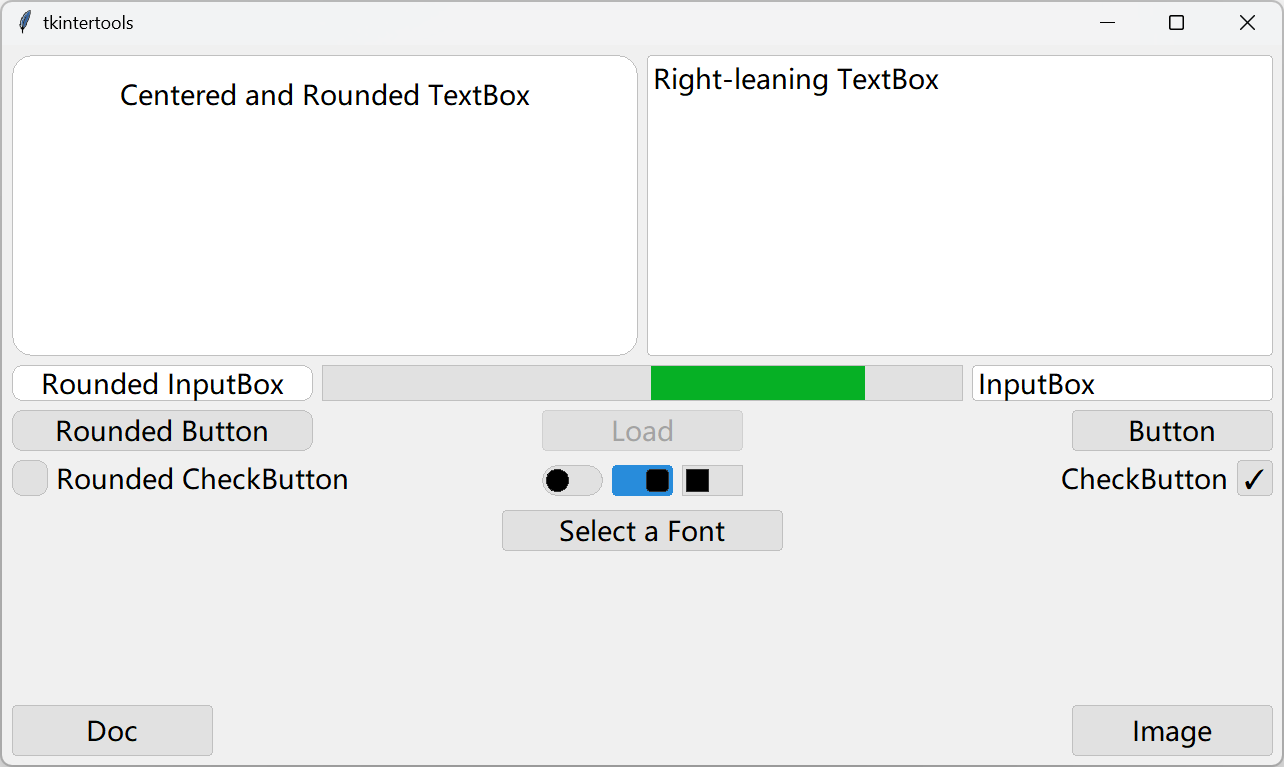特别注意!此仓库已不再更新!项目已转到 GitHub,链接在下面:
仓库地址:https://github.com/Xiaokang2022/tkintertools
项目介绍地址:https://xiaokang2022.github.io/tkintertools/
🚀 tkintertools🚀

tkintertools 是 Python3 内置模块 tkinter 的一个辅助开发模块
tkintertools is an auxiliary development module of the Python3 built-in module tkinter
Install/模块安装👇
Stable Version/稳定版本
- Version/最新版本 :
2.6.10 - Release/发布日期 : 2023/08/12 (UTC+08)
这个是目前的最新稳定版,相对于开发版本而言比较稳定,bug 大体上是没有那么多的,推荐使用这个。稳定版和开发版相比,它在发布之前有个测试的步骤,经过测试之后(各项功能正常运行,多平台兼容)才会发布。
PIP Cmd/安装命令:
pip install tkintertools==2.6.10Development Version/开发版本
- Version/最新版本 :
2.6.10.dev1(第 2 个预发布版本) - Release/发布日期 : 2023/08/11 (UTC+08)
这个是我正在开发的版本,可能有新功能,bug 可能会比较多,但也可能会比原来的版本更加稳定。开发版没有经过多操作系统的测试,仅能保证在 Windows 系统下运行所有功能,在其他的操作系统上,可能有部分功能无法正常运行。大家可以在 Issues 中提出一些建议,我可能会适当采纳一些并在开发版本中更改或实现。
PIP Cmd/安装命令:
pip install tkintertools==2.6.10.dev1Warning
开发版仅作示例,各函数或类的 API 并非最终确定结果,直接使用开发版可能导致后续无法与稳定版兼容!
若不指定具体的版本号,则会下载最新的稳定版本,也就是说,开发版本只能通过指定的版本号获取!
Requirements/环境需求
目前 稳定版 在以下操作系统中已经测试通过:
可能还有其他的操作系统也是可以运行 tkintertools 的,我没有进行更多的验证。
没有任何额外的依赖包(除了一般 Python 内置的 tkinter),但只支持以下 Python 版本:
如果拥有 PIL 库,则 tkintertools 会运行得更快,但 PIL 并不是必须的,没有 PIL 的情况下 tkintertools 依然可以正常使用。
News/最新功能👇
Release Notes/版本说明
最新版本: tkintertools-v2.6.10
Note
tkintertools 的介绍、使用教程和开发文档均在 Wiki 中,大家可前往查阅
后面的时间里,将对 tkintertools 进行重构,以修复和完善前期版本无法解决的问题,故短期内不再更新,敬请期待!
下面是本次开发版本(v2.6.9 -> v2.6.10)的更新内容条目:
-
Added file exceptions.py and exception classes
ScaleArgsValueError,ColorArgsValueErrorandWidgetStateModeErrorto provide a description of some exceptions
新增文件 exceptions.py 及异常类ScaleArgsValueError、ColorArgsValueError和WidgetStateModeError以提供部分异常的描述 -
The widget
Progressbaradds a indeterminate mode
控件Progressbar新增不定模式 -
The value of the constant
SWITCH_WIDTHis changed from 0 to 60
常量SWITCH_WIDTH的值从 0 更改为 60 -
The parameter
widthof classSwitchwas changed from positional argument to keyword argument
类Switch的参数width由位置参数更改为关键字参数 -
Change the way the output is formatted in all code from the "%" mode to the more efficient f-string mode
将所有代码中格式化输出的方式由 “%” 方式更改为效率更高的 f-string 方式 -
Optimized type hints for some code
优化了部分代码的类型提示 -
Remove the function
textand use f-string instead
移除函数text,可使用 f-string 来对其进行代替
Template Demo/模板演示
下面是一个主要新功能的示例程序:进度条控件为不定模式
下面是示例程序的效果图(运行环境为 Windows11 家庭中文版 23H2 - Python3.11.4):
CODE/源代码
# 此处只展示核心代码
pb = tkt.Progressbar(canvas, 320, 320, 640, 35, mode='indeterminate') # 不定模式
pb.load(0.7) # 加载到 70% 的状态