# OCR Pipeline WebService
(English|[简体中文](./README_CN.md))
PaddleOCR provides two service deployment methods:
- Based on **PaddleHub Serving**: Code path is "`./deploy/hubserving`". Please refer to the [tutorial](../../deploy/hubserving/readme_en.md)
- Based on **PaddleServing**: Code path is "`./deploy/pdserving`". Please follow this tutorial.
# Service deployment based on PaddleServing
This document will introduce how to use the [PaddleServing](https://github.com/PaddlePaddle/Serving/blob/develop/README.md) to deploy the PPOCR dynamic graph model as a pipeline online service.
Some Key Features of Paddle Serving:
- Integrate with Paddle training pipeline seamlessly, most paddle models can be deployed with one line command.
- Industrial serving features supported, such as models management, online loading, online A/B testing etc.
- Highly concurrent and efficient communication between clients and servers supported.
PaddleServing supports deployment in multiple languages. In this example, two deployment methods, python pipeline and C++, are provided. The comparison between the two is as follows:
| Language | Speed | Secondary development | Do you need to compile |
|-----|-----|---------|------------|
| C++ | fast | Slightly difficult | Single model prediction does not need to be compiled, multi-model concatenation needs to be compiled |
| python | general | easy | single-model/multi-model no compilation required |
The introduction and tutorial of Paddle Serving service deployment framework reference [document](https://github.com/PaddlePaddle/Serving/blob/develop/README.md).
## Contents
- [OCR Pipeline WebService](#ocr-pipeline-webservice)
- [Service deployment based on PaddleServing](#service-deployment-based-on-paddleserving)
- [Contents](#contents)
- [Environmental preparation](#environmental-preparation)
- [Model conversion](#model-conversion)
- [Paddle Serving pipeline deployment](#paddle-serving-pipeline-deployment)
- [Paddle Serving C++ deployment](#C++)
- [WINDOWS Users](#windows-users)
- [FAQ](#faq)
## Environmental preparation
PaddleOCR operating environment and Paddle Serving operating environment are needed.
1. Please prepare PaddleOCR operating environment reference [link](../../doc/doc_ch/installation.md).
Download the corresponding paddlepaddle whl package according to the environment, it is recommended to install version 2.2.2.
2. The steps of PaddleServing operating environment prepare are as follows:
```bash
# Install serving which used to start the service
wget https://paddle-serving.bj.bcebos.com/test-dev/whl/paddle_serving_server_gpu-0.8.3.post102-py3-none-any.whl
pip3 install paddle_serving_server_gpu-0.8.3.post102-py3-none-any.whl
# Install paddle-serving-server for cuda10.1
# wget https://paddle-serving.bj.bcebos.com/test-dev/whl/paddle_serving_server_gpu-0.8.3.post101-py3-none-any.whl
# pip3 install paddle_serving_server_gpu-0.8.3.post101-py3-none-any.whl
# Install serving which used to start the service
wget https://paddle-serving.bj.bcebos.com/test-dev/whl/paddle_serving_client-0.8.3-cp37-none-any.whl
pip3 install paddle_serving_client-0.8.3-cp37-none-any.whl
# Install serving-app
wget https://paddle-serving.bj.bcebos.com/test-dev/whl/paddle_serving_app-0.8.3-py3-none-any.whl
pip3 install paddle_serving_app-0.8.3-py3-none-any.whl
```
**note:** If you want to install the latest version of PaddleServing, refer to [link](https://github.com/PaddlePaddle/Serving/blob/v0.8.3/doc/Latest_Packages_CN.md).
## Model conversion
When using PaddleServing for service deployment, you need to convert the saved inference model into a serving model that is easy to deploy.
Firstly, download the [inference model](https://github.com/PaddlePaddle/PaddleOCR/blob/release/2.3/README_ch.md#pp-ocr%E7%B3%BB%E5%88%97%E6%A8%A1%E5%9E%8B%E5%88%97%E8%A1%A8%E6%9B%B4%E6%96%B0%E4%B8%AD) of PPOCR
```
# Download and unzip the OCR text detection model
wget https://paddleocr.bj.bcebos.com/PP-OCRv3/chinese/ch_PP-OCRv3_det_infer.tar -O ch_PP-OCRv3_det_infer.tar && tar -xf ch_PP-OCRv3_det_infer.tar
# Download and unzip the OCR text recognition model
wget https://paddleocr.bj.bcebos.com/PP-OCRv3/chinese/ch_PP-OCRv3_rec_infer.tar -O ch_PP-OCRv3_rec_infer.tar && tar -xf ch_PP-OCRv3_rec_infer.tar
```
Then, you can use installed paddle_serving_client tool to convert inference model to mobile model.
```
# Detection model conversion
python3 -m paddle_serving_client.convert --dirname ./ch_PP-OCRv3_det_infer/ \
--model_filename inference.pdmodel \
--params_filename inference.pdiparams \
--serving_server ./ppocr_det_v3_serving/ \
--serving_client ./ppocr_det_v3_client/
# Recognition model conversion
python3 -m paddle_serving_client.convert --dirname ./ch_PP-OCRv3_rec_infer/ \
--model_filename inference.pdmodel \
--params_filename inference.pdiparams \
--serving_server ./ppocr_rec_v3_serving/ \
--serving_client ./ppocr_rec_v3_client/
```
After the detection model is converted, there will be additional folders of `ppocr_det_v3_serving` and `ppocr_det_v3_client` in the current folder, with the following format:
```
|- ppocr_det_v3_serving/
|- __model__
|- __params__
|- serving_server_conf.prototxt
|- serving_server_conf.stream.prototxt
|- ppocr_det_v3_client
|- serving_client_conf.prototxt
|- serving_client_conf.stream.prototxt
```
The recognition model is the same.
## Paddle Serving pipeline deployment
1. Download the PaddleOCR code, if you have already downloaded it, you can skip this step.
```
git clone https://github.com/PaddlePaddle/PaddleOCR
# Enter the working directory
cd PaddleOCR/deploy/pdserving/
```
The pdserver directory contains the code to start the pipeline service and send prediction requests, including:
```
__init__.py
config.yml # Start the service configuration file
ocr_reader.py # OCR model pre-processing and post-processing code implementation
pipeline_http_client.py # Script to send pipeline prediction request
web_service.py # Start the script of the pipeline server
```
2. Run the following command to start the service.
```
# Start the service and save the running log in log.txt
python3 web_service.py &>log.txt &
```
After the service is successfully started, a log similar to the following will be printed in log.txt
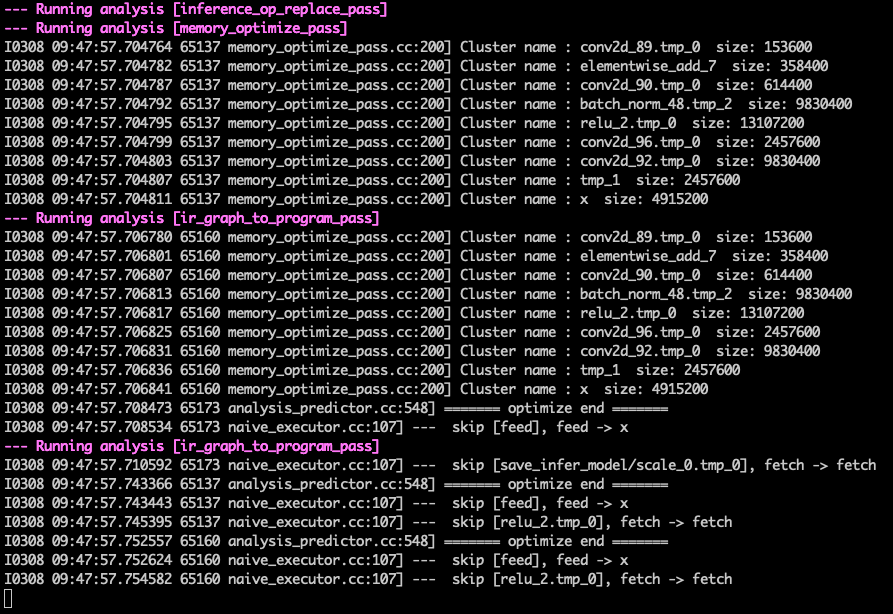
3. Send service request
```
python3 pipeline_http_client.py
```
After successfully running, the predicted result of the model will be printed in the cmd window. An example of the result is:
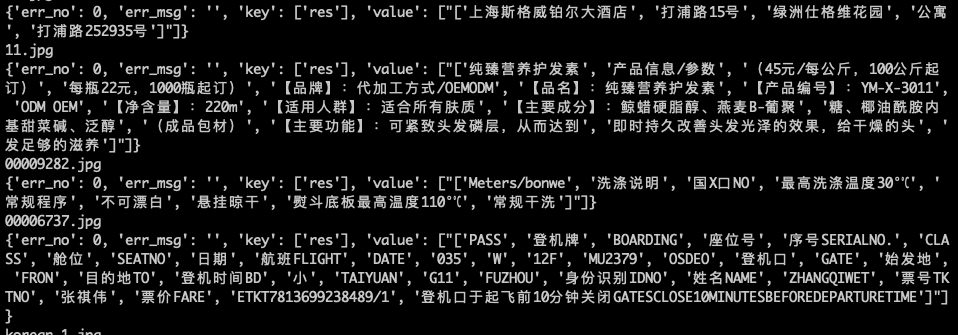
Adjust the number of concurrency in config.yml to get the largest QPS. Generally, the number of concurrent detection and recognition is 2:1
```
det:
concurrency: 8
...
rec:
concurrency: 4
...
```
Multiple service requests can be sent at the same time if necessary.
The predicted performance data will be automatically written into the `PipelineServingLogs/pipeline.tracer` file.
Tested on 200 real pictures, and limited the detection long side to 960. The average QPS on T4 GPU can reach around 62.0:
```
2022-05-12 03:56:46,461 ==================== TRACER ======================
2022-05-12 03:56:46,860 Op(det):
2022-05-12 03:56:46,860 in[80.32286641221374 ms]
2022-05-12 03:56:46,860 prep[74.27364885496183 ms]
2022-05-12 03:56:46,860 midp[33.41587786259542 ms]
2022-05-12 03:56:46,860 postp[20.935980916030534 ms]
2022-05-12 03:56:46,860 out[1.551145038167939 ms]
2022-05-12 03:56:46,860 idle[0.3889510617728378]
2022-05-12 03:56:46,860 Op(rec):
2022-05-12 03:56:46,860 in[15.46498846153846 ms]
2022-05-12 03:56:46,861 prep[22.565715384615384 ms]
2022-05-12 03:56:46,861 midp[91.42518076923076 ms]
2022-05-12 03:56:46,861 postp[11.678453846153847 ms]
2022-05-12 03:56:46,861 out[1.1200576923076924 ms]
2022-05-12 03:56:46,861 idle[0.11658723106110291]
2022-05-12 03:56:46,862 DAGExecutor:
2022-05-12 03:56:46,862 Query count[620]
2022-05-12 03:56:46,862 QPS[62.0 q/s]
2022-05-12 03:56:46,862 Succ[0.4193548387096774]
2022-05-12 03:56:46,862 Latency:
2022-05-12 03:56:46,863 ave[165.54603709677417 ms]
2022-05-12 03:56:46,863 .50[77.863 ms]
2022-05-12 03:56:46,863 .60[158.414 ms]
2022-05-12 03:56:46,863 .70[237.28 ms]
2022-05-12 03:56:46,863 .80[316.022 ms]
2022-05-12 03:56:46,863 .90[424.416 ms]
2022-05-12 03:56:46,863 .95[515.566 ms]
2022-05-12 03:56:46,863 .99[762.256 ms]
2022-05-12 03:56:46,863 Channel (server worker num[10]):
2022-05-12 03:56:46,864 chl0(In: ['@DAGExecutor'], Out: ['det']) size[0/0]
2022-05-12 03:56:46,864 chl1(In: ['det'], Out: ['rec']) size[2/0]
2022-05-12 03:56:46,865 chl2(In: ['rec'], Out: ['@DAGExecutor']) size[0/0]
```
## C++ Serving
Service deployment based on python obviously has the advantage of convenient secondary development. However, the real application often needs to pursue better performance. PaddleServing also provides a more performant C++ deployment version.
The C++ service deployment is the same as python in the environment setup and data preparation stages, the difference is when the service is started and the client sends requests.
1. Compile Serving
To improve predictive performance, C++ services also provide multiple model concatenation services. Unlike Python Pipeline services, multiple model concatenation requires the pre - and post-model processing code to be written on the server side, so local recompilation is required to generate serving. Specific may refer to the official document: [how to compile Serving](https://github.com/PaddlePaddle/Serving/blob/v0.8.3/doc/Compile_EN.md)
2. Run the following command to start the service.
```
# Start the service and save the running log in log.txt
python3 -m paddle_serving_server.serve --model ppocr_det_v3_serving ppocr_rec_v3_serving --op GeneralDetectionOp GeneralInferOp --port 9293 &>log.txt &
```
After the service is successfully started, a log similar to the following will be printed in log.txt
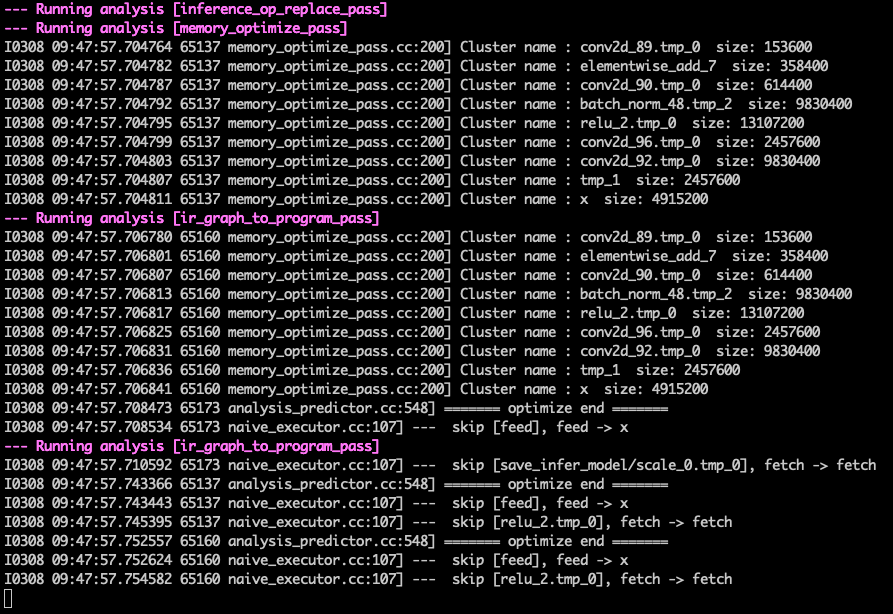
3. Send service request
Due to the need for pre and post-processing in the C++Server part, in order to speed up the input to the C++Server is only the base64 encoded string of the picture, it needs to be manually modified
Change the feed_type field and shape field in ppocr_det_v3_client/serving_client_conf.prototxt to the following:
```
feed_var {
name: "x"
alias_name: "x"
is_lod_tensor: false
feed_type: 20
shape: 1
}
```
start the client:
```
python3 ocr_cpp_client.py ppocr_det_v3_client ppocr_rec_v3_client
```
After successfully running, the predicted result of the model will be printed in the cmd window. An example of the result is:
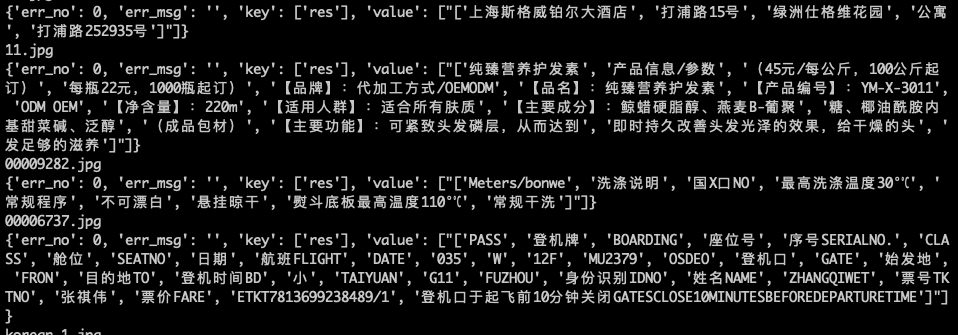
## WINDOWS Users
Windows does not support Pipeline Serving, if we want to lauch paddle serving on Windows, we should use Web Service, for more infomation please refer to [Paddle Serving for Windows Users](https://github.com/PaddlePaddle/Serving/blob/develop/doc/Windows_Tutorial_EN.md)
**WINDOWS user can only use version 0.5.0 CPU Mode**
**Prepare Stage:**
```
pip3 install paddle-serving-server==0.5.0
pip3 install paddle-serving-app==0.3.1
```
1. Start Server
```
cd win
python3 ocr_web_server.py gpu(for gpu user)
or
python3 ocr_web_server.py cpu(for cpu user)
```
2. Client Send Requests
```
python3 ocr_web_client.py
```
## FAQ
**Q1**: No result return after sending the request.
**A1**: Do not set the proxy when starting the service and sending the request. You can close the proxy before starting the service and before sending the request. The command to close the proxy is:
```
unset https_proxy
unset http_proxy
```