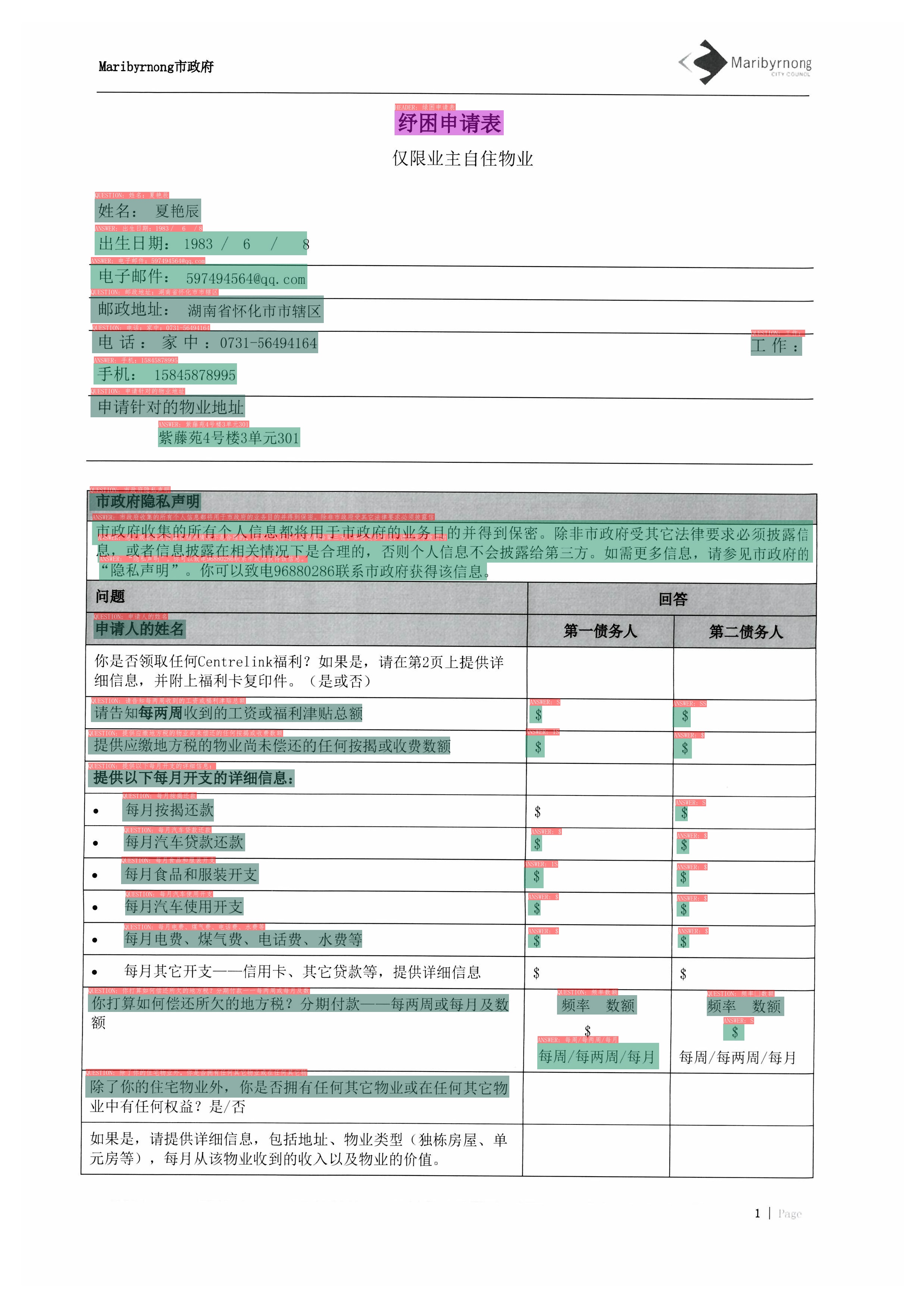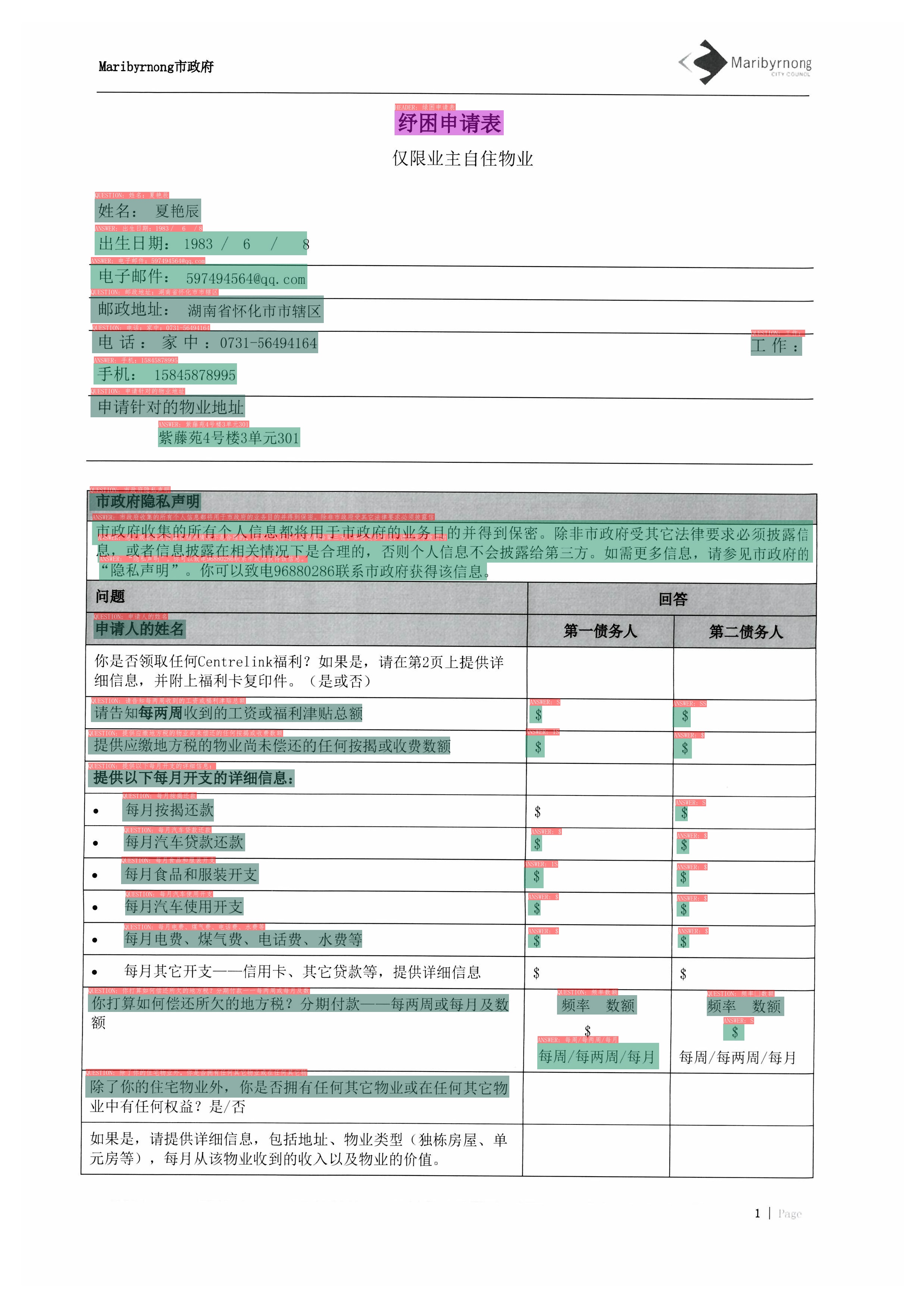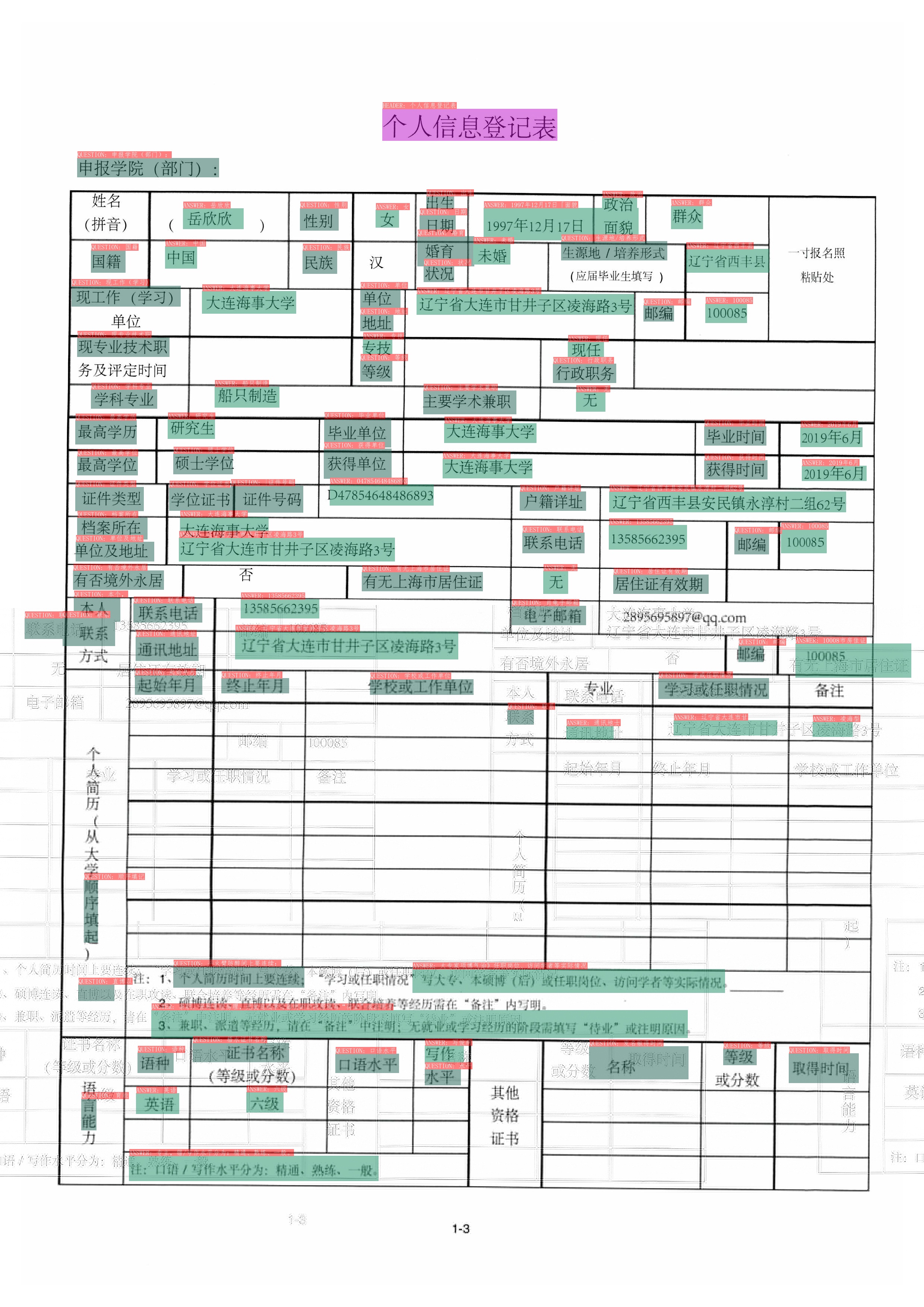# 视觉问答(VQA)
VQA主要特性如下:
- 集成[LayoutXLM](https://arxiv.org/pdf/2104.08836.pdf)模型以及PP-OCR预测引擎。
- 支持基于多模态方法的语义实体识别 (Semantic Entity Recognition, SER) 以及关系抽取 (Relation Extraction, RE) 任务。基于 SER 任务,可以完成对图像中的文本识别与分类;基于 RE 任务,可以完成对图象中的文本内容的关系提取(比如判断问题对)
- 支持SER任务与OCR引擎联合的端到端系统预测与评估。
- 支持SER任务和RE任务的自定义训练
本项目是 [LayoutXLM: Multimodal Pre-training for Multilingual Visually-rich Document Understanding](https://arxiv.org/pdf/2104.08836.pdf) 在 Paddle 2.2上的开源实现,
包含了在 [XFUND数据集](https://github.com/doc-analysis/XFUND) 上的微调代码。
## 1. 效果演示
**注意:** 测试图片来源于XFUN数据集。
### 1.1 SER
其中不同颜色的框表示不同的类别,对于XFUN数据集,有`QUESTION`, `ANSWER`, `HEADER` 3种类别,在OCR检测框的左上方也标出了对应的类别和OCR识别结果。
### 1.2 RE
* Coming soon!
## 2. 安装
### 2.1 安装依赖
- **(1) 安装PaddlePaddle**
```bash
pip3 install --upgrade pip
# GPU安装
python3 -m pip install paddlepaddle-gpu==2.2 -i https://mirror.baidu.com/pypi/simple
# CPU安装
python3 -m pip install paddlepaddle==2.2 -i https://mirror.baidu.com/pypi/simple
```
更多需求,请参照[安装文档](https://www.paddlepaddle.org.cn/install/quick)中的说明进行操作。
### 2.2 安装PaddleOCR(包含 PP-OCR 和 VQA )
- **(1)pip快速安装PaddleOCR whl包(仅预测)**
```bash
pip install "paddleocr>=2.2" # 推荐使用2.2+版本
```
- **(2)下载VQA源码(预测+训练)**
```bash
【推荐】git clone https://github.com/PaddlePaddle/PaddleOCR
# 如果因为网络问题无法pull成功,也可选择使用码云上的托管:
git clone https://gitee.com/paddlepaddle/PaddleOCR
# 注:码云托管代码可能无法实时同步本github项目更新,存在3~5天延时,请优先使用推荐方式。
```
- **(3)安装PaddleNLP**
```bash
# 需要使用PaddleNLP最新的代码版本进行安装
git clone https://github.com/PaddlePaddle/PaddleNLP -b develop
cd PaddleNLP
pip install -e .
```
- **(4)安装VQA的`requirements`**
```bash
pip install -r requirements.txt
```
## 3. 使用
### 3.1 数据和预训练模型准备
处理好的XFUN中文数据集下载地址:[https://paddleocr.bj.bcebos.com/dataset/XFUND.tar](https://paddleocr.bj.bcebos.com/dataset/XFUND.tar)。
下载并解压该数据集,解压后将数据集放置在当前目录下。
```shell
wget https://paddleocr.bj.bcebos.com/dataset/XFUND.tar
```
如果希望转换XFUN中其他语言的数据集,可以参考[XFUN数据转换脚本](helper/trans_xfun_data.py)。
如果希望直接体验预测过程,可以下载我们提供的SER预训练模型,跳过训练过程,直接预测即可。
* SER任务预训练模型下载链接:[链接](https://paddleocr.bj.bcebos.com/pplayout/PP-Layout_v1.0_ser_pretrained.tar)
* RE任务预训练模型下载链接:coming soon!
### 3.2 SER任务
* 启动训练
```shell
python train_ser.py \
--model_name_or_path "layoutxlm-base-uncased" \
--train_data_dir "XFUND/zh_train/image" \
--train_label_path "XFUND/zh_train/xfun_normalize_train.json" \
--eval_data_dir "XFUND/zh_val/image" \
--eval_label_path "XFUND/zh_val/xfun_normalize_val.json" \
--num_train_epochs 200 \
--eval_steps 10 \
--save_steps 500 \
--output_dir "./output/ser/" \
--learning_rate 5e-5 \
--warmup_steps 50 \
--evaluate_during_training \
--seed 2048
```
最终会打印出`precision`, `recall`, `f1`等指标,如下所示。
```
best metrics: {'loss': 1.066644651549203, 'precision': 0.8770182068017863, 'recall': 0.9361936193619362, 'f1': 0.9056402979780063}
```
模型和训练日志会保存在`./output/ser/`文件夹中。
* 使用评估集合中提供的OCR识别结果进行预测
```shell
export CUDA_VISIBLE_DEVICES=0
python3.7 infer_ser.py \
--model_name_or_path "./PP-Layout_v1.0_ser_pretrained/" \
--output_dir "output_res/" \
--infer_imgs "XFUND/zh_val/image/" \
--ocr_json_path "XFUND/zh_val/xfun_normalize_val.json"
```
最终会在`output_res`目录下保存预测结果可视化图像以及预测结果文本文件,文件名为`infer_results.txt`。
* 使用`OCR引擎 + SER`串联结果
```shell
export CUDA_VISIBLE_DEVICES=0
python3.7 infer_ser_e2e.py \
--model_name_or_path "./output/PP-Layout_v1.0_ser_pretrained/" \
--max_seq_length 512 \
--output_dir "output_res_e2e/"
```
* 对`OCR引擎 + SER`预测系统进行端到端评估
```shell
export CUDA_VISIBLE_DEVICES=0
python helper/eval_with_label_end2end.py --gt_json_path XFUND/zh_val/xfun_normalize_val.json --pred_json_path output_res/infer_results.txt
```
3.3 RE任务
coming soon!
## 参考链接
- LayoutXLM: Multimodal Pre-training for Multilingual Visually-rich Document Understanding, https://arxiv.org/pdf/2104.08836.pdf
- microsoft/unilm/layoutxlm, https://github.com/microsoft/unilm/tree/master/layoutxlm
- XFUND dataset, https://github.com/doc-analysis/XFUND