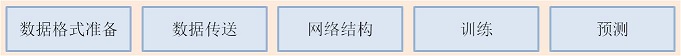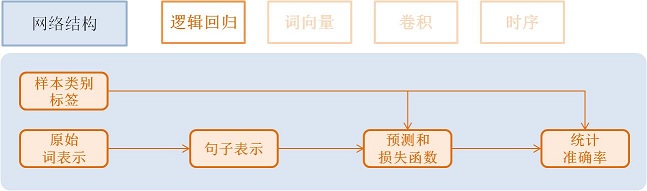快速入门教程¶
我们将以 文本分类问题 为例, 介绍PaddlePaddle的基本使用方法。
使用概述¶
文本分类问题:对于给定的一条文本,我们从提前给定的类别集合中选择其所属类别。
比如, 在购物网站上,通过查看买家对某个产品的评价反馈, 评估该产品的质量。
- 这个显示器很棒! (好评)
- 用了两个月之后这个显示器屏幕碎了。(差评)
使用PaddlePaddle, 每一个任务流程都可以被划分为如下五个步骤。
- 数据格式准备
- 本例每行保存一条样本,类别Id和文本信息用
Tab间隔,文本中的单词用空格分隔(如果不切词,则字与字之间用空格分隔),例如:类别Id '\t' 这 个 显 示 器 很 棒 !
- 本例每行保存一条样本,类别Id和文本信息用
- 向系统传送数据
- PaddlePaddle可以执行用户的python脚本程序来读取各种格式的数据文件。
- 本例的所有字符都将转换为连续整数表示的Id传给模型。
- 描述网络结构和优化算法
- 本例由易到难展示4种不同的文本分类网络配置:逻辑回归模型,词向量模型,卷积模型,时序模型。
- 常用优化算法包括Momentum, RMSProp,AdaDelta,AdaGrad,Adam,Adamax等,本例采用Adam优化方法,加了L2正则和梯度截断。
- 训练模型
- 应用模型
数据格式准备¶
接下来我们将展示如何用PaddlePaddle训练一个文本分类模型,将 Amazon电子产品评论数据 分为好评(正样本)和差评(负样本)两种类别。
源代码 的 demo/quick_start 目录里提供了该数据的下载脚本和预处理脚本,你只需要在命令行输入以下命令,就能够很方便的完成数据下载和相应的预处理工作。
cd demo/quick_start
./data/get_data.sh
./preprocess.sh
数据预处理完成之后,通过配置类似于 dataprovider_*.py 的数据读取脚本和类似于 trainer_config.*.py 的训练模型脚本,PaddlePaddle将以设置参数的方式来设置
相应的数据读取脚本和训练模型脚本。接下来,我们将对这两个步骤给出了详细的解释,你也可以先跳过本文的解释环节,直接进入训练模型章节, 使用 sh train.sh 开始训练模型,
查看`train.sh`内容,通过 自底向上法 (bottom-up approach)来帮助你理解PaddlePaddle的内部运行机制。
向系统传送数据¶
Python脚本读取数据¶
DataProvider 是PaddlePaddle负责提供数据的模块,主要职责在于将训练数据传入内存或者显存,让模型能够得到训练更新,其包括两个函数:
- initializer:PaddlePaddle会在调用读取数据的Python脚本之前,先调用initializer函数。在下面例子里,我们在initialzier函数里初始化词表,并且在随后的读取数据过程中填充词表。
- process:PaddlePaddle调用process函数来读取数据。每次读取一条数据后,process函数会用yield语句输出这条数据,从而能够被PaddlePaddle 捕获 (harvest)。
dataprovider_bow.py 文件给出了完整例子:
1 2 3 4 5 6 7 8 9 10 11 12 13 14 15 16 17 18 19 20 21 22 23 24 25 26 27 28 29 30 31 32 33 34 35 36 37 38 39 40 41 42 43 44 45 46 47 48 49 50 | # initializer is called by the framework during initialization.
# It allows the user to describe the data types and setup the
# necessary data structure for later use.
# `settings` is an object. initializer need to properly fill settings.input_types.
# initializer can also store other data structures needed to be used at process().
# In this example, dictionary is stored in settings.
# `dictionay` and `kwargs` are arguments passed from trainer_config.lr.py
def initializer(settings, dictionary, **kwargs):
# Put the word dictionary into settings
settings.word_dict = dictionary
# setting.input_types specifies what the data types the data provider
# generates.
settings.input_types = {
# The first input is a sparse_binary_vector,
# which means each dimension of the vector is either 0 or 1. It is the
# bag-of-words (BOW) representation of the texts.
'word': sparse_binary_vector(len(dictionary)),
# The second input is an integer. It represents the category id of the
# sample. 2 means there are two labels in the dataset.
# (1 for positive and 0 for negative)
'label': integer_value(2)
}
# Delaring a data provider. It has an initializer 'data_initialzer'.
# It will cache the generated data of the first pass in memory, so that
# during later pass, no on-the-fly data generation will be needed.
# `setting` is the same object used by initializer()
# `file_name` is the name of a file listed train_list or test_list file given
# to define_py_data_sources2(). See trainer_config.lr.py.
@provider(init_hook=initializer, cache=CacheType.CACHE_PASS_IN_MEM)
def process(settings, file_name):
# Open the input data file.
with open(file_name, 'r') as f:
# Read each line.
for line in f:
# Each line contains the label and text of the comment, separated by \t.
label, comment = line.strip().split('\t')
# Split the words into a list.
words = comment.split()
# convert the words into a list of ids by looking them up in word_dict.
word_vector = [settings.word_dict.get(w, UNK_IDX) for w in words]
# Return the features for the current comment. The first is a list
# of ids representing a 0-1 binary sparse vector of the text,
# the second is the integer id of the label.
yield {'word': word_vector, 'label': int(label)}
|
详细内容请参见 DataProvider的介绍 。
配置中的数据加载定义¶
在模型配置中通过 define_py_data_sources2 接口来加载数据:
1 2 3 4 5 6 7 8 9 10 11 12 13 14 15 16 17 | dict_file = "./data/dict.txt"
word_dict = dict()
with open(dict_file, 'r') as f:
for i, line in enumerate(f):
w = line.strip().split()[0]
word_dict[w] = i
is_predict = get_config_arg('is_predict', bool, False)
trn = 'data/train.list' if not is_predict else None
tst = 'data/test.list' if not is_predict else 'data/pred.list'
process = 'process' if not is_predict else 'process_predict'
define_py_data_sources2(
train_list=trn,
test_list=tst,
module="dataprovider_emb",
obj=process,
args={"dictionary": word_dict})
|
以下是对上述数据加载的解释:
- data/train.list,data/test.list: 指定训练数据和测试数据
- module=”dataprovider_bow”: 处理数据的Python脚本文件
- obj=”process”: 指定生成数据的函数
- args={“dictionary”: word_dict}: 额外的参数,这里指定词典
更详细数据格式和用例请参考 PyDataProvider2的使用 。
模型网络结构¶
本小节我们将介绍模型网络结构。
我们将以最基本的逻辑回归网络作为起点,并逐渐展示更加深入的功能。更详细的网络配置连接请参考 Layers 。
所有配置都能在 源代码 的 demo/quick_start 目录下找到。
逻辑回归模型¶
具体流程如下:
获取利用 one-hot vector 表示的每个单词,维度是词典大小
word = data_layer(name="word", size=word_dim)
获取该条样本类别Id,维度是类别个数。
label = data_layer(name="label", size=label_dim)
利用逻辑回归模型对该向量进行分类,同时会计算分类准确率
# Define a fully connected layer with logistic activation (also called softmax activation). output = fc_layer(input=word, size=label_dim, act_type=SoftmaxActivation()) # Define cross-entropy classification loss and error. classification_cost(input=output, label=label)
- input: 除去data层,每个层都有一个或多个input,多个input以list方式输入
- size: 该层神经元个数
- act_type: 激活函数类型
效果总结:我们将在后面介绍训练和预测流程的脚本。在此为方便对比不同网络结构,我们总结了各个网络的复杂度和效果。
网络名称 参数数量 错误率 逻辑回归 252 KB 8.652 %
词向量模型¶
embedding模型需要稍微改变提供数据的Python脚本,即 dataprovider_emb.py,词向量模型、
卷积模型、时序模型均使用该脚本。其中文本输入类型定义为整数时序类型integer_value_sequence。
def initializer(settings, dictionary, **kwargs):
settings.word_dict = dictionary
settings.input_types = [
# Define the type of the first input as sequence of integer.
# The value of the integers range from 0 to len(dictrionary)-1
integer_value_sequence(len(dictionary)),
# Define the second input for label id
integer_value(2)]
@provider(init_hook=initializer)
def process(settings, file_name):
...
# omitted, it is same as the data provider for LR model
该模型依然使用逻辑回归分类网络的框架, 只是将句子用连续向量表示替换为用稀疏向量表示, 即对第三步进行替换。句子表示的计算更新为两步:

利用单词Id查找该单词对应的连续向量(维度为word_dim), 输入N个单词,输出为N个word_dim维度向量
emb = embedding_layer(input=word, size=word_dim)
将该句话包含的所有单词向量求平均, 得到句子的表示
avg = pooling_layer(input=emb, pooling_type=AvgPooling())
其它部分和逻辑回归网络结构一致。
效果总结:
网络名称 参数数量 错误率 词向量模型 15 MB 8.484 %
卷积模型¶
卷积网络是一种特殊的从词向量表示到句子表示的方法, 也就是将词向量模型进一步演化为三个新步骤。
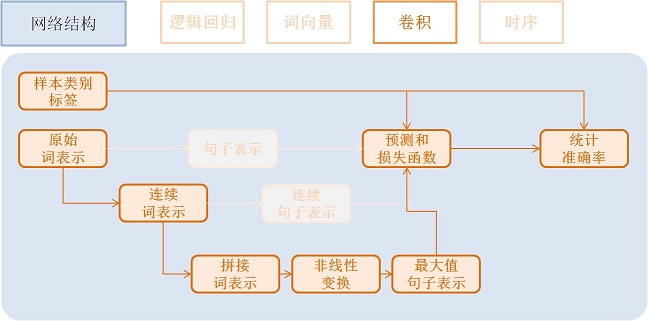
文本卷积分可为三个步骤:
- 首先,从每个单词左右两端分别获取k个相邻的单词, 拼接成一个新的向量;
- 其次,对该向量进行非线性变换(例如Sigmoid变换), 使其转变为维度为hidden_dim的新向量;
- 最后,对整个新向量集合的每一个维度取最大值来表示最后的句子。
这三个步骤可配置为:
text_conv = sequence_conv_pool(input=emb,
context_start=k,
context_len=2 * k + 1)
效果总结:
网络名称 参数数量 错误率 卷积模型 16 MB 5.628 %
优化算法¶
优化算法 包括 Momentum, RMSProp,AdaDelta,AdaGrad,ADAM,Adamax等,这里采用Adam优化方法,同时使用了L2正则(L2 Regularization)和梯度截断(Gradient Clipping)。
settings(batch_size=128,
learning_rate=2e-3,
learning_method=AdamOptimizer(),
regularization=L2Regularization(8e-4),
gradient_clipping_threshold=25)
训练模型¶
在数据加载和网络配置完成之后, 我们就可以训练模型了。

训练模型,我们只需要运行 train.sh 训练脚本:
./train.sh
train.sh 中包含了训练模型的基本命令。训练时所需设置的主要参数如下:
paddle train \ --config=trainer_config.py \ --log_period=20 \ --save_dir=./output \ --num_passes=15 \ --use_gpu=false
这里只简单介绍了单机训练,如何进行分布式训练,请参考 运行分布式训练 。
预测¶
当模型训练好了之后,我们就可以进行预测了。
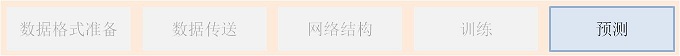
之前配置文件中 test.list 指定的数据将会被测试,这里直接通过预测脚本 predict.sh 进行预测,
更详细的说明,请参考 基于Python的预测 。
model="output/pass-00003" paddle train \ --config=trainer_config.lstm.py \ --use_gpu=false \ --job=test \ --init_model_path=$model \ --config_args=is_predict=1 \ --predict_output_dir=. \ mv rank-00000 result.txt
这里以 output/pass-00003 为例进行预测,用户可以根据训练日志,选择测试结果最好的模型来预测。
预测结果以文本的形式保存在 result.txt 中,一行为一个样本,格式如下:
预测ID;ID为0的概率 ID为1的概率 预测ID;ID为0的概率 ID为1的概率
总体效果总结¶
在 /demo/quick_start 目录下,能够找到这里使用的所有数据, 网络配置, 训练脚本等等。
对于Amazon-Elec测试集(25k), 如下表格,展示了上述网络模型的训练效果:
网络名称 参数数量 错误率 配置文件 逻辑回归模型 252 KB 8.652% trainer_config.lr.py 词向量模型 15 MB 8.484% trainer_config.emb.py 卷积模型 16 MB 5.628% trainer_config.cnn.py 时序模型 16 MB 4.812% trainer_config.lstm.py
附录¶
命令行参数¶
- –config:网络配置
- –save_dir:模型存储路径
- –log_period:每隔多少batch打印一次日志
- –num_passes:训练轮次,一个pass表示过一遍所有训练样本
- –config_args:命令指定的参数会传入网络配置中。
- –init_model_path:指定初始化模型路径,可用在测试或训练时指定初始化模型。
默认一个pass保存一次模型,也可以通过saving_period_by_batches设置每隔多少batch保存一次模型。 可以通过show_parameter_stats_period设置打印参数信息等。 其他参数请参考 命令行参数文档(链接待补充)。
输出日志¶
TrainerInternal.cpp:160] Batch=20 samples=2560 AvgCost=0.628761 CurrentCost=0.628761 Eval: classification_error_evaluator=0.304297 CurrentEval: classification_error_evaluator=0.304297
模型训练会看到类似上面这样的日志信息,详细的参数解释,请参考如下表格:
名称 解释 Batch=20 表示过了20个batch samples=2560 表示过了2560个样本 AvgCost 每个pass的第0个batch到当前batch所有样本的平均cost CurrentCost 当前log_period个batch所有样本的平均cost Eval: classification_error_evaluator 每个pass的第0个batch到当前batch所有样本的平均分类错误率 CurrentEval: classification_error_evaluator 当前log_period个batch所有样本的平均分类错误率