English | [简体中文](README_cn.md)
# 📚 OpenVINO™ Notebooks
[](LICENSE)
[](https://github.com/openvinotoolkit/openvino_notebooks/actions/workflows/nbval.yml?query=branch%3Amain+event%3Apush)
[](https://github.com/openvinotoolkit/openvino_notebooks/actions/workflows/nbval.yml?query=branch%3Amain+event%3Apush)
A collection of ready-to-run Jupyter\* notebooks for learning and experimenting with the OpenVINO™ Toolkit. The notebooks provide an introduction to OpenVINO basics and teach developers how to leverage our API for optimized deep learning inference.
## 📖 What's Inside
Notebooks with a  button can be run without installing anything. [Binder](https://mybinder.org/) is a free online service with limited resources. For the best performance, please follow the [Installation Guide](#-installation-guide) and run the notebooks locally.
### Getting Started
Brief tutorials that demonstrate how to use OpenVINO's Python API for inference.
| Notebook | Description | Preview |
| :-------------------------------------------------------------------------------------------------------------------------------------------------------------------------------------------------------------------------------------------------------------------------------------------------------------------------------------: | :------------------------------------------------------------------------------- | :------------------------------------------------------------------------------------------------------------------------------------------------------------------------------------------------------------------------------------------------------: |
| [001-hello-world](notebooks/001-hello-world/)
[](https://mybinder.org/v2/gh/openvinotoolkit/openvino_notebooks/HEAD?filepath=notebooks%2F001-hello-world%2F001-hello-world.ipynb) | Classify an image with OpenVINO |  |
| [002-openvino-api](notebooks/002-openvino-api/)
|
| [002-openvino-api](notebooks/002-openvino-api/)
[](https://mybinder.org/v2/gh/openvinotoolkit/openvino_notebooks/HEAD?filepath=notebooks%2F002-openvino-api%2F002-openvino-api.ipynb) | Learn the OpenVINO Python API |  |
| [003-hello-segmentation](notebooks/003-hello-segmentation/)
|
| [003-hello-segmentation](notebooks/003-hello-segmentation/)
[](https://mybinder.org/v2/gh/openvinotoolkit/openvino_notebooks/HEAD?filepath=notebooks%2F003-hello-segmentation%2F003-hello-segmentation.ipynb) | Semantic segmentation with OpenVINO |  |
| [004-hello-detection](notebooks/004-hello-detection/)
|
| [004-hello-detection](notebooks/004-hello-detection/)
[](https://mybinder.org/v2/gh/openvinotoolkit/openvino_notebooks/HEAD?filepath=notebooks%2F004-hello-detection%2F004-hello-detection.ipynb) | Text detection with OpenVINO |  |
### Convert & Optimize
Tutorials that explain how to optimize and quantize models with OpenVINO tools.
| Notebook | Description | Preview |
| :-------------------------------------------------------------------------------------------------------------------------------------------------------------------------------------------------------------------------------------------------------------------------------------------------------------------------------------: | :------------------------------------------------------------------------------- | :------------------------------------------------------------------------------------------------------------------------------------------------------------------------------------------------------------------------------------------------------: |
| [101-tensorflow-to-openvino](notebooks/101-tensorflow-to-openvino/)
|
### Convert & Optimize
Tutorials that explain how to optimize and quantize models with OpenVINO tools.
| Notebook | Description | Preview |
| :-------------------------------------------------------------------------------------------------------------------------------------------------------------------------------------------------------------------------------------------------------------------------------------------------------------------------------------: | :------------------------------------------------------------------------------- | :------------------------------------------------------------------------------------------------------------------------------------------------------------------------------------------------------------------------------------------------------: |
| [101-tensorflow-to-openvino](notebooks/101-tensorflow-to-openvino/)
[](https://mybinder.org/v2/gh/openvinotoolkit/openvino_notebooks/HEAD?filepath=notebooks%2F101-tensorflow-to-openvino%2F101-tensorflow-to-openvino.ipynb) | Convert TensorFlow models to OpenVINO IR | 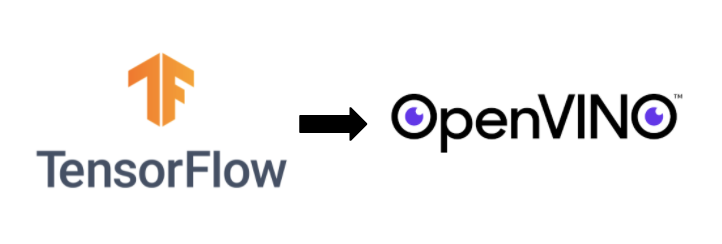 |
| [102-pytorch-onnx-to-openvino](notebooks/102-pytorch-onnx-to-openvino/) | Convert PyTorch models to OpenVINO IR |
|
| [102-pytorch-onnx-to-openvino](notebooks/102-pytorch-onnx-to-openvino/) | Convert PyTorch models to OpenVINO IR |  |
| [103-paddle-onnx-to-openvino](notebooks/103-paddle-onnx-to-openvino/)
|
| [103-paddle-onnx-to-openvino](notebooks/103-paddle-onnx-to-openvino/)
[](https://mybinder.org/v2/gh/openvinotoolkit/openvino_notebooks/HEAD?filepath=notebooks%2F103-paddle-onnx-to-openvino%2F103-paddle-onnx-to-openvino-classification.ipynb) | Convert PaddlePaddle models to OpenVINO IR |  |
| [104-model-tools](notebooks/104-model-tools/)
|
| [104-model-tools](notebooks/104-model-tools/)
[](https://mybinder.org/v2/gh/openvinotoolkit/openvino_notebooks/HEAD?filepath=notebooks%2F104-model-tools%2F104-model-tools.ipynb) | Download, convert and benchmark models from Open Model Zoo | |
| [105-language-quantize-bert](notebooks/105-language-quantize-bert/) | Optimize and quantize a pre-trained BERT model ||
| [110-ct-segmentation-quantize](notebooks/110-ct-segmentation-quantize/110-ct-segmentation-quantize.ipynb)
| Quantize a kidney segmentation model and show live inference | |
### Model Demos
Demos that demonstrate inference on a particular model.
| Notebook | Description | Preview |
| :-------------------------------------------------------------------------------------------------------------------------------------------------------------------------------------------------------------------------------------------------------------------------------------------------------------------------------------: | :------------------------------------------------------------------------------- | :------------------------------------------------------------------------------------------------------------------------------------------------------------------------------------------------------------------------------------------------------: |
| [201-vision-monodepth](notebooks/201-vision-monodepth/)
[](https://mybinder.org/v2/gh/openvinotoolkit/openvino_notebooks/HEAD?filepath=notebooks%2F201-vision-monodepth%2F201-vision-monodepth.ipynb) | Monocular depth estimation with images and video | 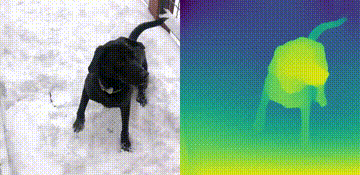 |
| [202-vision-superresolution-image](notebooks/202-vision-superresolution/)
|
| [202-vision-superresolution-image](notebooks/202-vision-superresolution/)
[](https://mybinder.org/v2/gh/openvinotoolkit/openvino_notebooks/HEAD?filepath=notebooks%2F202-vision-superresolution%2F202-vision-superresolution-image.ipynb) | Upscale raw images with a super resolution model |  →
→ |
| [202-vision-superresolution-video](notebooks/202-vision-superresolution/)
|
| [202-vision-superresolution-video](notebooks/202-vision-superresolution/)
[](https://mybinder.org/v2/gh/openvinotoolkit/openvino_notebooks/HEAD?filepath=notebooks%2F202-vision-superresolution%2F202-vision-superresolution-video.ipynb) | Turn 360p into 1080p video using a super resolution model |  →
→ |
| [205-vision-background-removal](notebooks/205-vision-background-removal/)
|
| [205-vision-background-removal](notebooks/205-vision-background-removal/)
[](https://mybinder.org/v2/gh/openvinotoolkit/openvino_notebooks/HEAD?filepath=notebooks%2F205-vision-background-removal%2F205-vision-background-removal.ipynb) | Remove and replace the background in an image using salient object detection |  |
| [206-vision-paddlegan-anime](notebooks/206-vision-paddlegan-anime/)
|
| [206-vision-paddlegan-anime](notebooks/206-vision-paddlegan-anime/)
[](https://mybinder.org/v2/gh/openvinotoolkit/openvino_notebooks/HEAD?filepath=notebooks%2F206-vision-paddlegan-anime%2F206-vision-paddlegan-anime.ipynb) | Turn an image into anime using a GAN |  →
→ |
| [207-vision-paddlegan-superresolution](notebooks/207-vision-paddlegan-superresolution/)
|
| [207-vision-paddlegan-superresolution](notebooks/207-vision-paddlegan-superresolution/)
[](https://mybinder.org/v2/gh/openvinotoolkit/openvino_notebooks/HEAD?filepath=notebooks%2F207-vision-paddlegan-superresolution%2F207-vision-paddlegan-superresolution.ipynb)| Upscale small images with superresolution using a PaddleGAN model| |
| [208-optical-character-recognition](notebooks/208-optical-character-recognition/)
| Annotate text on images using text recognition resnet |  |
| [210-ct-scan-live-inference](notebooks/210-ct-scan-live-inference/210-ct-scan-live-inference.ipynb)
|
| [210-ct-scan-live-inference](notebooks/210-ct-scan-live-inference/210-ct-scan-live-inference.ipynb)
[](https://mybinder.org/v2/gh/openvinotoolkit/openvino_notebooks/HEAD?filepath=notebooks%2F210-ct-scan-live-inference%2F210-ct-scan-live-inference.ipynb)| Show live inference on segmentation of CT-scan data | |
### Model Training
Tutorials that include code to train neural networks.
| Notebook | Description | Preview |
| :-------------------------------------------------------------------------------------------------------------------------------------------------------------------------------------------------------------------------------------------------------------------------------------------------------------------------------------: | :------------------------------------------------------------------------------- | :------------------------------------------------------------------------------------------------------------------------------------------------------------------------------------------------------------------------------------------------------: |
| [301-tensorflow-training-openvino](notebooks/301-tensorflow-training-openvino/) | Train a flower classification model from TensorFlow, then convert to OpenVINO IR |
|
### Model Training
Tutorials that include code to train neural networks.
| Notebook | Description | Preview |
| :-------------------------------------------------------------------------------------------------------------------------------------------------------------------------------------------------------------------------------------------------------------------------------------------------------------------------------------: | :------------------------------------------------------------------------------- | :------------------------------------------------------------------------------------------------------------------------------------------------------------------------------------------------------------------------------------------------------: |
| [301-tensorflow-training-openvino](notebooks/301-tensorflow-training-openvino/) | Train a flower classification model from TensorFlow, then convert to OpenVINO IR |  |
| [301-tensorflow-training-openvino-pot](notebooks/301-tensorflow-training-openvino/) | Use Post-training Optimization Tool (POT) to quantize the flowers model | |
| [302-pytorch-quantization-aware-training](notebooks/302-pytorch-quantization-aware-training) | Use Neural Network Compression Framework (NNCF) to quantize PyTorch model | |
| [305-tensorflow-quantization-aware-training](notebooks/305-tensorflow-quantization-aware-training) | Use Neural Network Compression Framework (NNCF) to quantize TensorFlow model | |
### Live Demos
Live inference demos that run on a webcam or video files.
| Notebook | Description | Preview |
| :-------------------------------------------------------------------------------------------------------------------------------------------------------------------------------------------------------------------------------------------------------------------------------------------------------------------------------------: | :------------------------------------------------------------------------------- | :------------------------------------------------------------------------------------------------------------------------------------------------------------------------------------------------------------------------------------------------------: |
| [401-object-detection-webcam](notebooks/401-object-detection-webcam/) | Object detection with a webcam or video file |
|
| [301-tensorflow-training-openvino-pot](notebooks/301-tensorflow-training-openvino/) | Use Post-training Optimization Tool (POT) to quantize the flowers model | |
| [302-pytorch-quantization-aware-training](notebooks/302-pytorch-quantization-aware-training) | Use Neural Network Compression Framework (NNCF) to quantize PyTorch model | |
| [305-tensorflow-quantization-aware-training](notebooks/305-tensorflow-quantization-aware-training) | Use Neural Network Compression Framework (NNCF) to quantize TensorFlow model | |
### Live Demos
Live inference demos that run on a webcam or video files.
| Notebook | Description | Preview |
| :-------------------------------------------------------------------------------------------------------------------------------------------------------------------------------------------------------------------------------------------------------------------------------------------------------------------------------------: | :------------------------------------------------------------------------------- | :------------------------------------------------------------------------------------------------------------------------------------------------------------------------------------------------------------------------------------------------------: |
| [401-object-detection-webcam](notebooks/401-object-detection-webcam/) | Object detection with a webcam or video file |  |
| [402-pose-etimation-webcam](notebooks/402-pose-estimation-webcam/) | Human pose estimation with a webcam or video file |
|
| [402-pose-etimation-webcam](notebooks/402-pose-estimation-webcam/) | Human pose estimation with a webcam or video file |  |
## ⚙️ System Requirements
The notebooks run almost anywhere — your laptop, a cloud VM, or even a Docker container. The table below lists the supported operating systems and Python versions. **Note:** Python 3.9 is not supported yet, but it will be soon.
| Supported Operating System | [Python Version (64-bit)](https://www.python.org/) |
| :--------------------------------------------------------- | :------------------------------------------------- |
| Ubuntu\* 18.04 LTS, 64-bit | 3.6, 3.7, 3.8 |
| Ubuntu\* 20.04 LTS, 64-bit | 3.6, 3.7, 3.8 |
| Red Hat* Enterprise Linux* 8, 64-bit | 3.6, 3.8 |
| CentOS\* 7, 64-bit | 3.6, 3.7, 3.8 |
| macOS\* 10.15.x versions | 3.6, 3.7, 3.8 |
| Windows 10\*, 64-bit Pro, Enterprise or Education editions | 3.6, 3.7, 3.8 |
| Windows Server\* 2016 or higher | 3.6, 3.7, 3.8 |
## 📝 Installation Guide
OpenVINO Notebooks require Python and Git. For Python 3.8, C++ is also required. Select a guide for your operating system or environment:
| [Windows 10](https://github.com/openvinotoolkit/openvino_notebooks/wiki/Windows) | [Ubuntu](https://github.com/openvinotoolkit/openvino_notebooks/wiki/Ubuntu) | [macOS](https://github.com/openvinotoolkit/openvino_notebooks/wiki/macOS) | [Red Hat](https://github.com/openvinotoolkit/openvino_notebooks/wiki/Red-Hat-and-CentOS) | [CentOS](https://github.com/openvinotoolkit/openvino_notebooks/wiki/Red-Hat-and-CentOS) | [Azure ML](https://github.com/openvinotoolkit/openvino_notebooks/wiki/AzureML) | [Docker](https://github.com/openvinotoolkit/openvino_notebooks/wiki/Docker) |
| -------------------------------------------------------------------------------- | --------------------------------------------------------------------------- | ------------------------------------------------------------------------- | ---------------------------------------------------------------------------------------- | --------------------------------------------------------------------------------------- | ------------------------------------------------------------------------------ | --------------------------------------------------------------------------- |
Or, if you have already installed Python, Git and C++, please follow the steps below.
### Step 1: Create and Activate `openvino_env` Environment
#### Linux and macOS Commands:
```bash
python3 -m venv openvino_env
source openvino_env/bin/activate
```
#### Windows Commands:
```bash
python -m venv openvino_env
openvino_env\Scripts\activate
```
### Step 2: Clone the Repository
```bash
git clone https://github.com/openvinotoolkit/openvino_notebooks.git
cd openvino_notebooks
```
### Step 3: Install and Launch the Notebooks
Upgrade pip to the latest version. Use pip's legacy dependency resolver to avoid dependency conflicts
```bash
python -m pip install --upgrade pip
pip install -r requirements.txt
python -m ipykernel install --user --name openvino_env
```
## 💻 Run the Notebooks
### To Launch a Single Notebook
If you wish to launch only one notebook, like the Monodepth notebook, run the command below.
```bash
jupyter notebook notebooks/201-vision-monodepth/201-vision-monodepth.ipynb
```
### To Launch all Notebooks
```bash
jupyter lab notebooks
```
In your browser, select a notebook from the file browser in Jupyter Lab using the left sidebar. Each tutorial is located in a subdirectory within the `notebooks` directory.
|
## ⚙️ System Requirements
The notebooks run almost anywhere — your laptop, a cloud VM, or even a Docker container. The table below lists the supported operating systems and Python versions. **Note:** Python 3.9 is not supported yet, but it will be soon.
| Supported Operating System | [Python Version (64-bit)](https://www.python.org/) |
| :--------------------------------------------------------- | :------------------------------------------------- |
| Ubuntu\* 18.04 LTS, 64-bit | 3.6, 3.7, 3.8 |
| Ubuntu\* 20.04 LTS, 64-bit | 3.6, 3.7, 3.8 |
| Red Hat* Enterprise Linux* 8, 64-bit | 3.6, 3.8 |
| CentOS\* 7, 64-bit | 3.6, 3.7, 3.8 |
| macOS\* 10.15.x versions | 3.6, 3.7, 3.8 |
| Windows 10\*, 64-bit Pro, Enterprise or Education editions | 3.6, 3.7, 3.8 |
| Windows Server\* 2016 or higher | 3.6, 3.7, 3.8 |
## 📝 Installation Guide
OpenVINO Notebooks require Python and Git. For Python 3.8, C++ is also required. Select a guide for your operating system or environment:
| [Windows 10](https://github.com/openvinotoolkit/openvino_notebooks/wiki/Windows) | [Ubuntu](https://github.com/openvinotoolkit/openvino_notebooks/wiki/Ubuntu) | [macOS](https://github.com/openvinotoolkit/openvino_notebooks/wiki/macOS) | [Red Hat](https://github.com/openvinotoolkit/openvino_notebooks/wiki/Red-Hat-and-CentOS) | [CentOS](https://github.com/openvinotoolkit/openvino_notebooks/wiki/Red-Hat-and-CentOS) | [Azure ML](https://github.com/openvinotoolkit/openvino_notebooks/wiki/AzureML) | [Docker](https://github.com/openvinotoolkit/openvino_notebooks/wiki/Docker) |
| -------------------------------------------------------------------------------- | --------------------------------------------------------------------------- | ------------------------------------------------------------------------- | ---------------------------------------------------------------------------------------- | --------------------------------------------------------------------------------------- | ------------------------------------------------------------------------------ | --------------------------------------------------------------------------- |
Or, if you have already installed Python, Git and C++, please follow the steps below.
### Step 1: Create and Activate `openvino_env` Environment
#### Linux and macOS Commands:
```bash
python3 -m venv openvino_env
source openvino_env/bin/activate
```
#### Windows Commands:
```bash
python -m venv openvino_env
openvino_env\Scripts\activate
```
### Step 2: Clone the Repository
```bash
git clone https://github.com/openvinotoolkit/openvino_notebooks.git
cd openvino_notebooks
```
### Step 3: Install and Launch the Notebooks
Upgrade pip to the latest version. Use pip's legacy dependency resolver to avoid dependency conflicts
```bash
python -m pip install --upgrade pip
pip install -r requirements.txt
python -m ipykernel install --user --name openvino_env
```
## 💻 Run the Notebooks
### To Launch a Single Notebook
If you wish to launch only one notebook, like the Monodepth notebook, run the command below.
```bash
jupyter notebook notebooks/201-vision-monodepth/201-vision-monodepth.ipynb
```
### To Launch all Notebooks
```bash
jupyter lab notebooks
```
In your browser, select a notebook from the file browser in Jupyter Lab using the left sidebar. Each tutorial is located in a subdirectory within the `notebooks` directory.
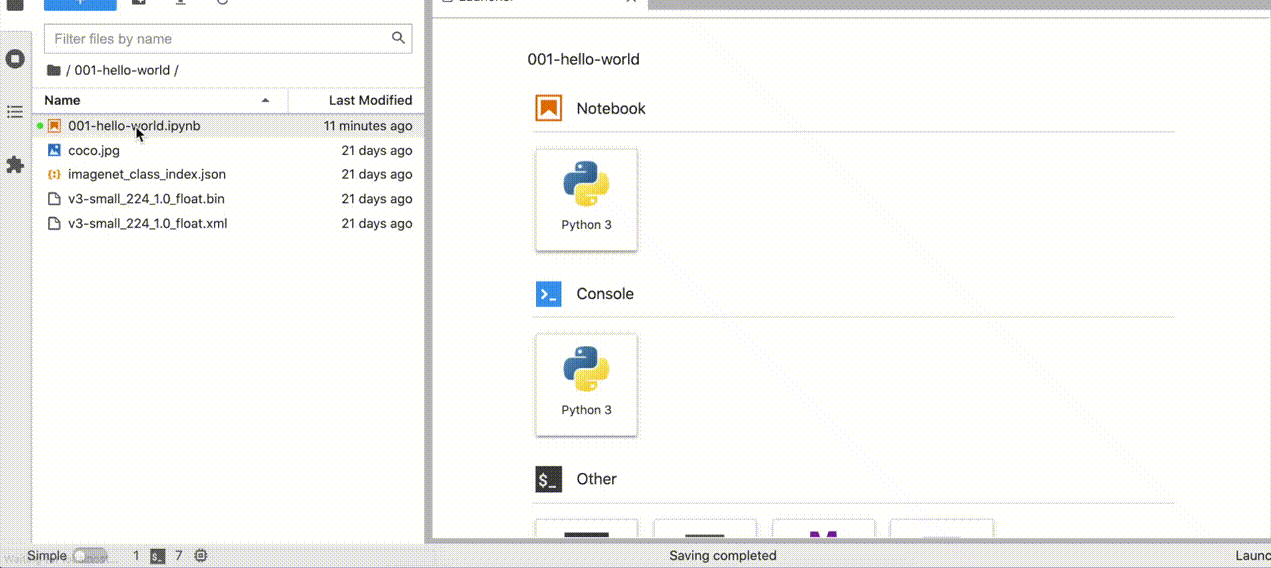 ## 🧹 Cleaning Up
### Shut Down Jupyter Kernel
To end your Jupyter session, press `Ctrl-c`. This will prompt you to `Shutdown this Jupyter server (y/[n])?` enter `y` and hit `Enter`.
### Deactivate Virtual Environment
To deactivate your virtualenv, simply run `deactivate` from the terminal window where you activated `openvino_env`. This will deactivate your environment.
To reactivate your environment, run `source openvino_env/bin/activate` on Linux or `openvino_env\Scripts\activate` on Windows, then type `jupyter lab` or `jupyter notebook` to launch the notebooks again.
### Delete Virtual Environment _(Optional)_
To remove your virtual environment, simply delete the `openvino_env` directory:
#### On Linux and macOS:
```bash
rm -rf openvino_env
```
#### On Windows:
```bash
rmdir /s openvino_env
```
### Remove openvino_env Kernel from Jupyter
```bash
jupyter kernelspec remove openvino_env
```
## ⚠️ Troubleshooting
If these tips do not solve your problem, please open a [discussion topic](https://github.com/openvinotoolkit/openvino_notebooks/discussions)
or create an [issue](https://github.com/openvinotoolkit/openvino_notebooks/issues)!
- To check some common installation problems, run `python check_install.py`. This script is located in the openvino_notebooks directory.
Please run it after activating the `openvino_env` virtual environment.
- If you get an `ImportError`, doublecheck that you installed the Jupyter kernel. If necessary, choose the openvino*env kernel from the \_Kernel->Change Kernel* menu) in Jupyter Lab or Jupyter Notebook
- If OpenVINO is installed globally, do not run installation commands in a terminal where setupvars.bat or setupvars.sh are sourced.
- For Windows installation, we recommend using _Command Prompt (cmd.exe)_, not _PowerShell_.
---
\* Other names and brands may be claimed as the property of others.
## 🧹 Cleaning Up
### Shut Down Jupyter Kernel
To end your Jupyter session, press `Ctrl-c`. This will prompt you to `Shutdown this Jupyter server (y/[n])?` enter `y` and hit `Enter`.
### Deactivate Virtual Environment
To deactivate your virtualenv, simply run `deactivate` from the terminal window where you activated `openvino_env`. This will deactivate your environment.
To reactivate your environment, run `source openvino_env/bin/activate` on Linux or `openvino_env\Scripts\activate` on Windows, then type `jupyter lab` or `jupyter notebook` to launch the notebooks again.
### Delete Virtual Environment _(Optional)_
To remove your virtual environment, simply delete the `openvino_env` directory:
#### On Linux and macOS:
```bash
rm -rf openvino_env
```
#### On Windows:
```bash
rmdir /s openvino_env
```
### Remove openvino_env Kernel from Jupyter
```bash
jupyter kernelspec remove openvino_env
```
## ⚠️ Troubleshooting
If these tips do not solve your problem, please open a [discussion topic](https://github.com/openvinotoolkit/openvino_notebooks/discussions)
or create an [issue](https://github.com/openvinotoolkit/openvino_notebooks/issues)!
- To check some common installation problems, run `python check_install.py`. This script is located in the openvino_notebooks directory.
Please run it after activating the `openvino_env` virtual environment.
- If you get an `ImportError`, doublecheck that you installed the Jupyter kernel. If necessary, choose the openvino*env kernel from the \_Kernel->Change Kernel* menu) in Jupyter Lab or Jupyter Notebook
- If OpenVINO is installed globally, do not run installation commands in a terminal where setupvars.bat or setupvars.sh are sourced.
- For Windows installation, we recommend using _Command Prompt (cmd.exe)_, not _PowerShell_.
---
\* Other names and brands may be claimed as the property of others.
 |
| [002-openvino-api](notebooks/002-openvino-api/)
|
| [002-openvino-api](notebooks/002-openvino-api/) |
| [003-hello-segmentation](notebooks/003-hello-segmentation/)
|
| [003-hello-segmentation](notebooks/003-hello-segmentation/) |
| [004-hello-detection](notebooks/004-hello-detection/)
|
| [004-hello-detection](notebooks/004-hello-detection/) |
### Convert & Optimize
Tutorials that explain how to optimize and quantize models with OpenVINO tools.
| Notebook | Description | Preview |
| :-------------------------------------------------------------------------------------------------------------------------------------------------------------------------------------------------------------------------------------------------------------------------------------------------------------------------------------: | :------------------------------------------------------------------------------- | :------------------------------------------------------------------------------------------------------------------------------------------------------------------------------------------------------------------------------------------------------: |
| [101-tensorflow-to-openvino](notebooks/101-tensorflow-to-openvino/)
|
### Convert & Optimize
Tutorials that explain how to optimize and quantize models with OpenVINO tools.
| Notebook | Description | Preview |
| :-------------------------------------------------------------------------------------------------------------------------------------------------------------------------------------------------------------------------------------------------------------------------------------------------------------------------------------: | :------------------------------------------------------------------------------- | :------------------------------------------------------------------------------------------------------------------------------------------------------------------------------------------------------------------------------------------------------: |
| [101-tensorflow-to-openvino](notebooks/101-tensorflow-to-openvino/)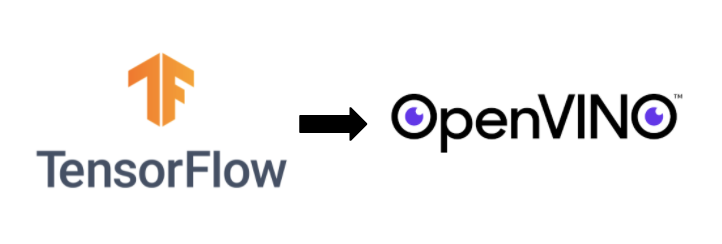 |
| [102-pytorch-onnx-to-openvino](notebooks/102-pytorch-onnx-to-openvino/) | Convert PyTorch models to OpenVINO IR |
|
| [102-pytorch-onnx-to-openvino](notebooks/102-pytorch-onnx-to-openvino/) | Convert PyTorch models to OpenVINO IR |  |
| [103-paddle-onnx-to-openvino](notebooks/103-paddle-onnx-to-openvino/)
|
| [103-paddle-onnx-to-openvino](notebooks/103-paddle-onnx-to-openvino/) |
| [104-model-tools](notebooks/104-model-tools/)
|
| [104-model-tools](notebooks/104-model-tools/)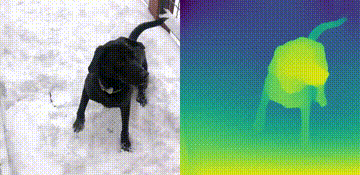 |
| [202-vision-superresolution-image](notebooks/202-vision-superresolution/)
|
| [202-vision-superresolution-image](notebooks/202-vision-superresolution/) →
→ |
| [202-vision-superresolution-video](notebooks/202-vision-superresolution/)
|
| [202-vision-superresolution-video](notebooks/202-vision-superresolution/) →
→ |
| [205-vision-background-removal](notebooks/205-vision-background-removal/)
|
| [205-vision-background-removal](notebooks/205-vision-background-removal/) |
| [206-vision-paddlegan-anime](notebooks/206-vision-paddlegan-anime/)
|
| [206-vision-paddlegan-anime](notebooks/206-vision-paddlegan-anime/) →
→ |
| [207-vision-paddlegan-superresolution](notebooks/207-vision-paddlegan-superresolution/)
|
| [207-vision-paddlegan-superresolution](notebooks/207-vision-paddlegan-superresolution/) |
| [210-ct-scan-live-inference](notebooks/210-ct-scan-live-inference/210-ct-scan-live-inference.ipynb)
|
| [210-ct-scan-live-inference](notebooks/210-ct-scan-live-inference/210-ct-scan-live-inference.ipynb) |
### Model Training
Tutorials that include code to train neural networks.
| Notebook | Description | Preview |
| :-------------------------------------------------------------------------------------------------------------------------------------------------------------------------------------------------------------------------------------------------------------------------------------------------------------------------------------: | :------------------------------------------------------------------------------- | :------------------------------------------------------------------------------------------------------------------------------------------------------------------------------------------------------------------------------------------------------: |
| [301-tensorflow-training-openvino](notebooks/301-tensorflow-training-openvino/) | Train a flower classification model from TensorFlow, then convert to OpenVINO IR |
|
### Model Training
Tutorials that include code to train neural networks.
| Notebook | Description | Preview |
| :-------------------------------------------------------------------------------------------------------------------------------------------------------------------------------------------------------------------------------------------------------------------------------------------------------------------------------------: | :------------------------------------------------------------------------------- | :------------------------------------------------------------------------------------------------------------------------------------------------------------------------------------------------------------------------------------------------------: |
| [301-tensorflow-training-openvino](notebooks/301-tensorflow-training-openvino/) | Train a flower classification model from TensorFlow, then convert to OpenVINO IR |  |
| [301-tensorflow-training-openvino-pot](notebooks/301-tensorflow-training-openvino/) | Use Post-training Optimization Tool (POT) to quantize the flowers model | |
| [302-pytorch-quantization-aware-training](notebooks/302-pytorch-quantization-aware-training) | Use Neural Network Compression Framework (NNCF) to quantize PyTorch model | |
| [305-tensorflow-quantization-aware-training](notebooks/305-tensorflow-quantization-aware-training) | Use Neural Network Compression Framework (NNCF) to quantize TensorFlow model | |
### Live Demos
Live inference demos that run on a webcam or video files.
| Notebook | Description | Preview |
| :-------------------------------------------------------------------------------------------------------------------------------------------------------------------------------------------------------------------------------------------------------------------------------------------------------------------------------------: | :------------------------------------------------------------------------------- | :------------------------------------------------------------------------------------------------------------------------------------------------------------------------------------------------------------------------------------------------------: |
| [401-object-detection-webcam](notebooks/401-object-detection-webcam/) | Object detection with a webcam or video file |
|
| [301-tensorflow-training-openvino-pot](notebooks/301-tensorflow-training-openvino/) | Use Post-training Optimization Tool (POT) to quantize the flowers model | |
| [302-pytorch-quantization-aware-training](notebooks/302-pytorch-quantization-aware-training) | Use Neural Network Compression Framework (NNCF) to quantize PyTorch model | |
| [305-tensorflow-quantization-aware-training](notebooks/305-tensorflow-quantization-aware-training) | Use Neural Network Compression Framework (NNCF) to quantize TensorFlow model | |
### Live Demos
Live inference demos that run on a webcam or video files.
| Notebook | Description | Preview |
| :-------------------------------------------------------------------------------------------------------------------------------------------------------------------------------------------------------------------------------------------------------------------------------------------------------------------------------------: | :------------------------------------------------------------------------------- | :------------------------------------------------------------------------------------------------------------------------------------------------------------------------------------------------------------------------------------------------------: |
| [401-object-detection-webcam](notebooks/401-object-detection-webcam/) | Object detection with a webcam or video file |  |
| [402-pose-etimation-webcam](notebooks/402-pose-estimation-webcam/) | Human pose estimation with a webcam or video file |
|
| [402-pose-etimation-webcam](notebooks/402-pose-estimation-webcam/) | Human pose estimation with a webcam or video file |  |
## ⚙️ System Requirements
The notebooks run almost anywhere — your laptop, a cloud VM, or even a Docker container. The table below lists the supported operating systems and Python versions. **Note:** Python 3.9 is not supported yet, but it will be soon.
| Supported Operating System | [Python Version (64-bit)](https://www.python.org/) |
| :--------------------------------------------------------- | :------------------------------------------------- |
| Ubuntu\* 18.04 LTS, 64-bit | 3.6, 3.7, 3.8 |
| Ubuntu\* 20.04 LTS, 64-bit | 3.6, 3.7, 3.8 |
| Red Hat* Enterprise Linux* 8, 64-bit | 3.6, 3.8 |
| CentOS\* 7, 64-bit | 3.6, 3.7, 3.8 |
| macOS\* 10.15.x versions | 3.6, 3.7, 3.8 |
| Windows 10\*, 64-bit Pro, Enterprise or Education editions | 3.6, 3.7, 3.8 |
| Windows Server\* 2016 or higher | 3.6, 3.7, 3.8 |
## 📝 Installation Guide
OpenVINO Notebooks require Python and Git. For Python 3.8, C++ is also required. Select a guide for your operating system or environment:
| [Windows 10](https://github.com/openvinotoolkit/openvino_notebooks/wiki/Windows) | [Ubuntu](https://github.com/openvinotoolkit/openvino_notebooks/wiki/Ubuntu) | [macOS](https://github.com/openvinotoolkit/openvino_notebooks/wiki/macOS) | [Red Hat](https://github.com/openvinotoolkit/openvino_notebooks/wiki/Red-Hat-and-CentOS) | [CentOS](https://github.com/openvinotoolkit/openvino_notebooks/wiki/Red-Hat-and-CentOS) | [Azure ML](https://github.com/openvinotoolkit/openvino_notebooks/wiki/AzureML) | [Docker](https://github.com/openvinotoolkit/openvino_notebooks/wiki/Docker) |
| -------------------------------------------------------------------------------- | --------------------------------------------------------------------------- | ------------------------------------------------------------------------- | ---------------------------------------------------------------------------------------- | --------------------------------------------------------------------------------------- | ------------------------------------------------------------------------------ | --------------------------------------------------------------------------- |
Or, if you have already installed Python, Git and C++, please follow the steps below.
### Step 1: Create and Activate `openvino_env` Environment
#### Linux and macOS Commands:
```bash
python3 -m venv openvino_env
source openvino_env/bin/activate
```
#### Windows Commands:
```bash
python -m venv openvino_env
openvino_env\Scripts\activate
```
### Step 2: Clone the Repository
```bash
git clone https://github.com/openvinotoolkit/openvino_notebooks.git
cd openvino_notebooks
```
### Step 3: Install and Launch the Notebooks
Upgrade pip to the latest version. Use pip's legacy dependency resolver to avoid dependency conflicts
```bash
python -m pip install --upgrade pip
pip install -r requirements.txt
python -m ipykernel install --user --name openvino_env
```
## 💻 Run the Notebooks
### To Launch a Single Notebook
If you wish to launch only one notebook, like the Monodepth notebook, run the command below.
```bash
jupyter notebook notebooks/201-vision-monodepth/201-vision-monodepth.ipynb
```
### To Launch all Notebooks
```bash
jupyter lab notebooks
```
In your browser, select a notebook from the file browser in Jupyter Lab using the left sidebar. Each tutorial is located in a subdirectory within the `notebooks` directory.
|
## ⚙️ System Requirements
The notebooks run almost anywhere — your laptop, a cloud VM, or even a Docker container. The table below lists the supported operating systems and Python versions. **Note:** Python 3.9 is not supported yet, but it will be soon.
| Supported Operating System | [Python Version (64-bit)](https://www.python.org/) |
| :--------------------------------------------------------- | :------------------------------------------------- |
| Ubuntu\* 18.04 LTS, 64-bit | 3.6, 3.7, 3.8 |
| Ubuntu\* 20.04 LTS, 64-bit | 3.6, 3.7, 3.8 |
| Red Hat* Enterprise Linux* 8, 64-bit | 3.6, 3.8 |
| CentOS\* 7, 64-bit | 3.6, 3.7, 3.8 |
| macOS\* 10.15.x versions | 3.6, 3.7, 3.8 |
| Windows 10\*, 64-bit Pro, Enterprise or Education editions | 3.6, 3.7, 3.8 |
| Windows Server\* 2016 or higher | 3.6, 3.7, 3.8 |
## 📝 Installation Guide
OpenVINO Notebooks require Python and Git. For Python 3.8, C++ is also required. Select a guide for your operating system or environment:
| [Windows 10](https://github.com/openvinotoolkit/openvino_notebooks/wiki/Windows) | [Ubuntu](https://github.com/openvinotoolkit/openvino_notebooks/wiki/Ubuntu) | [macOS](https://github.com/openvinotoolkit/openvino_notebooks/wiki/macOS) | [Red Hat](https://github.com/openvinotoolkit/openvino_notebooks/wiki/Red-Hat-and-CentOS) | [CentOS](https://github.com/openvinotoolkit/openvino_notebooks/wiki/Red-Hat-and-CentOS) | [Azure ML](https://github.com/openvinotoolkit/openvino_notebooks/wiki/AzureML) | [Docker](https://github.com/openvinotoolkit/openvino_notebooks/wiki/Docker) |
| -------------------------------------------------------------------------------- | --------------------------------------------------------------------------- | ------------------------------------------------------------------------- | ---------------------------------------------------------------------------------------- | --------------------------------------------------------------------------------------- | ------------------------------------------------------------------------------ | --------------------------------------------------------------------------- |
Or, if you have already installed Python, Git and C++, please follow the steps below.
### Step 1: Create and Activate `openvino_env` Environment
#### Linux and macOS Commands:
```bash
python3 -m venv openvino_env
source openvino_env/bin/activate
```
#### Windows Commands:
```bash
python -m venv openvino_env
openvino_env\Scripts\activate
```
### Step 2: Clone the Repository
```bash
git clone https://github.com/openvinotoolkit/openvino_notebooks.git
cd openvino_notebooks
```
### Step 3: Install and Launch the Notebooks
Upgrade pip to the latest version. Use pip's legacy dependency resolver to avoid dependency conflicts
```bash
python -m pip install --upgrade pip
pip install -r requirements.txt
python -m ipykernel install --user --name openvino_env
```
## 💻 Run the Notebooks
### To Launch a Single Notebook
If you wish to launch only one notebook, like the Monodepth notebook, run the command below.
```bash
jupyter notebook notebooks/201-vision-monodepth/201-vision-monodepth.ipynb
```
### To Launch all Notebooks
```bash
jupyter lab notebooks
```
In your browser, select a notebook from the file browser in Jupyter Lab using the left sidebar. Each tutorial is located in a subdirectory within the `notebooks` directory.
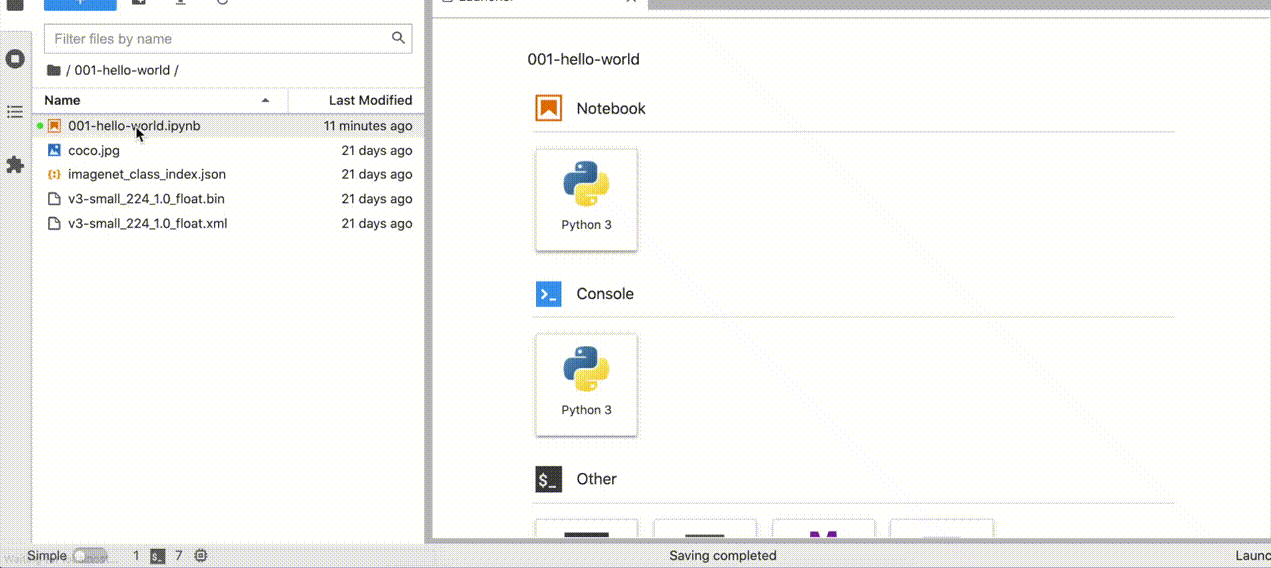 ## 🧹 Cleaning Up
### Shut Down Jupyter Kernel
To end your Jupyter session, press `Ctrl-c`. This will prompt you to `Shutdown this Jupyter server (y/[n])?` enter `y` and hit `Enter`.
### Deactivate Virtual Environment
To deactivate your virtualenv, simply run `deactivate` from the terminal window where you activated `openvino_env`. This will deactivate your environment.
To reactivate your environment, run `source openvino_env/bin/activate` on Linux or `openvino_env\Scripts\activate` on Windows, then type `jupyter lab` or `jupyter notebook` to launch the notebooks again.
### Delete Virtual Environment _(Optional)_
To remove your virtual environment, simply delete the `openvino_env` directory:
#### On Linux and macOS:
```bash
rm -rf openvino_env
```
#### On Windows:
```bash
rmdir /s openvino_env
```
### Remove openvino_env Kernel from Jupyter
```bash
jupyter kernelspec remove openvino_env
```
## ⚠️ Troubleshooting
If these tips do not solve your problem, please open a [discussion topic](https://github.com/openvinotoolkit/openvino_notebooks/discussions)
or create an [issue](https://github.com/openvinotoolkit/openvino_notebooks/issues)!
- To check some common installation problems, run `python check_install.py`. This script is located in the openvino_notebooks directory.
Please run it after activating the `openvino_env` virtual environment.
- If you get an `ImportError`, doublecheck that you installed the Jupyter kernel. If necessary, choose the openvino*env kernel from the \_Kernel->Change Kernel* menu) in Jupyter Lab or Jupyter Notebook
- If OpenVINO is installed globally, do not run installation commands in a terminal where setupvars.bat or setupvars.sh are sourced.
- For Windows installation, we recommend using _Command Prompt (cmd.exe)_, not _PowerShell_.
---
\* Other names and brands may be claimed as the property of others.
## 🧹 Cleaning Up
### Shut Down Jupyter Kernel
To end your Jupyter session, press `Ctrl-c`. This will prompt you to `Shutdown this Jupyter server (y/[n])?` enter `y` and hit `Enter`.
### Deactivate Virtual Environment
To deactivate your virtualenv, simply run `deactivate` from the terminal window where you activated `openvino_env`. This will deactivate your environment.
To reactivate your environment, run `source openvino_env/bin/activate` on Linux or `openvino_env\Scripts\activate` on Windows, then type `jupyter lab` or `jupyter notebook` to launch the notebooks again.
### Delete Virtual Environment _(Optional)_
To remove your virtual environment, simply delete the `openvino_env` directory:
#### On Linux and macOS:
```bash
rm -rf openvino_env
```
#### On Windows:
```bash
rmdir /s openvino_env
```
### Remove openvino_env Kernel from Jupyter
```bash
jupyter kernelspec remove openvino_env
```
## ⚠️ Troubleshooting
If these tips do not solve your problem, please open a [discussion topic](https://github.com/openvinotoolkit/openvino_notebooks/discussions)
or create an [issue](https://github.com/openvinotoolkit/openvino_notebooks/issues)!
- To check some common installation problems, run `python check_install.py`. This script is located in the openvino_notebooks directory.
Please run it after activating the `openvino_env` virtual environment.
- If you get an `ImportError`, doublecheck that you installed the Jupyter kernel. If necessary, choose the openvino*env kernel from the \_Kernel->Change Kernel* menu) in Jupyter Lab or Jupyter Notebook
- If OpenVINO is installed globally, do not run installation commands in a terminal where setupvars.bat or setupvars.sh are sourced.
- For Windows installation, we recommend using _Command Prompt (cmd.exe)_, not _PowerShell_.
---
\* Other names and brands may be claimed as the property of others.