# 图像效果
设置组件的模糊,阴影效果以及设置图片的图像效果。
> **说明:**
>
> 从API Version 7开始支持。后续版本如有新增内容,则采用上角标单独标记该内容的起始版本。
## 属性
| 名称 | 参数类型 | 默认值 | 描述 |
| ----------------------------- | ------------------------------------------------------------ | ------ | ------------------------------------------------------------ |
| blur | number | - | 为当前组件添加内容模糊效果,入参为模糊半径,模糊半径越大越模糊,为0时不模糊。 |
| backdropBlur | number | - | 为当前组件添加背景模糊效果,入参为模糊半径,模糊半径越大越模糊,为0时不模糊。 |
| shadow | [ShadowOptions](#shadowoptions对象说明) \| [ShadowStyle](#shadowstyle10枚举说明) | - | 为当前组件添加阴影效果。
入参类型为ShadowOptions时,可以指定模糊半径、阴影的颜色、X轴和Y轴的偏移量。
入参类型为ShadowStyle时,可指定不同阴影样式。|
| grayscale | number | 0.0 | 为当前组件添加灰度效果。值定义为灰度转换的比例,入参1.0则完全转为灰度图像,入参则0.0图像无变化,入参在0.0和1.0之间时,效果呈线性变化。(百分比) |
| brightness | number | 1.0 | 为当前组件添加高光效果,入参为高光比例,值为1时没有效果,小于1时亮度变暗,0为全黑;大于1时亮度增加,数值越大亮度越大。 |
| saturate | number | 1.0 | 为当前组件添加饱和度效果,饱和度为颜色中的含色成分和消色成分(灰)的比例,入参为1时,显示原图像,大于1时含色成分越大,饱和度越大;小于1时消色成分越大,饱和度越小。(百分比) |
| contrast | number | 1.0 | 为当前组件添加对比度效果,入参为对比度的值,值为1时,显示原图;大于1时,值越大对比度越高,图像越清晰醒目;小于1时,值越小对比度越低;当对比度为0时,图像变为全灰。(百分比) |
| invert | number | 0 | 反转输入的图像。入参为图像反转的比例。值为1时完全反转。值为0则图像无变化。(百分比) |
| sepia | number | 0 | 将图像转换为深褐色。入参为图像反转的比例。值为1则完全是深褐色的,值为0图像无变化。 (百分比) |
| hueRotate | number \| string | '0deg' | 色相旋转效果,输入参数为旋转角度。 |
| colorBlend 8+ | [Color](ts-appendix-enums.md#color) \| string \| [Resource](ts-types.md#resource) | - | 为当前组件添加颜色叠加效果,入参为叠加的颜色。 |
## ShadowOptions对象说明
阴影属性集合,用于设置阴影的模糊半径、阴影的颜色、X轴和Y轴的偏移量。
| 名称 | 类型 | 必填 | 说明 |
| ------ | ------ | ---- | --------------- |
| radius | number \| [Resource](ts-types.md#resource) | 是 | 阴影模糊半径。 |
| color | [Color](ts-appendix-enums.md#color) \| string \| [Resource](ts-types.md#resource) | 否 | 阴影的颜色。
默认为灰色。 |
| offsetX | number \| [Resource](ts-types.md#resource) | 否 | 阴影的X轴偏移量。
默认为0。 |
| offsetY | number \| [Resource](ts-types.md#resource) | 否 | 阴影的Y轴偏移量。
默认为0。 |
## ShadowStyle10+枚举说明
| 名称 | 描述 |
| ------ | -------------------------------------- |
| OuterDefaultXS | 超小阴影。 |
| OuterDefaultSM | 小阴影。 |
| OuterDefaultMD | 中阴影。 |
| OuterDefaultLG | 大阴影。 |
| OuterFloatingSM | 浮动小阴影。 |
| OuterFloatingMD | 浮动中阴影。 |
## 示例
### 示例1
模糊属性的用法,blur内容模糊,backdropBlur背景模糊。
```ts
// xxx.ets
@Entry
@Component
struct BlurEffectsExample {
build() {
Column({ space: 10 }) {
// 对字体进行模糊
Text('font blur').fontSize(15).fontColor(0xCCCCCC).width('90%')
Flex({ alignItems: ItemAlign.Center }) {
Text('original text').margin(10)
Text('blur text')
.blur(1).margin(10)
Text('blur text')
.blur(2).margin(10)
Text('blur text')
.blur(3).margin(10)
}.width('90%').height(40)
.backgroundColor(0xF9CF93)
// 对背景进行模糊
Text('backdropBlur').fontSize(15).fontColor(0xCCCCCC).width('90%')
Text()
.width('90%')
.height(40)
.fontSize(16)
.backdropBlur(3)
.backgroundImage('/pages/attrs/image/image.jpg')
.backgroundImageSize({ width: 1200, height: 160 })
}.width('100%').margin({ top: 5 })
}
}
```
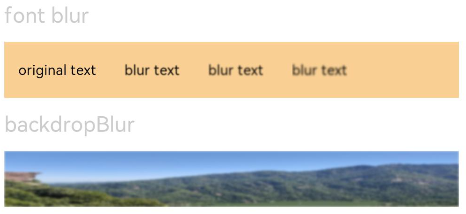
### 示例2
设置图片的效果,包括阴影,灰度,高光,饱和度,对比度,图像反转,叠色,色相旋转等。
```ts
// xxx.ets
@Entry
@Component
struct ImageEffectsExample {
build() {
Column({ space: 10 }) {
// 添加阴影效果,图片效果不变
Text('shadow').fontSize(15).fontColor(0xCCCCCC).width('90%')
Image($r('app.media.image'))
.width('90%')
.height(40)
.shadow({ radius: 10, color: Color.Green, offsetX: 20, offsetY: 30 })
// 灰度效果0~1,越接近1,灰度越明显
Text('grayscale').fontSize(15).fontColor(0xCCCCCC).width('90%')
Image($r('app.media.image')).width('90%').height(40).grayscale(0.3)
Image($r('app.media.image')).width('90%').height(40).grayscale(0.8)
// 高光效果,1为正常图片,<1变暗,>1亮度增大
Text('brightness').fontSize(15).fontColor(0xCCCCCC).width('90%')
Image($r('app.media.image')).width('90%').height(40).brightness(1.2)
// 饱和度,原图为1
Text('saturate').fontSize(15).fontColor(0xCCCCCC).width('90%')
Image($r('app.media.image')).width('90%').height(40).saturate(2.0)
Image($r('app.media.image')).width('90%').height(40).saturate(0.7)
// 对比度,1为原图,>1值越大越清晰,<1值越小越模糊
Text('contrast').fontSize(15).fontColor(0xCCCCCC).width('90%')
Image($r('app.media.image')).width('90%').height(40).contrast(2.0)
Image($r('app.media.image')).width('90%').height(40).contrast(0.8)
// 图像反转比例
Text('invert').fontSize(15).fontColor(0xCCCCCC).width('90%')
Image($r('app.media.image')).width('90%').height(40).invert(0.2)
Image($r('app.media.image')).width('90%').height(40).invert(0.8)
// 叠色添加
Text('colorBlend').fontSize(15).fontColor(0xCCCCCC).width('90%')
Image($r('app.media.image')).width('90%').height(40).colorBlend(Color.Green)
Image($r('app.media.image')).width('90%').height(40).colorBlend(Color.Blue)
// 深褐色
Text('sepia').fontSize(15).fontColor(0xCCCCCC).width('90%')
Image($r('app.media.image')).width('90%').height(40).sepia(0.8)
// 色相旋转
Text('hueRotate').fontSize(15).fontColor(0xCCCCCC).width('90%')
Image($r('app.media.image')).width('90%').height(40).hueRotate(90)
}.width('100%').margin({ top: 5 })
}
}
```
