# Dialog
The **** component is custom pop-up container for showing critical information or calling for an action. For details, see [dialog](../js-reference/js-based-web-like-development-paradigm/js-components-container-dialog.md).
## Creating a Component
Create a **** component in the **.hml** file under **pages/index** and add **** components to trigger the ****. The **** component supports only the **width**, **height**, **margin**, **margin-\[left|top|right|bottom\]**, and **margin-\[start|end\]** styles.
```
```
```
/* xxx.css */
.doc-page {
flex-direction: column;
align-items: center;
justify-content: center;
background-color: #F1F3F5;
}
.dialogClass{
width: 80%;
height: 250px;
margin-start: 1%;
}
.content{
width: 100%;
height: 250px;
justify-content: center;
background-color: #e8ebec;
border-radius: 20px;
}
text{
width: 100%;
height: 100%;
text-align: center;
}
button{
width: 70%;
height: 60px;
}
```
```
/* xxx.js */
export default {
//Touch to open the dialog box.
openDialog(){
this.$element('dialogId').show()
},
}
```
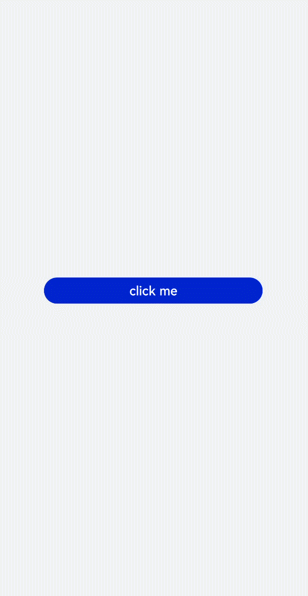
## Setting Dialog Box Response
Add a **cancel** event that is triggered when a user touches a non-dialog area to cancel the pop-up dialog box. Add the **show** and **close** methods to display and close the dialog box, respectively.
```
```
```
/* xxx.css */
.doc-page {
flex-direction: column;
align-items: center;
justify-content: center;
background-color: #F1F3F5;
}
.dialogClass{
width: 80%;
height: 300px;
margin-start: 1%;
}
.dialogDiv{
width: 100%;
flex-direction: column;
justify-content: center;
align-self: center;
}
text{
height: 100px;
align-self: center;
}
button{
align-self: center;
margin-top: 20px;
width: 60%;
height: 80px;
}
```
```
/* xxx.js */
import prompt from '@system.prompt';
export default {
openDialog(){
this.$element('dialogId').show()
},
confirmClick(e) {
this.$element('dialogId').close()
prompt.showToast({
message: 'Confirmed.'
})
},
}
```
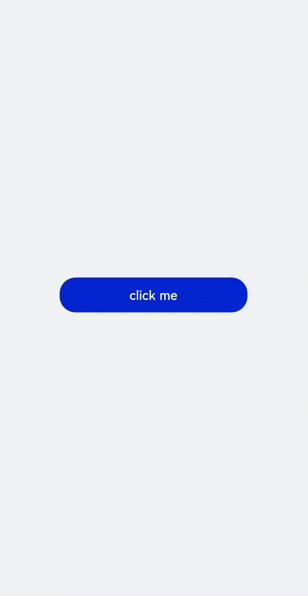
> **NOTE:**
>- This component supports only one child component.
>- Attributes and styles of a **** component cannot be dynamically updated.
>- The **** component does not support the **focusable** and **click-effect** attributes.
## Example Scenario
Use the **** component to implement a schedule. When the dialog box is open, use the [****](../js-reference/js-based-web-like-development-paradigm/js-components-basic-textarea.md) component to add an event and touch the OK button to obtain the current time and save the input text. The events in the calendar are displayed in a list.
```