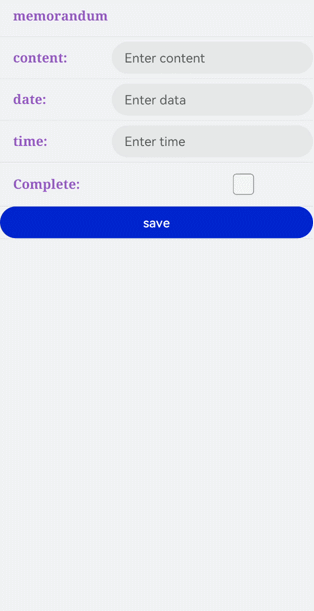# Input
Input是交互式组件,用于接收用户数据。其类型可设置为日期、多选框和按钮等。具体用法请参考[Input API](../reference/arkui-js/js-components-basic-input.md)。
## 创建Input组件
在pages/index目录下的hml文件中创建一个Input组件。
```
Please enter the content
```
```
/* xxx.css */
.container {
flex-direction: column;
justify-content: center;
align-items: center;
background-color: #F1F3F5;
}
```
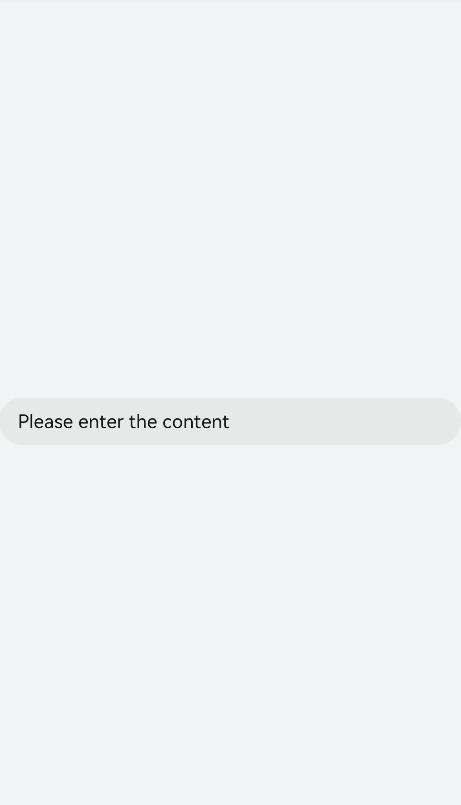
## 设置Input类型
通过设置type属性来定义Input类型,如将Input设置为button、date等。
```
```
```
/* xxx.css */
.container {
align-items: center;
flex-direction: column;
justify-content: center;
background-color: #F1F3F5 ;
}
.div-button {
flex-direction: column;
align-items: center;
}
.dialogClass{
width:80%;
height: 200px;
}
.button {
margin-top: 30px;
width: 50%;
}
.content{
width: 90%;
height: 150px;
align-items: center;
justify-content: center;
}
.flex {
width: 80%;
margin-bottom:40px;
}
```
```
// xxx.js
export default {
btnclick(){
this.$element('dialogId').show()
},
}
```
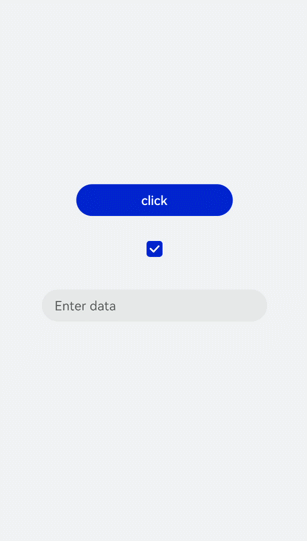
>  **说明:**
> - 智能穿戴仅支Input类型设置为button、radio、checkbox。
>
> - 仅当Input类型为checkbox和radio时,当前组件是否选中的属性checked才生效,默认值为false。
## 事件绑定
向Input组件添加search和translate事件。
```
Enter text and then touch and hold what you've entered
```
```
/* xxx.css */
.content {
width: 100%;
flex-direction: column;
align-items: center;
justify-content: center;
background-color: #F1F3F5;
}
.input {
margin-top: 50px;
width: 60%;
placeholder-color: gray;
}
text{
width:100%;
font-size:25px;
text-align:center;
}
```
```
// xxx.js
import prompt from '@system.prompt'
export default {
search(e){
prompt.showToast({
message: e.value,
duration: 3000,
});
},
translate(e){
prompt.showToast({
message: e.value,
duration: 3000,
});
}
}
```
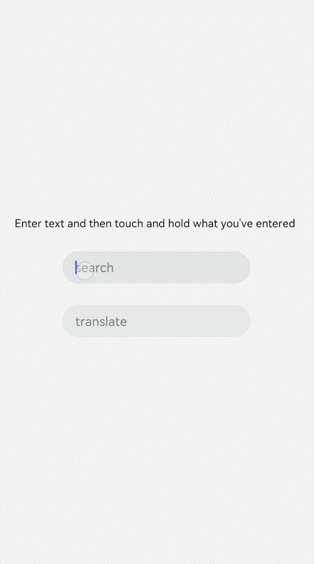
## 设置输入提示
通过对Input组件添加showError方法来提示输入的错误原因。
```
```
```
/* xxx.css */
.content {
width: 100%;
flex-direction: column;
align-items: center;
justify-content: center;
background-color: #F1F3F5;
}
.input {
width: 80%;
placeholder-color: gray;
}
.button {
width: 30%;
margin-top: 50px;
}
```
```
// xxx.js
import prompt from '@system.prompt'
export default {
data:{
value:'',
},
change(e){
this.value = e.value;
prompt.showToast({
message: "value: " + this.value,
duration: 3000,
});
},
buttonClick(e){
if(this.value.length > 6){
this.$element("input").showError({ error: 'Up to 6 characters are allowed.' });
}else if(this.value.length == 0){
this.$element("input").showError({ error:this.value + 'This field cannot be left empty.' });
}else{
prompt.showToast({
message: "success "
});
}
},
}
```
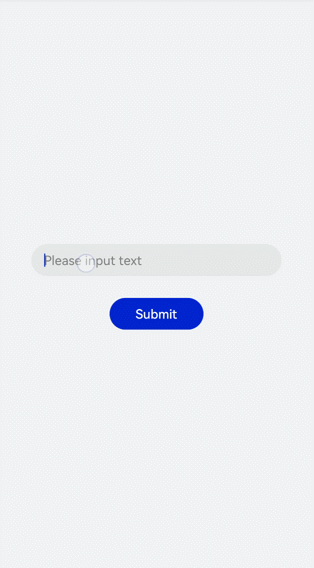
>  **说明:**
> - 该方法在Input类型为text、email、date、time、number和password时生效。
## 场景示例
根据场景选择不同类型的Input输入框,完成信息录入。
```
```
```
/* xxx.css */
.container {
flex-direction: column;
background-color: #F1F3F5;
}
.label-item {
align-items: center;
border-bottom-width: 1px;border-color: #dddddd;
}
.lab {
width: 400px;}
label {
padding: 30px;
font-size: 30px;
width: 320px;
font-family: serif;
color: #9370d8;
font-weight: bold;
}
.flex {
flex: 1;
}
.textareaPadding {
padding-left: 100px;
}
```
```
// xxx.js
import prompt from '@system.prompt';
export default {
data: {
},
onInit() {
},
btnclick(e) {
prompt.showToast({
message:'Saved successfully!'
})
}
}
```