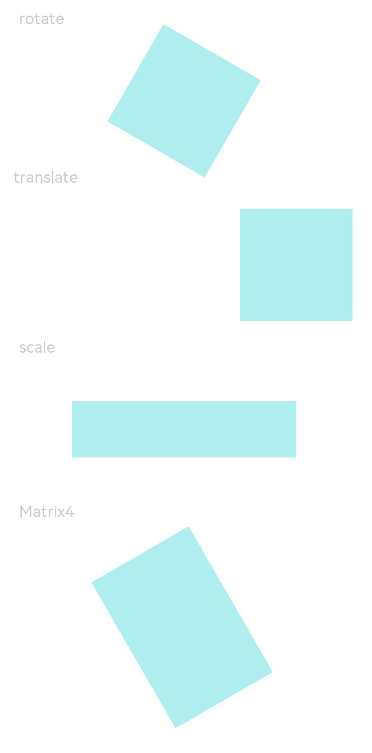# 图形变换
用于对组件进行旋转、平移、缩放、矩阵变换等操作。
> **说明:**
>
> 从API Version 7开始支持。后续版本如有新增内容,则采用上角标单独标记该内容的起始版本。
## 属性
| 名称 | 参数类型 | 描述 |
| --------- | ---------------------------------------- | ---------------------------------------- |
| rotate | {
x?: number,
y?: number,
z?: number,
angle: number \| string,
centerX?: number \| string,
centerY?: number \| string
} | 可使组件在以组件左上角为坐标原点的坐标系中进行旋转(坐标系如下图所示)。其中,(x, y, z)指定一个矢量,作为旋转轴。
- angle:旋转角度。取值为正时相对于旋转轴方向顺时针转动,取值为负时相对于旋转轴方向逆时针转动。取值可为string类型,如'90deg'。
- centerX和centerY用于指定旋转的中心点。
旋转轴和旋转中心点都基于坐标系设定,组件发生位移时,坐标系不会随之移动。
默认值:
{
x: 0,
y: 0,
z: 0,
angle: 0,
centerX: '50%',
centerY: '50%'
}
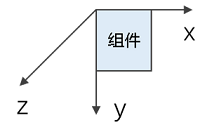
从API version 9开始,该接口支持在ArkTS卡片中使用。 |
| translate | {
x?: number \| string,
y?: number \| string,
z? : number \| string
} | 可使组件在以组件左上角为坐标原点的坐标系中进行移动(坐标系如下图所示)。其中,x,y,z的值分别表示在对应轴移动的距离,值为正时表示向对应轴的正向移动,值为负时表示向对应轴的反向移动。移动距离支持数字和字符串(比如'10px',‘10%’)两种类型。
默认值:
{
x: 0,
y: 0,
z: 0
}
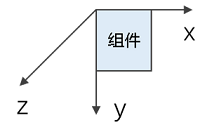
从API version 9开始,该接口支持在ArkTS卡片中使用。 |
| scale | {
x?: number,
y?: number,
z?: number,
centerX?: number \| string,
centerY?: number \| string
} | 可以分别设置X轴、Y轴、Z轴的缩放比例,默认值为1,同时可以通过centerX和centerY设置缩放的中心点。
默认值:
{
x: 1,
y: 1,
z: 1,
centerX:'50%',
centerY:'50%'
}
从API version 9开始,该接口支持在ArkTS卡片中使用。 |
| transform | [Matrix4Transit](../apis/js-apis-matrix4.md) | 设置当前组件的变换矩阵。 |
> **说明:**
>
> 当组件同时设置了rotate和scale属性时,centerX和centerY的取值会发生冲突,此时centerX和centerY的值以后设定属性的值为准。
## 示例
```ts
// xxx.ets
import matrix4 from '@ohos.matrix4'
@Entry
@Component
struct TransformExample {
build() {
Column() {
Text('rotate').width('90%').fontColor(0xCCCCCC).padding(15).fontSize(14)
Row()
.rotate({
x: 0,
y: 0,
z: 1,
centerX: '50%',
centerY: '50%',
angle: 300
}) // 组件以矢量(0,0,1)为旋转轴,绕中心点顺时针旋转300度
.width(100).height(100).backgroundColor(0xAFEEEE)
Text('translate').width('90%').fontColor(0xCCCCCC).padding(10).fontSize(14)
Row()
.translate({ x: 100, y: 10 }) // x轴方向平移100,y轴方向平移10
.width(100).height(100).backgroundColor(0xAFEEEE).margin({ bottom: 10 })
Text('scale').width('90%').fontColor(0xCCCCCC).padding(15).fontSize(14)
Row()
.scale({ x: 2, y: 0.5 }) // 高度缩小一倍,宽度放大一倍,z轴在2D下无效果
.width(100).height(100).backgroundColor(0xAFEEEE)
Text('Matrix4').width('90%').fontColor(0xCCCCCC).padding(15).fontSize(14)
Row()
.width(100).height(100).backgroundColor(0xAFEEEE)
.transform(matrix4.identity().translate({ x: 50, y: 50 }).scale({ x: 1.5, y: 1 }).rotate({
x: 0,
y: 0,
z: 1,
angle: 60
}))
}.width('100%').margin({ top: 5 })
}
}
```