# 页面路由
很多应用由多个页面组成,比如用户可以从音乐列表页面点击歌曲,跳转到该歌曲的播放界面。开发者需要通过页面路由将这些页面串联起来,按需实现跳转。
页面路由router根据页面的uri找到目标页面,从而实现跳转。以最基础的两个页面之间的跳转为例,具体实现步骤如下:
1. 在“Project“窗口,打开src > main >js >MainAbility,右键点击pages文件夹,选择NewJS Page,创建一个详情页。
2. 调用router.push()路由到详情页。
3. 调用router.back()回到首页。
## 构建页面布局
index和detail这两个页面均包含一个text组件和button组件:text组件用来指明当前页面,button组件用来实现两个页面之间的相互跳转。hml文件代码示例如下:
```html
This is the index page.
```
```html
This is the detail page.
```
## 构建页面样式
构建index和detail页面的页面样式,text组件和button组件居中显示,两个组件之间间距为50px。css代码如下(两个页面样式代码一致):
```css
/* index.css */
/* detail.css */
.container {
width: 100%;
height: 100%;
flex-direction: column;
justify-content: center;
align-items: center;
}
.title {
font-size: 50px;
margin-bottom: 50px;
}
```
## 实现跳转
为了使button组件的launch方法生效,需要在页面的js文件中实现跳转逻辑。调用router.push()接口将uri指定的页面添加到路由栈中,即跳转到uri指定的页面。在调用router方法之前,需要导入router模块。代码示例如下:
```js
// index.js
import router from '@ohos.router';
export default {
launch() {
router.push ({
url: 'pages/detail/detail',
});
},
}
```
```js
// detail.js
import router from '@ohos.router';
export default {
launch() {
router.back();
},
}
```
运行效果如下图所示:
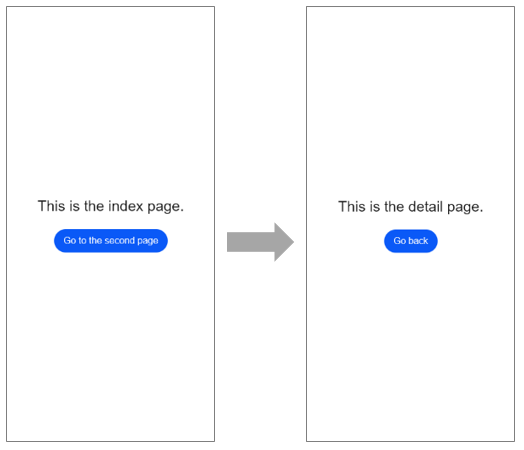
## 相关实例
针对页面路由开发,有以下相关实例可供参考:
- [`JsRouter`:页面路由(JS)(API8)](https://gitee.com/openharmony/applications_app_samples/tree/monthly_20221018/UI/JsRouter)