# <list> Development
The <list> component provides a list container that presents a series of list items arranged in a column with the same width. Lists can be used for presenting the same type of data in a multiple and coherent row style. For details, see [list](../reference/arkui-js/js-components-container-list.md).
## Creating a <list> Component
Create a <list> component in the .hml file under pages/index.
```
```
```
/* xxx.css */
.container {
flex-direction: column;
align-items: center;
background-color: #F1F3F5;
}
.listItem{
height: 20%;
background-color:#d2e0e0;
margin-top: 20px;
}
```
>  **NOTE**:
> - <list-item-group> is a child component of the <list> component and is used to group items in a list. It can have a <list-item> nested inside, but not <list>.
>
> - <list-item> is a child component of the <list> component and is used to display items in a list.
## Adding a Scrollbar
To display a scrollbar on the right side of the screen, set scrollbar to on. The side scrollbar can be used to scroll a long list or the screen up or down.
```
```
```
/* index.css */
.container {
flex-direction: column;
background-color: #F1F3F5;
}
.listItem{
height: 20%;
background-color:#d2e0e0;
margin-top: 20px;
}
.listCss{
height: 100%;
scrollbar-color: #8e8b8b;
scrollbar-width: 50px;
}
```
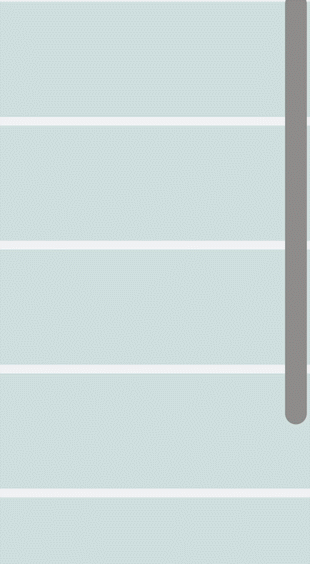
## Adding a Side Index Bar
Set a custom indexer component to add an index bar at the right boundary of a list. By default, an alphabetical indexer is used.
```
```
```
/* index.css */
.container{
flex-direction: column;
background-color: #F1F3F5;
}
.listCss{
height: 100%;
flex-direction: column;
columns: 1
}
```
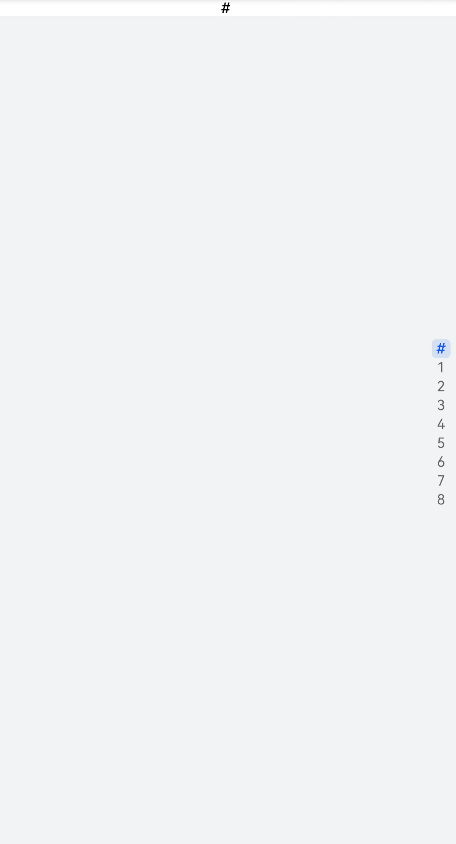
>  **NOTE**:
> - This indexer attribute is valid only when flex-direction is set to column and columns is set to 1.
>
> - You must include "\#" when using a customized indexer.
## Collapsing or Expanding a List
To allow a <list> component to collapse and expand, add groupcollapse and groupexpand events.
```
One---{{listgroup.value}}
Primary---{{listgroup.value}}
```
```
/* index.css */
.doc-page {
flex-direction: column;
background-color: #F1F3F5;
}
list-item{
margin-top:30px;
}
.top-list-item {
width:100%;
background-color:#D4F2E7;
}
.item-group-child {
justify-content: center;
align-items: center;
width:100%;
}
```
```
// xxx.js
import prompt from '@system.prompt';
export default {
data: {
direction: 'column',
list: []
},
onInit() {
this.list = []
this.listAdd = []
for (var i = 1; i <= 2; i++) {
var dataItem = {
value: 'GROUP' + i,
};
this.list.push(dataItem);
}
},
collapse(e) {
prompt.showToast({
message: 'Close ' + e.groupid
})
},
expand(e) {
prompt.showToast({
message: 'Open ' + e.groupid
})
}
}
```
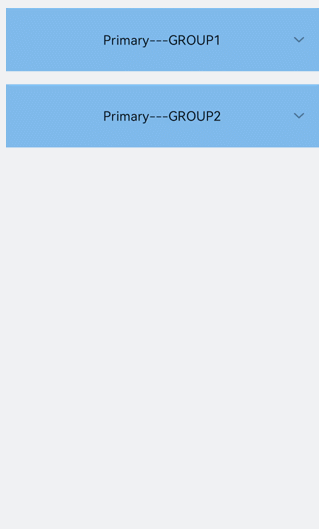
>  **NOTE**:
> - The groupcollapse and groupexpand events can be used only by the list-item-group component.
## Example Scenario
Search for contacts by using an alphabetical indexer.
```