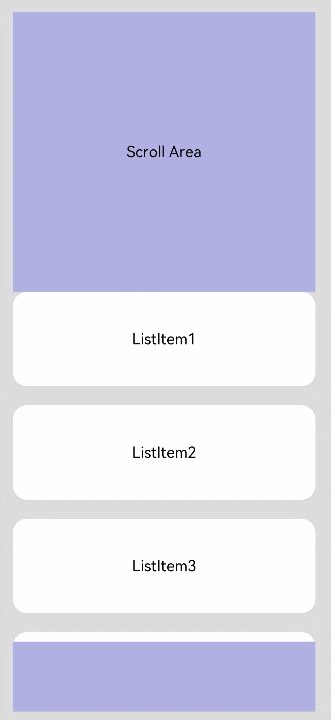# Scroll
> **说明:**
> - 该组件从API version 7开始支持。后续版本如有新增内容,则采用上角标单独标记该内容的起始版本。
> - 该组件嵌套List子组件滚动时,若List不设置宽高,则默认全部加载,在对性能有要求的场景下建议指定List的宽高。
可滚动的容器组件,当子组件的布局尺寸超过父组件的视口时,内容可以滚动。
## 权限列表
无
## 子组件
支持单个子组件。
## 接口
Scroll(scroller?: Scroller)
## 属性
| 名称 | 参数类型 | 默认值 | 描述 |
| -------------- | ---------------------------------------- | ------------------------ | --------- |
| scrollable | ScrollDirection | ScrollDirection.Vertical | 设置滚动方法。 |
| scrollBar | [BarState](ts-appendix-enums.md#barstate枚举说明) | ScrollDirection.Auto | 设置滚动条状态。 |
| scrollBarColor | Color | - | 设置滚动条的颜色。 |
| scrollBarWidth | Length | - | 设置滚动条的宽度。 |
- ScrollDirection枚举说明
| 名称 | 描述 |
| ---------- | ---------- |
| Horizontal | 仅支持水平方向滚动。 |
| Vertical | 仅支持竖直方向滚动。 |
| None | 不可滚动。 |
## 事件
| 名称 | 功能描述 |
| ---------------------------------------- | ----------------------------- |
| onScrollBegin9+(dx: number, dy: number) => { dxRemain: number, dyRemain: number } | 滚动开始事件回调。
参数:
- dx:即将发生的水平方向滚动量。
- dy:即将发生的竖向方向滚动量。
返回值:
- dxRemain:水平方向滚动剩余量。
- dyRemain:竖直方向滚动剩余量。 |
| onScroll(xOffset: number, yOffset: number) => void | 滚动事件回调, 返回滚动时水平、竖直方向偏移量。 |
| onScrollEdge(side: Edge) => void | 滚动到边缘事件回调。 |
| onScrollEnd() => void | 滚动停止事件回调。 |
> **说明:**
> 若通过onScrollBegin事件和scrollBy方法实现容器嵌套滚动,需设置子滚动节点的EdgeEffect为None。如Scroll嵌套List滚动时,List组件的edgeEffect属性需设置为EdgeEffect.None。
## Scroller
可滚动容器组件的控制器,可以将此组件绑定至容器组件,然后通过它控制容器组件的滚动,目前支持绑定到List和Scroll组件上。
### 导入对象
```
scroller: Scroller = new Scroller()
```
### scrollTo
scrollTo(value: { xOffset: number | string, yOffset: number | string, animation?: { duration: number, curve: Curve } }): void
滑动到指定位置。
- 参数
| 参数名 | 参数类型 | 必填 | 默认值 | 参数描述 |
| --------- | ---------------------------------------- | ---- | ---- | ---------------------------------------- |
| xOffset | Length | 是 | - | 水平滑动偏移。 |
| yOffset | Length | 是 | - | 竖直滑动偏移。 |
| animation | {
duration: number,
curve: [Curve](ts-animatorproperty.md) \|
CubicBezier \|
SpringCurve
} | 否 | | 动画配置:
- duration: 滚动时长设置。
- curve: 滚动曲线设置。 |
### scrollEdge
scrollEdge(value: Edge): void
滚动到容器边缘。
- 参数
| 参数名 | 参数类型 | 必填 | 默认值 | 参数描述 |
| ----- | ---- | ---- | ---- | --------- |
| value | Edge | 是 | - | 滚动到的边缘位置。 |
### scrollPage
scrollPage(value: { next: boolean, direction?: Axis }): void
滚动到下一页或者上一页。
- 参数
| 参数名 | 参数类型 | 必填 | 默认值 | 参数描述 |
| --------- | ------- | ---- | ---- | ------------------------------ |
| next | boolean | 是 | - | 是否向下翻页。true表示向下翻页,false表示向上翻页。 |
| direction | Axis | 否 | - | 设置滚动方向为水平或竖直方向。 |
### currentOffset
currentOffset(): Object
返回当前的滚动偏移量。
- 返回值
| 类型 | 描述 |
| ---------------------------------------- | ---------------------------------------- |
| {
xOffset: number,
yOffset: number
} | xOffset: 水平滑动偏移;
yOffset: 竖直滑动偏移。 |
### scrollToIndex
scrollToIndex(value: number): void
滑动到指定Index。
> **说明:**
> 仅支持list组件。
- 参数
| 参数名 | 参数类型 | 必填 | 默认值 | 参数描述 |
| ----- | ------ | ---- | ---- | ----------------- |
| value | number | 是 | - | 要滑动到的列表项在列表中的索引值。 |
### scrollBy
scrollBy(dx: Length, dy: Length): void
滑动指定距离。
> **说明:**
> 仅支持Scroll组件。
- 参数
| 参数名 | 参数类型 | 必填 | 默认值 | 参数描述 |
| ----- | ------ | ---- | ---- | ----------------- |
| dx | Length | 是 | - | 水平方向滚动距离。 |
| dy | Length | 是 | - | 竖直方向滚动距离。 |
## 示例
```ts
// xxx.ets
@Entry
@Component
struct ScrollExample {
scroller: Scroller = new Scroller()
private arr: number[] = [0, 1, 2, 3, 4, 5, 6, 7, 8, 9]
build() {
Stack({ alignContent: Alignment.TopStart }) {
Scroll(this.scroller) {
Column() {
ForEach(this.arr, (item) => {
Text(item.toString())
.width('90%')
.height(150)
.backgroundColor(0xFFFFFF)
.borderRadius(15)
.fontSize(16)
.textAlign(TextAlign.Center)
.margin({ top: 10 })
}, item => item)
}.width('100%')
}
.scrollable(ScrollDirection.Vertical)
.scrollBar(BarState.On)
.scrollBarColor(Color.Gray)
.scrollBarWidth(30)
.onScroll((xOffset: number, yOffset: number) => {
console.info(xOffset + ' ' + yOffset)
})
.onScrollEdge((side: Edge) => {
console.info('To the edge')
})
.onScrollEnd(() => {
console.info('Scroll Stop')
})
Button('scroll 100')
.onClick(() => { // 点击后下滑100.0距离
this.scroller.scrollTo({ xOffset: 0, yOffset: this.scroller.currentOffset().yOffset + 100 })
})
.margin({ top: 10, left: 20 })
Button('back top')
.onClick(() => { // 点击后回到顶部
this.scroller.scrollEdge(Edge.Top)
})
.margin({ top: 60, left: 20 })
Button('next page')
.onClick(() => { // 点击后下滑到底部
this.scroller.scrollPage({ next: true })
})
.margin({ top: 110, left: 20 })
}.width('100%').height('100%').backgroundColor(0xDCDCDC)
}
}
```
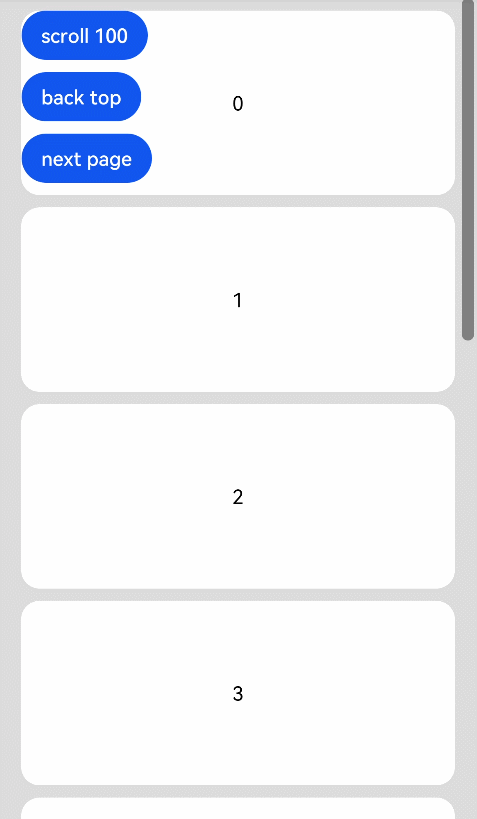
```ts
@Entry
@Component
struct NestedScroll {
@State listPosition: number = 0 // 0代表滚动到List顶部,1代表中间值,2代表滚动到List底部。
private arr: number[] = [1, 2, 3, 4, 5, 6, 7, 8, 9, 10]
private scroller: Scroller = new Scroller()
build() {
Flex() {
Scroll(this.scroller) {
Column() {
Text("Scroll Area")
.width("100%").height("40%").backgroundColor(0X330000FF)
.fontSize(16).textAlign(TextAlign.Center)
List({ space: 20 }) {
ForEach(this.arr, (item) => {
ListItem() {
Text("ListItem" + item)
.width("100%").height("100%").borderRadius(15)
.fontSize(16).textAlign(TextAlign.Center).backgroundColor(Color.White)
}.width("100%").height(100)
}, item => item)
}
.width("100%").height("50%").edgeEffect(EdgeEffect.None)
.onReachStart(() => {
this.listPosition = 0
})
.onReachEnd(() => {
this.listPosition = 2
})
.onScrollBegin((dx: number, dy: number) => {
if ((this.listPosition == 0 && dy >= 0) || (this.listPosition == 2 && dy <= 0)) {
this.scroller.scrollBy(0, -dy)
return { dxRemain: dx, dyRemain: 0 }
}
this.listPosition = 1;
return { dxRemain: dx, dyRemain: dy }
})
Text("Scroll Area")
.width("100%").height("40%").backgroundColor(0X330000FF)
.fontSize(16).textAlign(TextAlign.Center)
}
}
.width("100%").height("100%")
}.width('100%').height('100%').backgroundColor(0xDCDCDC).padding(20)
}
}
```