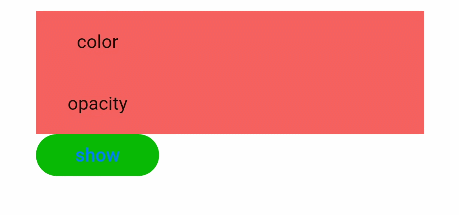# 动画
动画分为[静态动画](#静态动画)和[连续动画](#连续动画)。
## 静态动画
静态动画的核心是transform样式,主要可以实现以下三种变换类型,一次样式设置只能实现一种类型变换。
- **translate**:沿水平或垂直方向将指定组件移动所需距离。
- **scale**:横向或纵向将指定组件缩小或放大到所需比例。
- **rotate**:将指定组件沿横轴或纵轴或中心点旋转指定的角度。
具体的使用示例如下,更多信息请参考[组件方法](../reference/arkui-js/js-components-common-methods.md)。
```
hello
hello
hello
```
```
/* xxx.css */
.container {
flex-direction: column;
align-items: center;
}
.translate {
height: 150px;
width: 300px;
font-size: 50px;
background-color: #008000;
transform: translate(200px);
}
.rotate {
height: 150px;
width: 300px;
font-size: 50px;
background-color: #008000;
transform-origin: 200px 100px;
transform: rotateX(45deg);
}
.scale {
height: 150px;
width: 300px;
font-size: 50px;
background-color: #008000;
transform: scaleX(1.5);
}
```
**图1** 静态动画效果图

## 连续动画
静态动画只有开始状态和结束状态,没有中间状态,如果需要设置中间的过渡状态和转换效果,需要使用连续动画实现。
连续动画的核心是animation样式,它定义了动画的开始状态、结束状态以及时间和速度的变化曲线。通过animation样式可以实现的效果有:
- **animation-name**:设置动画执行后应用到组件上的背景颜色、透明度、宽高和变换类型。
- **animation-delay**和**animation-duration**:分别设置动画执行后元素延迟和持续的时间。
- **animation-timing-function**:描述动画执行的速度曲线,使动画更加平滑。
- **animation-iteration-count**:定义动画播放的次数。
- **animation-fill-mode**:指定动画执行结束后是否恢复初始状态。
animation样式需要在css文件中先定义keyframe,在keyframe中设置动画的过渡效果,并通过一个样式类型在hml文件中调用。animation-name的使用示例如下:
```
```
```
/* xxx.css */
.item-container {
margin-right: 60px;
margin-left: 60px;
flex-direction: column;
}
.header {
margin-bottom: 20px;
}
.item {
background-color: #f76160;
}
.txt {
text-align: center;
width: 200px;
height: 100px;
}
.button {
width: 200px;
font-size: 30px;
background-color: #09ba07;
}
.color {
animation-name: Color;
animation-duration: 8000ms;
}
.opacity {
animation-name: Opacity;
animation-duration: 8000ms;
}
@keyframes Color {
from {
background-color: #f76160;
}
to {
background-color: #09ba07;
}
}
@keyframes Opacity {
from {
opacity: 0.9;
}
to {
opacity: 0.1;
}
}
```
```
// xxx.js
export default {
data: {
colorParam: '',
opacityParam: '',
},
showAnimation: function () {
this.colorParam = '';
this.opacityParam = '';
this.colorParam = 'color';
this.opacityParam = 'opacity';
},
}
```
**图2** 连续动画效果图