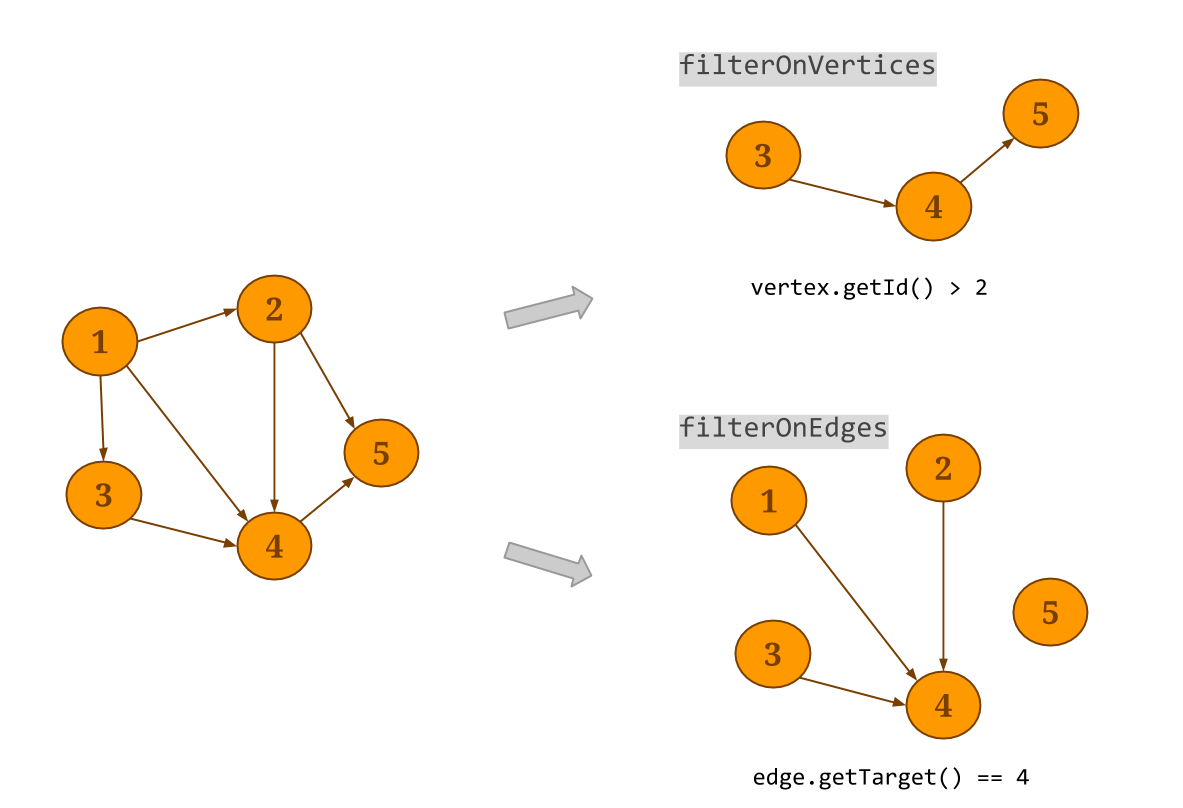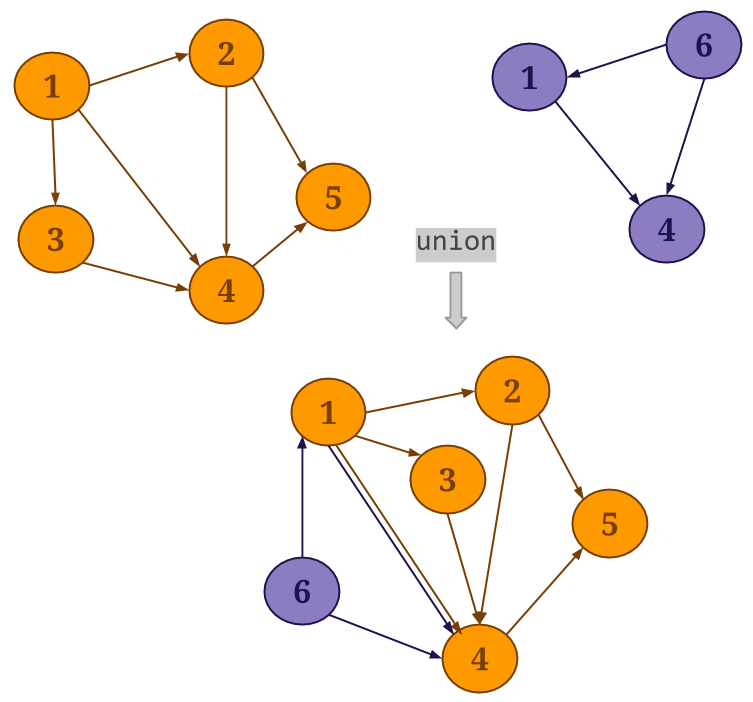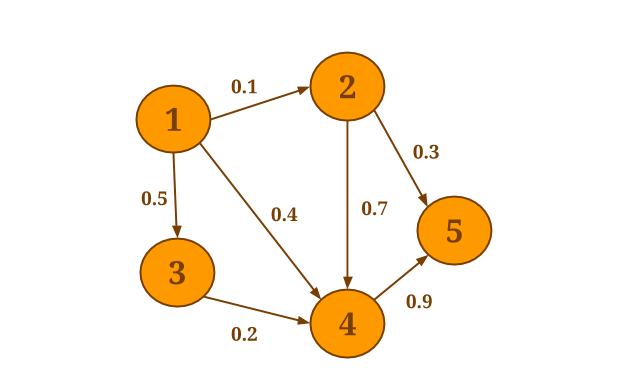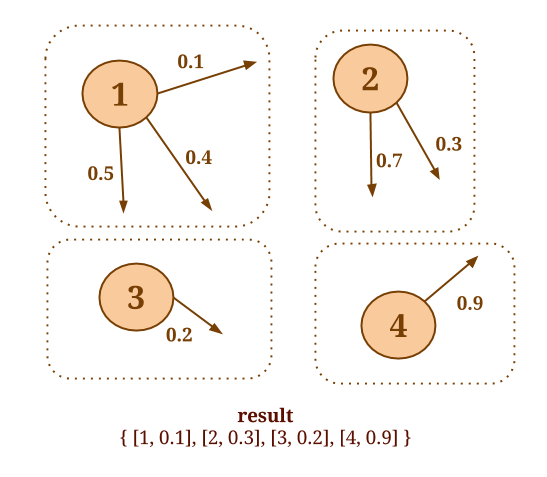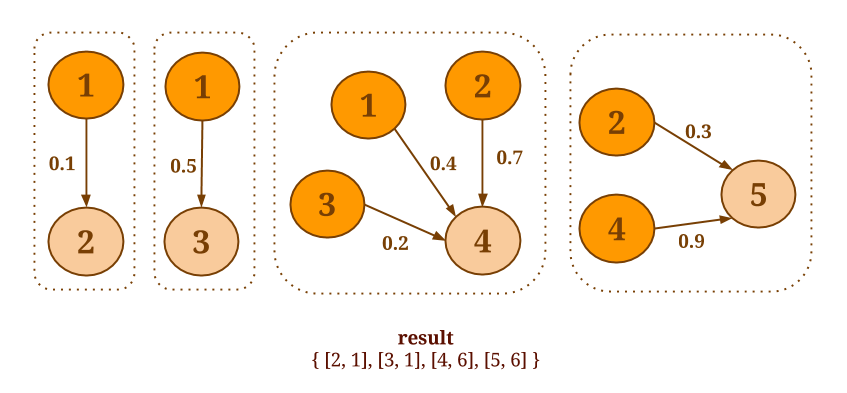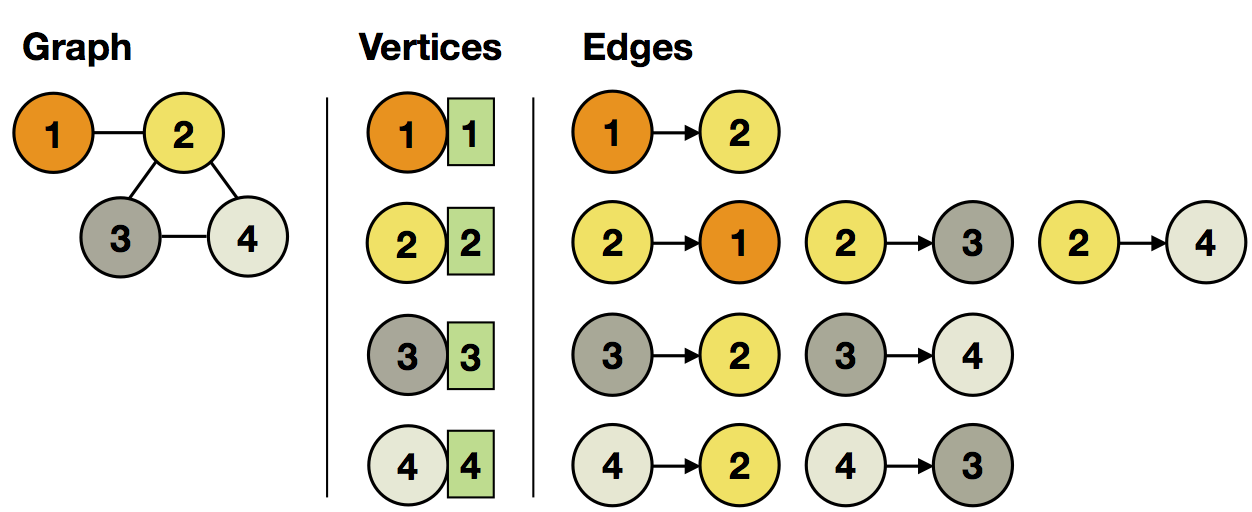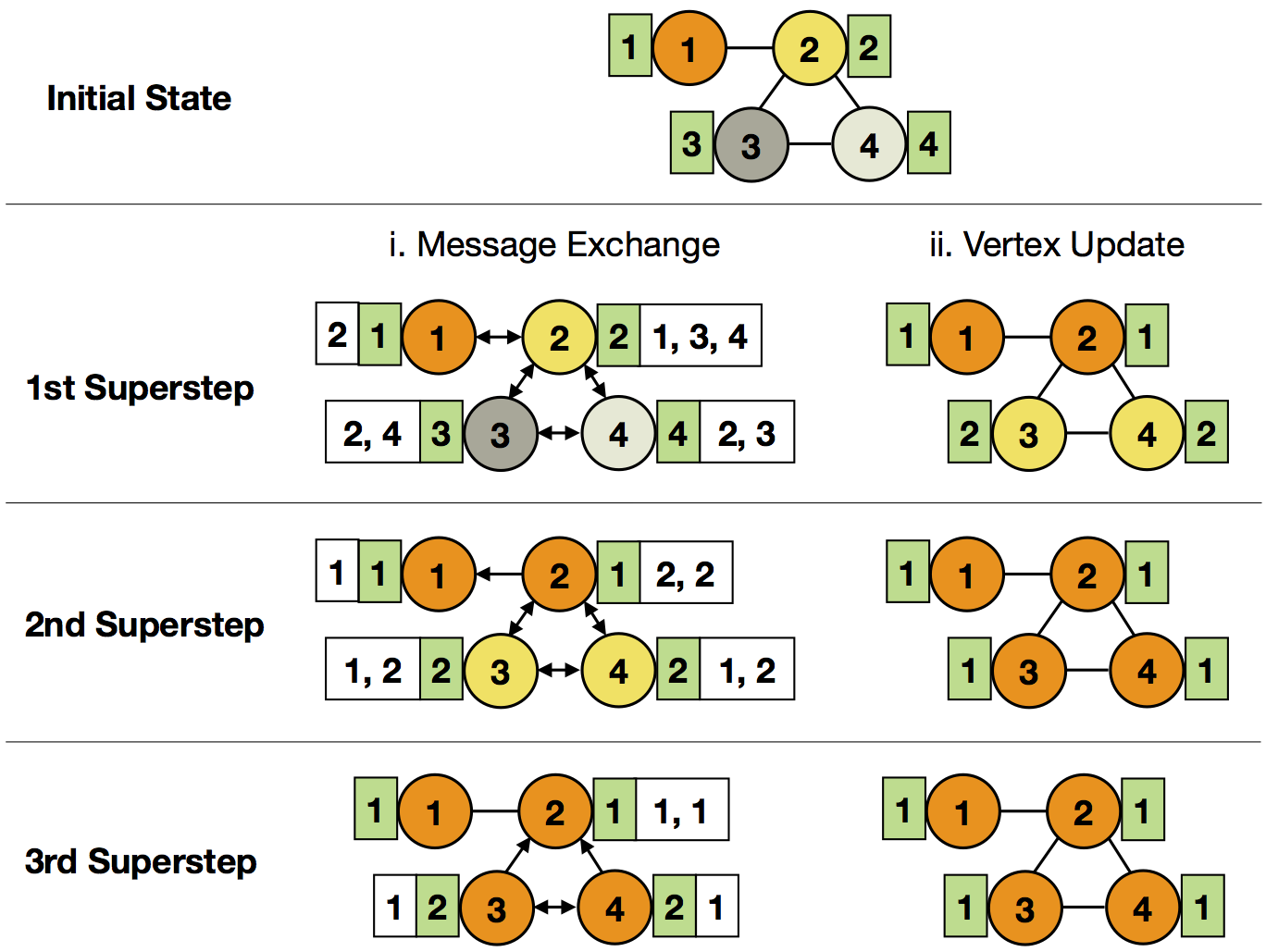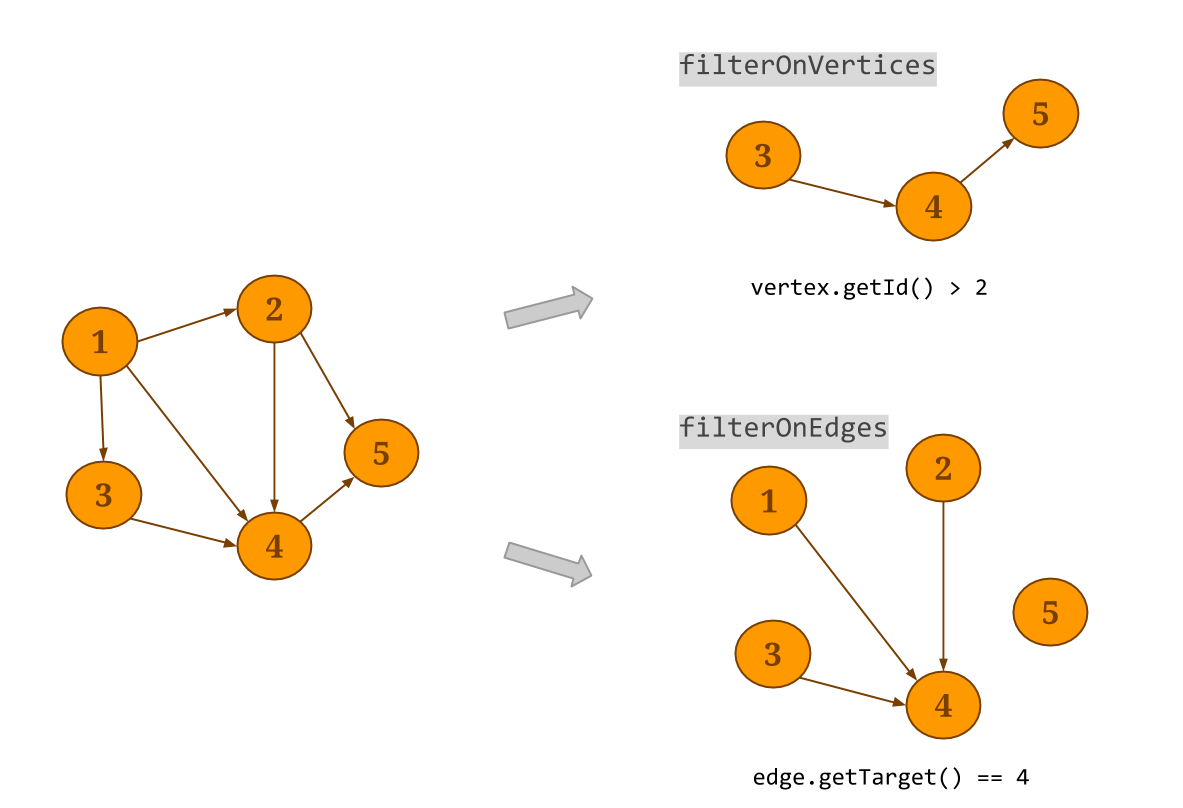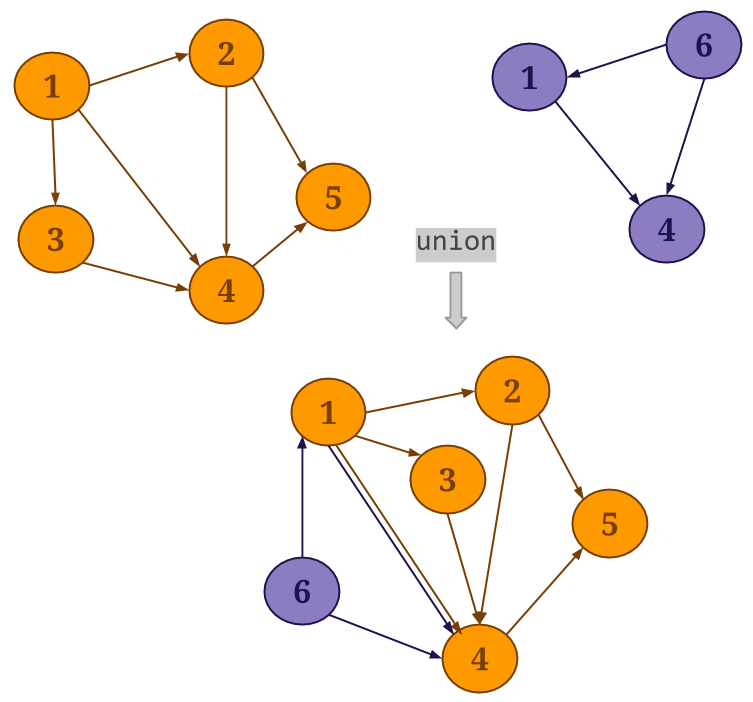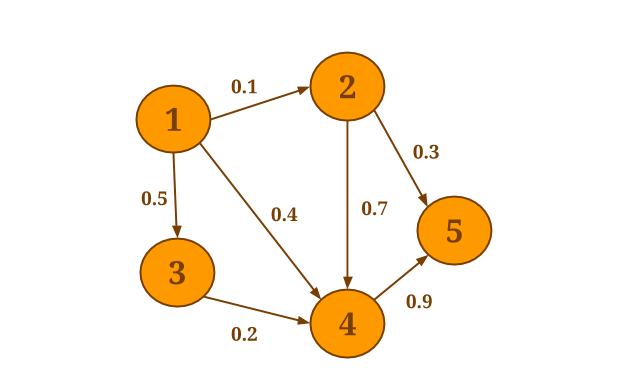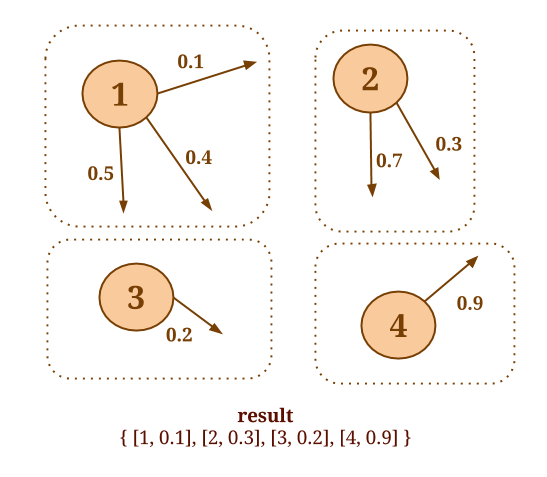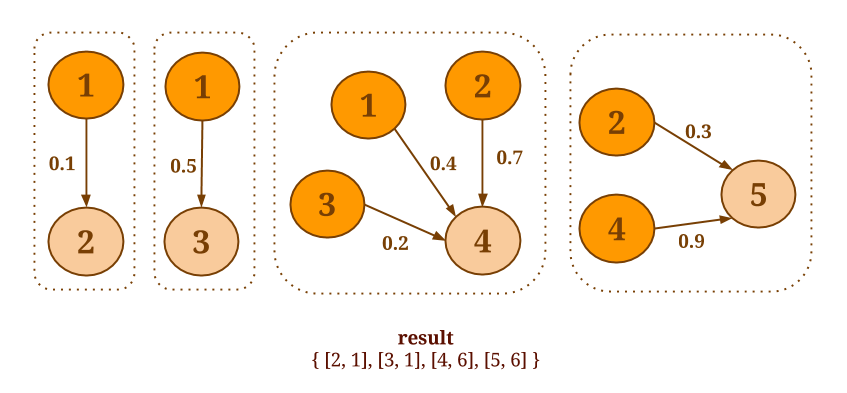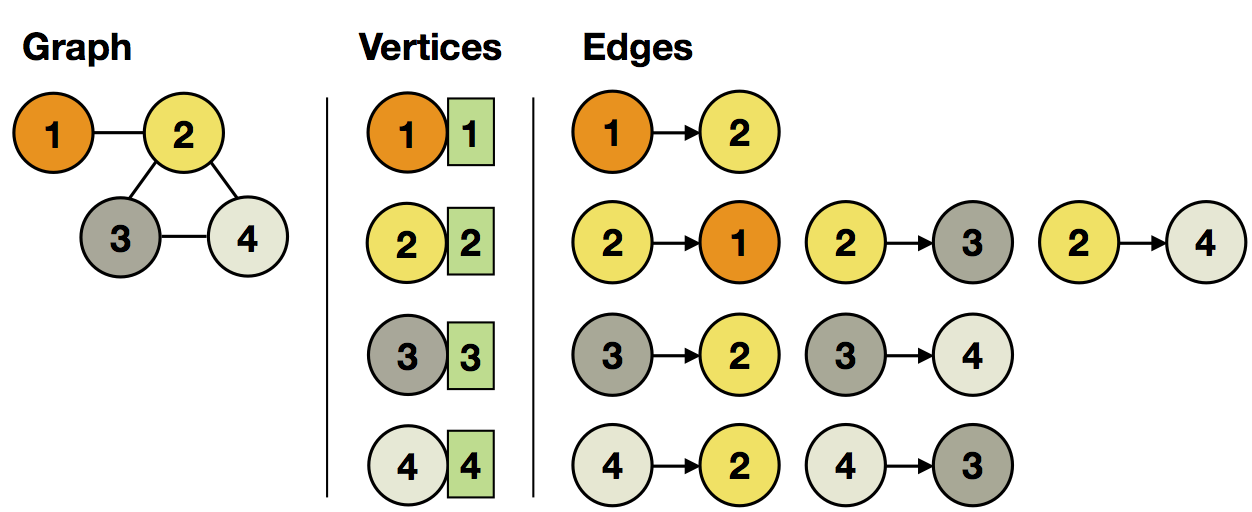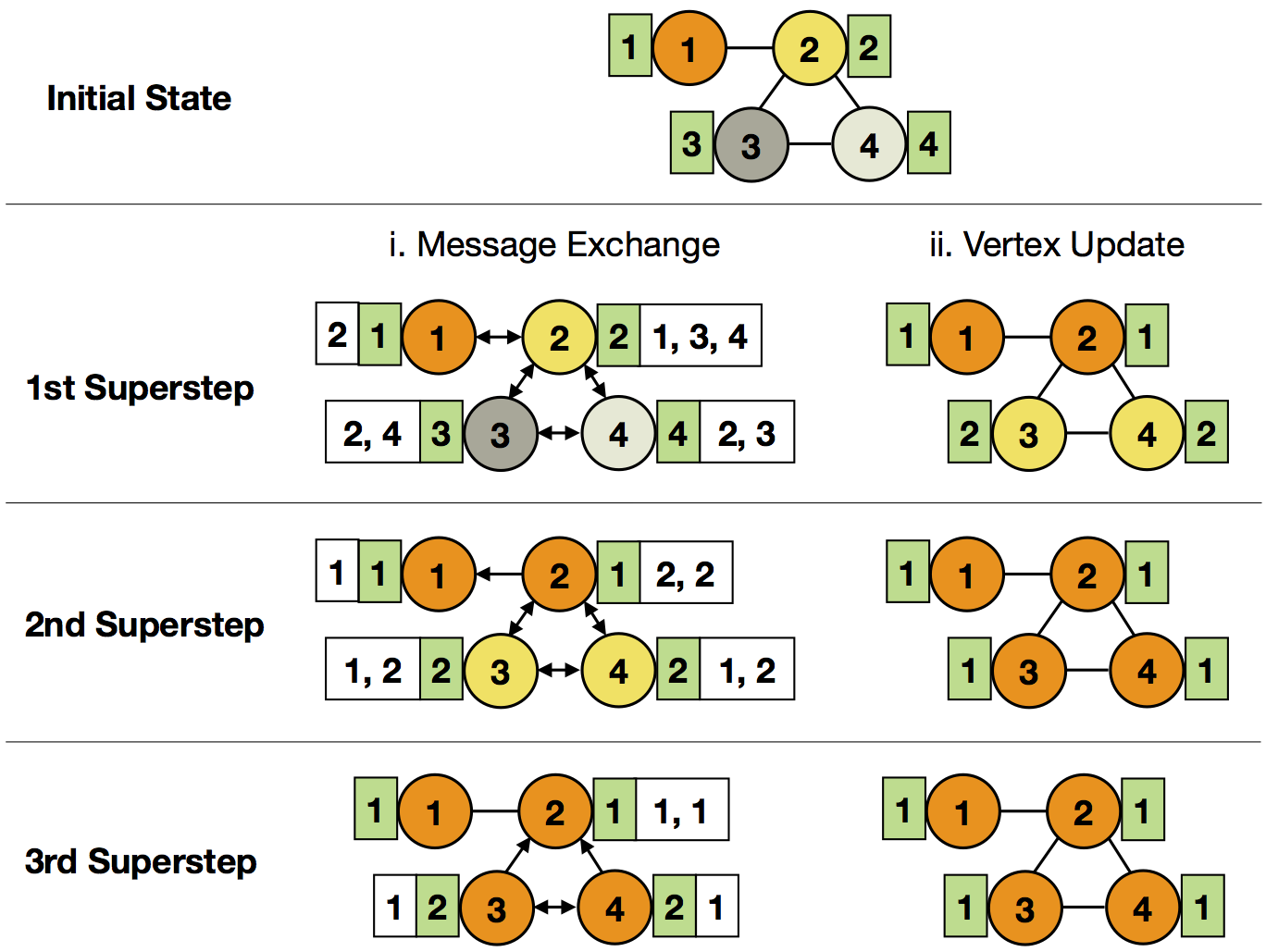---
title: "Gelly: Flink Graph API"
is_beta: true
---
Gelly is a Java Graph API for Flink. It contains a set of methods and utilities which aim to simplify the development of graph analysis applications in Flink. In Gelly, graphs can be transformed and modified using high-level functions similar to the ones provided by the batch processing API. Gelly provides methods to create, transform and modify graphs, as well as a library of graph algorithms.
* This will be replaced by the TOC
{:toc}
Using Gelly
-----------
Gelly is currently part of the *staging* Maven project. All relevant classes are located in the *org.apache.flink.graph* package.
Add the following dependency to your `pom.xml` to use Gelly.
~~~xml
org.apache.flink
flink-gelly
{{site.version}}
~~~
The remaining sections provide a description of available methods and present several examples of how to use Gelly and how to mix it with the Flink Java API. After reading this guide, you might also want to check the {% gh_link /flink-staging/flink-gelly/src/main/java/org/apache/flink/graph/example/ "Gelly examples" %}.
Graph Representation
-----------
In Gelly, a `Graph` is represented by a `DataSet` of vertices and a `DataSet` of edges.
The `Graph` nodes are represented by the `Vertex` type. A `Vertex` is defined by a unique ID and a value. `Vertex` IDs should implement the `Comparable` interface. Vertices without value can be represented by setting the value type to `NullValue`.
{% highlight java %}
// create a new vertex with a Long ID and a String value
Vertex v = new Vertex(1L, "foo");
// create a new vertex with a Long ID and no value
Vertex v = new Vertex(1L, NullValue.getInstance());
{% endhighlight %}
The graph edges are represented by the `Edge` type. An `Edge` is defined by a source ID (the ID of the source `Vertex`), a target ID (the ID of the target `Vertex`) and an optional value. The source and target IDs should be of the same type as the `Vertex` IDs. Edges with no value have a `NullValue` value type.
{% highlight java %}
Edge e = new Edge(1L, 2L, 0.5);
// reverse the source and target of this edge
Edge reversed = e.reverse();
Double weight = e.getValue(); // weight = 0.5
{% endhighlight %}
[Back to top](#top)
Graph Creation
-----------
You can create a `Graph` in the following ways:
* from a `DataSet` of edges and an optional `DataSet` of vertices:
{% highlight java %}
ExecutionEnvironment env = ExecutionEnvironment.getExecutionEnvironment();
DataSet> vertices = ...
DataSet> edges = ...
Graph graph = Graph.fromDataSet(vertices, edges, env);
{% endhighlight %}
* from a `DataSet` of `Tuple3` and an optional `DataSet` of `Tuple2`. In this case, Gelly will convert each `Tuple3` to an `Edge`, where the first field will be the source ID, the second field will be the target ID and the third field will be the edge value. Equivalently, each `Tuple2` will be converted to a `Vertex`, where the first field will be the vertex ID and the second field will be the vertex value:
{% highlight java %}
ExecutionEnvironment env = ExecutionEnvironment.getExecutionEnvironment();
DataSet> vertexTuples = env.readCsvFile("path/to/vertex/input");
DataSet> edgeTuples = env.readCsvFile("path/to/edge/input");
Graph graph = Graph.fromTupleDataSet(vertexTuples, edgeTuples, env);
{% endhighlight %}
* from a `Collection` of edges and an optional `Collection` of vertices:
{% highlight java %}
ExecutionEnvironment env = ExecutionEnvironment.getExecutionEnvironment();
List> vertexList = new ArrayList...
List> edgeList = new ArrayList...
Graph graph = Graph.fromCollection(vertexList, edgeList, env);
{% endhighlight %}
If no vertex input is provided during Graph creation, Gelly will automatically produce the `Vertex` `DataSet` from the edge input. In this case, the created vertices will have no values. Alternatively, you can provide a `MapFunction` as an argument to the creation method, in order to initialize the `Vertex` values:
{% highlight java %}
ExecutionEnvironment env = ExecutionEnvironment.getExecutionEnvironment();
// initialize the vertex value to be equal to the vertex ID
Graph graph = Graph.fromCollection(edges,
new MapFunction() {
public Long map(Long value) {
return value;
}
}, env);
{% endhighlight %}
[Back to top](#top)
Graph Properties
------------
Gelly includes the following methods for retrieving various Graph properties and metrics:
{% highlight java %}
// get the Vertex DataSet
DataSet> getVertices()
// get the Edge DataSet
DataSet> getEdges()
// get the IDs of the vertices as a DataSet
DataSet getVertexIds()
// get the source-target pairs of the edge IDs as a DataSet
DataSet> getEdgeIds()
// get a DataSet of pairs for all vertices
DataSet> inDegrees()
// get a DataSet of pairs for all vertices
DataSet> outDegrees()
// get a DataSet of pairs for all vertices, where degree is the sum of in- and out- degrees
DataSet> getDegrees()
// get the number of vertices
long numberOfVertices()
// get the number of edges
long numberOfEdges()
// get a DataSet of Triplets
DataSet> getTriplets()
{% endhighlight %}
[Back to top](#top)
Graph Transformations
-----------------
* Map: Gelly provides specialized methods for applying a map transformation on the vertex values or edge values. `mapVertices` and `mapEdges` return a new `Graph`, where the IDs of the vertices (or edges) remain unchanged, while the values are transformed according to the provided user-defined map function. The map functions also allow changing the type of the vertex or edge values.
{% highlight java %}
ExecutionEnvironment env = ExecutionEnvironment.getExecutionEnvironment();
Graph graph = Graph.fromDataSet(vertices, edges, env);
// increment each vertex value by one
Graph updatedGraph = graph.mapVertices(
new MapFunction, Long>() {
public Long map(Vertex value) {
return value.getValue() + 1;
}
});
{% endhighlight %}
* Filter: A filter transformation applies a user-defined filter function on the vertices or edges of the `Graph`. `filterOnEdges` will create a sub-graph of the original graph, keeping only the edges that satisfy the provided predicate. Note that the vertex dataset will not be modified. Respectively, `filterOnVertices` applies a filter on the vertices of the graph. Edges whose source and/or target do not satisfy the vertex predicate are removed from the resulting edge dataset. The `subgraph` method can be used to apply a filter function to the vertices and the edges at the same time.
{% highlight java %}
Graph graph = ...
graph.subgraph(
new FilterFunction>() {
public boolean filter(Vertex vertex) {
// keep only vertices with positive values
return (vertex.getValue() > 0);
}
},
new FilterFunction>() {
public boolean filter(Edge edge) {
// keep only edges with negative values
return (edge.getValue() < 0);
}
})
{% endhighlight %}
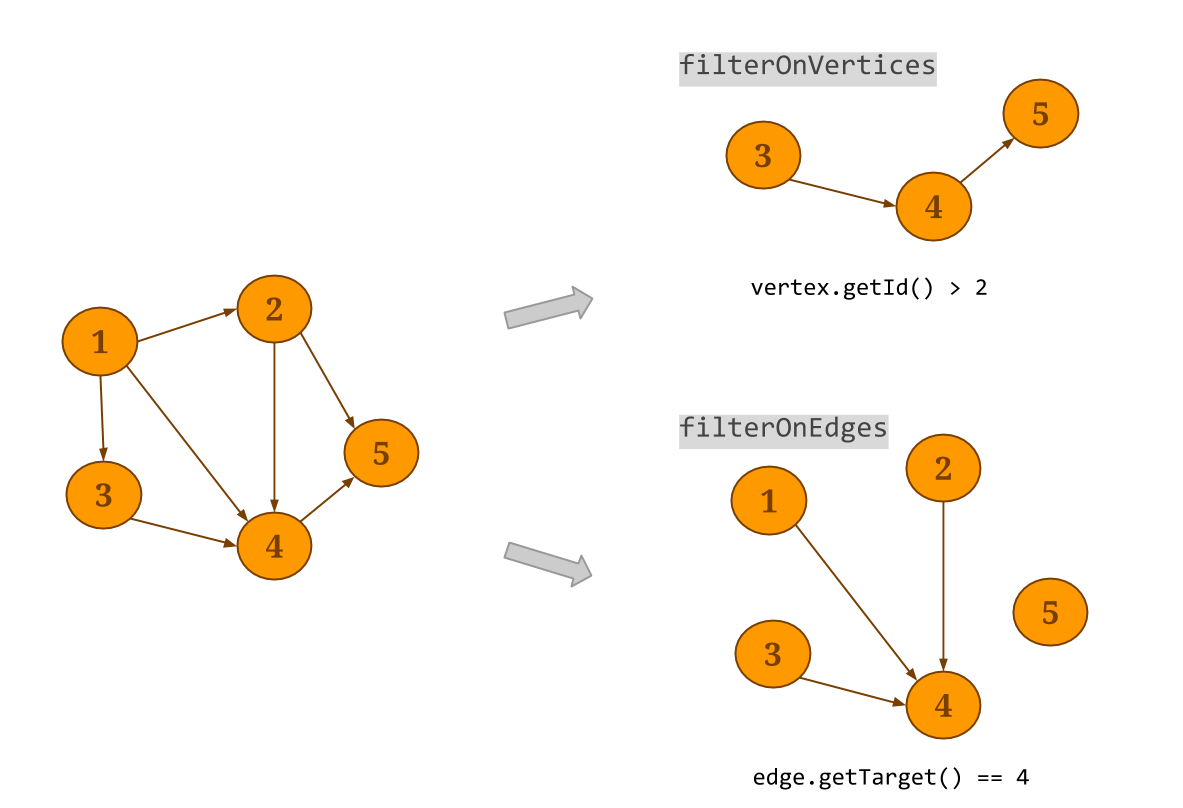
* Join: Gelly provides specialized methods for joining the vertex and edge datasets with other input datasets. `joinWithVertices` joins the vertices with a `Tuple2` input data set. The join is performed using the vertex ID and the first field of the `Tuple2` input as the join keys. The method returns a new `Graph` where the vertex values have been updated according to a provided user-defined map function.
Similarly, an input dataset can be joined with the edges, using one of three methods. `joinWithEdges` expects an input `DataSet` of `Tuple3` and joins on the composite key of both source and target vertex IDs. `joinWithEdgesOnSource` expects a `DataSet` of `Tuple2` and joins on the source key of the edges and the first attribute of the input dataset and `joinWithEdgesOnTarget` expects a `DataSet` of `Tuple2` and joins on the target key of the edges and the first attribute of the input dataset. All three methods apply a map function on the edge and the input data set values.
Note that if the input dataset contains a key multiple times, all Gelly join methods will only consider the first value encountered.
{% highlight java %}
Graph network = ...
DataSet> vertexOutDegrees = network.outDegrees();
// assign the transition probabilities as the edge weights
Graph networkWithWeights = network.joinWithEdgesOnSource(vertexOutDegrees,
new MapFunction, Double>() {
public Double map(Tuple2 value) {
return value.f0 / value.f1;
}
});
{% endhighlight %}
* Reverse: the `reverse()` method returns a new `Graph` where the direction of all edges has been reversed.
* Undirected: In Gelly, a `Graph` is always directed. Undirected graphs can be represented by adding all opposite-direction edges to a graph. For this purpose, Gelly provides the `getUndirected()` method.
* Union: Gelly's `union()` method performs a union on the vertex and edges sets of the input graphs. Duplicate vertices are removed from the resulting `Graph`, while if duplicate edges exists, these will be maintained.
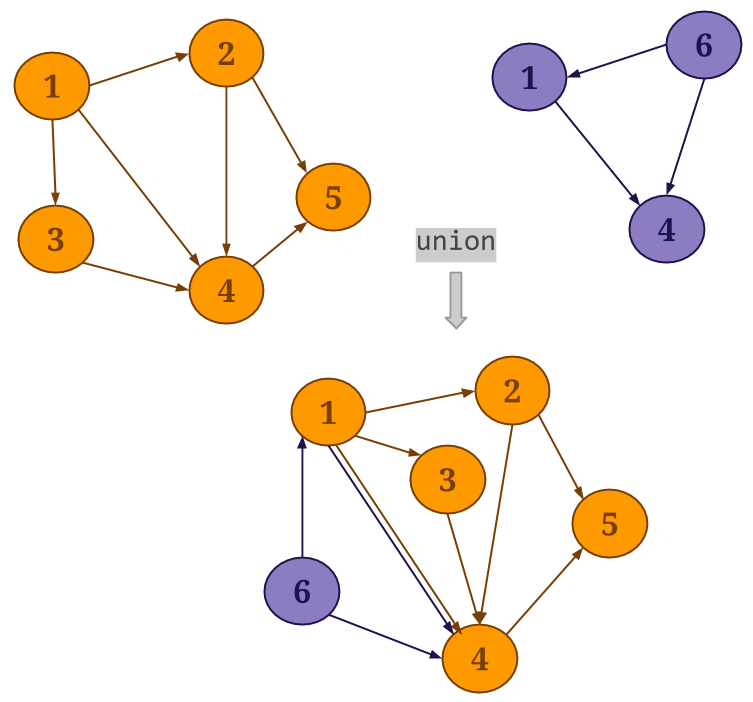
[Back to top](#top)
Graph Mutations
-----------
Gelly includes the following methods for adding and removing vertices and edges from an input `Graph`:
{% highlight java %}
// adds a Vertex and the given edges to the Graph. If the Vertex already exists, it will not be added again, but the given edges will.
Graph addVertex(final Vertex vertex, List> edges)
// adds an Edge to the Graph. If the source and target vertices do not exist in the graph, they will also be added.
Graph addEdge(Vertex source, Vertex target, EV edgeValue)
// removes the given Vertex and its edges from the Graph.
Graph removeVertex(Vertex vertex)
// removes *all* edges that match the given Edge from the Graph.
Graph removeEdge(Edge edge)
{% endhighlight %}
Neighborhood Methods
-----------
Neighborhood methods allow vertices to perform an aggregation on their first-hop neighborhood.
`reduceOnEdges()` can be used to compute an aggregation on the values of the neighboring edges of a vertex and `reduceOnNeighbors()` can be used to compute an aggregation on the values of the neighboring vertices. These methods assume associative and commutative aggregations and exploit combiners internally, significantly improving performance.
The neighborhood scope is defined by the `EdgeDirection` parameter, which takes the values `IN`, `OUT` or `ALL`. `IN` will gather all in-coming edges (neighbors) of a vertex, `OUT` will gather all out-going edges (neighbors), while `ALL` will gather all edges (neighbors).
For example, assume that you want to select the minimum weight of all out-edges for each vertex in the following graph:
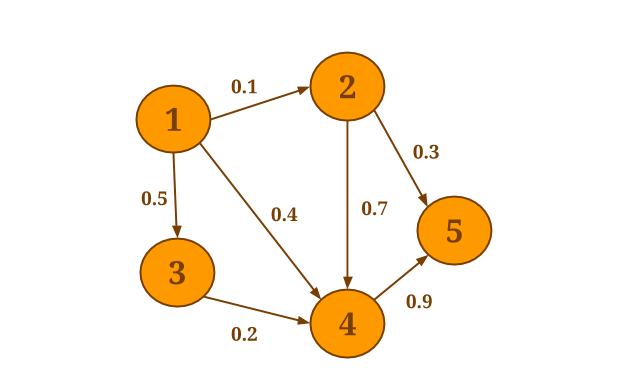
The following code will collect the out-edges for each vertex and apply the `SelectMinWeight()` user-defined function on each of the resulting neighborhoods:
{% highlight java %}
Graph graph = ...
DataSet> minWeights = graph.reduceOnEdges(new SelectMinWeight(), EdgeDirection.OUT);
// user-defined function to select the minimum weight
static final class SelectMinWeight implements ReduceEdgesFunction {
@Override
public Double reduceEdges(Double firstEdgeValue, Double secondEdgeValue) {
return Math.min(firstEdgeValue, secondEdgeValue);
}
}
{% endhighlight %}
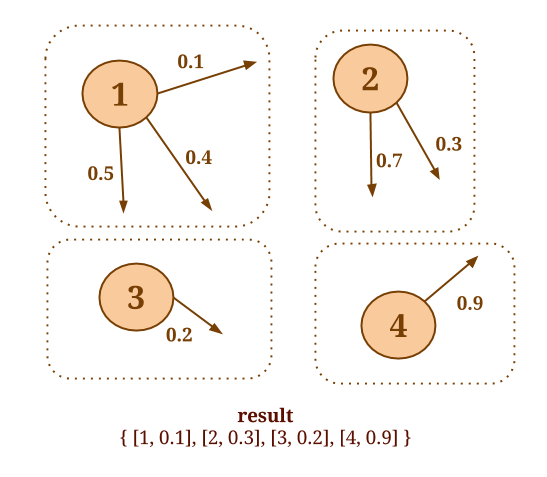
Similarly, assume that you would like to compute the sum of the values of all in-coming neighbors, for every vertex. The following code will collect the in-coming neighbors for each vertex and apply the `SumValues()` user-defined function on each neighborhood:
{% highlight java %}
Graph graph = ...
DataSet> verticesWithSum = graph.reduceOnNeighbors(new SumValues(), EdgeDirection.IN);
// user-defined function to sum the neighbor values
static final class SumValues implements ReduceNeighborsFunction {
@Override
public Long reduceNeighbors(Long firstNeighbor, Long secondNeighbor) {
return firstNeighbor + secondNeighbor;
}
}
{% endhighlight %}
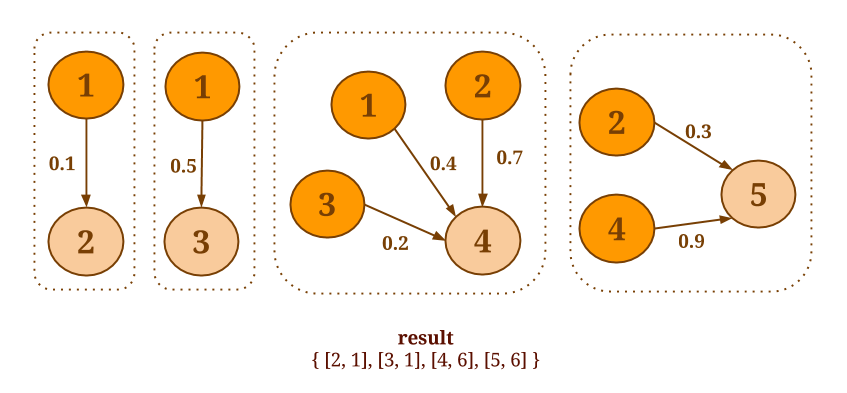
When the aggregation function is not associative and commutative or when it is desirable to return more than one values per vertex, one can use the more general
`groupReduceOnEdges()` and `groupReduceOnNeighbors()` methods.
These methods return zero, one or more values per vertex and provide access to the whole neighborhood.
For example, the following code will output all the vertex pairs which are connected with an edge having a weight of 0.5 or more:
{% highlight java %}
Graph graph = ...
DataSet, Vertex>> vertexPairs = graph.groupReduceOnNeighbors(new SelectLargeWeightNeighbors(), EdgeDirection.OUT);
// user-defined function to select the neighbors which have edges with weight > 0.5
static final class SelectLargeWeightNeighbors implements NeighborsFunctionWithVertexValue, Vertex>> {
@Override
public void iterateNeighbors(Vertex vertex,
Iterable, Vertex>> neighbors,
Collector, Vertex>> out) {
for (Tuple2, Vertex> neighbor : neighbors) {
if (neighbor.f0.f2 > 0.5) {
out.collect(new Tuple2, Vertex>(vertex, neighbor.f1));
}
}
}
}
{% endhighlight %}
When the aggregation computation does not require access to the vertex value (for which the aggregation is performed), it is advised to use the more efficient `EdgesFunction` and `NeighborsFunction` for the user-defined functions. When access to the vertex value is required, one should use `EdgesFunctionWithVertexValue` and `NeighborsFunctionWithVertexValue` instead.
[Back to top](#top)
Vertex-centric Iterations
-----------
Gelly wraps Flink's [Spargel API](spargel_guide.html) to provide methods for vertex-centric iterations. Like in Spargel, the user only needs to implement two functions: a `VertexUpdateFunction`, which defines how a vertex will update its value based on the received messages and a `MessagingFunction`, which allows a vertex to send out messages for the next superstep.
These functions and the maximum number of iterations to run are given as parameters to Gelly's `runVertexCentricIteration`. This method will execute the vertex-centric iteration on the input Graph and return a new Graph, with updated vertex values:
A vertex-centric iteration can be extended with information such as the total number of vertices, the in degree and out degree.
Additionally, the neighborhood type (in/out/all) over which to run the vertex-centric iteration can be specified. By default, the updates from the in-neighbors are used to modify the current vertex's state and messages are sent to out-neighbors.
{% highlight java %}
Graph graph = ...
// run Single-Source-Shortest-Paths vertex-centric iteration
Graph result =
graph.runVertexCentricIteration(
new VertexDistanceUpdater(), new MinDistanceMessenger(), maxIterations);
// user-defined functions
public static final class VertexDistanceUpdater {...}
public static final class MinDistanceMessenger {...}
{% endhighlight %}
### Configuring a Vertex-Centric Iteration
A vertex-centric iteration can be configured using a `VertexCentricConfiguration` object.
Currently, the following parameters can be specified:
* Name: The name for the vertex-centric iteration. The name is displayed in logs and messages
and can be specified using the `setName()` method.
* Parallelism: The parallelism for the iteration. It can be set using the `setParallelism()` method.
* Solution set in unmanaged memory: Defines whether the solution set is kept in managed memory (Flink's internal way of keeping objects in serialized form) or as a simple object map. By default, the solution set runs in managed memory. This property can be set using the `setSolutionSetUnmanagedMemory()` method.
* Aggregators: Iteration aggregators can be registered using the `registerAggregator()` method. An iteration aggregator combines
all aggregates globally once per superstep and makes them available in the next superstep. Registered aggregators can be accessed inside the user-defined `VertexUpdateFunction` and `MessagingFunction`.
* Broadcast Variables: DataSets can be added as [Broadcast Variables]({{site.baseurl}}/apis/programming_guide.html#broadcast-variables) to the `VertexUpdateFunction` and `MessagingFunction`, using the `addBroadcastSetForUpdateFunction()` and `addBroadcastSetForMessagingFunction()` methods, respectively.
* Number of Vertices: Accessing the total number of vertices within the iteration. This property can be set using the `setOptNumVertices()` method.
The number of vertices can then be accessed in the vertex update function and in the messaging function using the `getNumberOfVertices()` method. If the option is not set in the configuration, this method will return -1.
* Degrees: Accessing the in/out degree for a vertex within an iteration. This property can be set using the `setOptDegrees()` method.
The in/out degrees can then be accessed in the vertex update function and in the messaging function, per vertex using the `getInDegree()` and `getOutDegree()` methods.
If the degrees option is not set in the configuration, these methods will return -1.
* Messaging Direction: By default, a vertex sends messages to its out-neighbors and updates its value based on messages received from its in-neighbors. This configuration option allows users to change the messaging direction to either `EdgeDirection.IN`, `EdgeDirection.OUT`, `EdgeDirection.ALL`. The messaging direction also dictates the update direction which would be `EdgeDirection.OUT`, `EdgeDirection.IN` and `EdgeDirection.ALL`, respectively. This property can be set using the `setDirection()` method.
{% highlight java %}
Graph graph = ...
// configure the iteration
VertexCentricConfiguration parameters = new VertexCentricConfiguration();
// set the iteration name
parameters.setName("Gelly Iteration");
// set the parallelism
parameters.setParallelism(16);
// register an aggregator
parameters.registerAggregator("sumAggregator", new LongSumAggregator());
// run the vertex-centric iteration, also passing the configuration parameters
Graph result =
graph.runVertexCentricIteration(
new VertexUpdater(), new Messenger(), maxIterations, parameters);
// user-defined functions
public static final class VertexUpdater extends VertexUpdateFunction {
LongSumAggregator aggregator = new LongSumAggregator();
public void preSuperstep() {
// retrieve the Aggregator
aggregator = getIterationAggregator("sumAggregator");
}
public void updateVertex(Long vertexKey, Long vertexValue, MessageIterator inMessages) {
//do some computation
Long partialValue = ...
// aggregate the partial value
aggregator.aggregate(partialValue);
// update the vertex value
setNewVertexValue(...);
}
}
public static final class Messenger extends MessagingFunction {...}
{% endhighlight %}
The following example illustrates the usage of the degree as well as the number of vertices options.
{% highlight java %}
Graph graph = ...
// configure the iteration
VertexCentricConfiguration parameters = new VertexCentricConfiguration();
// set the number of vertices option to true
parameters.setOptNumVertices(true);
// set the degree option to true
parameters.setOptDegrees(true);
// run the vertex-centric iteration, also passing the configuration parameters
Graph result =
graph.runVertexCentricIteration(
new VertexUpdater(), new Messenger(), maxIterations, parameters);
// user-defined functions
public static final class VertexUpdater {
...
// get the number of vertices
long numVertices = getNumberOfVertices();
...
}
public static final class Messenger {
...
// retrieve the vertex out-degree
outDegree = getOutDegree();
...
}
{% endhighlight %}
The following example illustrates the usage of the edge direction option. Vertices update their values to contain a list of all their in-neighbors.
{% highlight java %}
Graph, Double> graph = ...
// configure the iteration
VertexCentricConfiguration parameters = new VertexCentricConfiguration();
// set the messaging direction
parameters.setDirection(EdgeDirection.IN);
// run the vertex-centric iteration, also passing the configuration parameters
DataSet>> result =
graph.runVertexCentricIteration(
new VertexUpdater(), new Messenger(), maxIterations, parameters)
.getVertices();
// user-defined functions
public static final class VertexUpdater {
@Override
public void updateVertex(Vertex> vertex, MessageIterator messages) throws Exception {
vertex.getValue().clear();
for(long msg : messages) {
vertex.getValue().add(msg);
}
setNewVertexValue(vertex.getValue());
}
}
public static final class Messenger {
@Override
public void sendMessages(Vertex> vertex) throws Exception {
for (Edge edge : getEdges()) {
sendMessageTo(edge.getSource(), vertex.getId());
}
}
}
{% endhighlight %}
[Back to top](#top)
Graph Validation
-----------
Gelly provides a simple utility for performing validation checks on input graphs. Depending on the application context, a graph may or may not be valid according to certain criteria. For example, a user might need to validate whether their graph contains duplicate edges or whether its structure is bipartite. In order to validate a graph, one can define a custom `GraphValidator` and implement its `validate()` method. `InvalidVertexIdsValidator` is Gelly's pre-defined validator. It checks that the edge set contains valid vertex IDs, i.e. that all edge IDs
also exist in the vertex IDs set.
{% highlight java %}
ExecutionEnvironment env = ExecutionEnvironment.getExecutionEnvironment();
// create a list of vertices with IDs = {1, 2, 3, 4, 5}
List> vertices = ...
// create a list of edges with IDs = {(1, 2) (1, 3), (2, 4), (5, 6)}
List> edges = ...
Graph graph = Graph.fromCollection(vertices, edges, env);
// will return false: 6 is an invalid ID
graph.validate(new InvalidVertexIdsValidator());
{% endhighlight %}
[Back to top](#top)
Library Methods
-----------
Gelly has a growing collection of graph algorithms for easily analyzing large-scale Graphs. So far, the following library methods are implemented:
* PageRank
* Single-Source Shortest Paths
* Label Propagation
* Simple Community Detection
* Connected Components
Gelly's library methods can be used by simply calling the `run()` method on the input graph:
{% highlight java %}
ExecutionEnvironment env = ExecutionEnvironment.getExecutionEnvironment();
Graph graph = ...
// run Label Propagation for 30 iterations to detect communities on the input graph
DataSet> verticesWithCommunity = graph.run(
new LabelPropagation(30)).getVertices();
// print the result
verticesWithCommunity.print();
env.execute();
{% endhighlight %}
[Back to top](#top)
Migrating Spargel Code to Gelly
-----------
Gelly provides the old Spargel API functionality through its vertex-centric iteration methods. Applications can be easily migrated from one API to the other, using the following
general guidelines:
* Vertex and Edge Types: In Spargel, vertices and edges are defined using tuples (`Tuple2` for vertices, `Tuple2` for edges without values, `Tuple3` for edges with values). Gelly has a more intuitive [graph representation](#graph-representation) by introducing the `Vertex` and `Edge` types.
* Methods for Plain Edges and for Valued Edges: In Spargel, there are separate methods for edges with values and edges without values when running the vertex centric iteration (i.e. `withValuedEdges()`, `withPlainEdges()`). In Gelly, this distinction is no longer needede because an edge with no value will simply have a `NullValue` type.
* OutgoingEdge: Spargel's `OutgoingEdge` is replaced by `Edge` in Gelly.
* Running a Vertex Centric Iteration: In Spargel, an iteration is run by calling the `runOperation()` method on a `VertexCentricIteration`. The edge type (plain or valued) dictates the method to be called. The arguments are: a data set of edges, the vertex update function, the messaging function and the maximum number of iterations. The result is a `DataSet>` representing the updated vertices.
In Gelly, an iteration is run by calling `runVertexCentricIteration()` on a `Graph`. The parameters given to this method are the vertex update function, the messaging function and the maximum number of iterations. The result is a new `Graph` with updated vertex values.
* Configuring a Vertex Centric Iteration: In Spargel, an iteration is configured by directly setting a set of parameters on the `VertexCentricIteration` instance (e.g. `iteration.setName("Spargel Iteration")`). In Gelly, a vertex-centric iteration is configured using the `IterationConfiguration` object (e.g. `iterationConfiguration.setName("Gelly Iteration”)`). An instance of this object is then passed as a final parameter to the `runVertexCentricIteration()` method.
* Record API: Spargel's Record API was completely removed from Gelly.
In the following section, we present a step-by-step example for porting the Connected Components algorithm from Spargel to Gelly.
In Spargel, the edges and vertices are defined by a `DataSet>` and a `DataSet>` respectively:
{% highlight java %}
// Spargel API
ExecutionEnvironment env = ExecutionEnvironment.getExecutionEnvironment();
DataSet> edges = ...
DataSet> initialVertices = vertexIds.map(new IdAssigner());
DataSet> result = initialVertices.runOperation(
VertexCentricIteration.withPlainEdges(edges, new CCUpdater(), new CCMessenger(),
maxIterations));
result.print();
env.execute("Spargel Connected Components");
{% endhighlight %}
In this algorithm, initially, each vertex has its own ID as a value (is in its own component).
Hence, the need for `IdAssigner()`, which is used to initialize the vertex values.
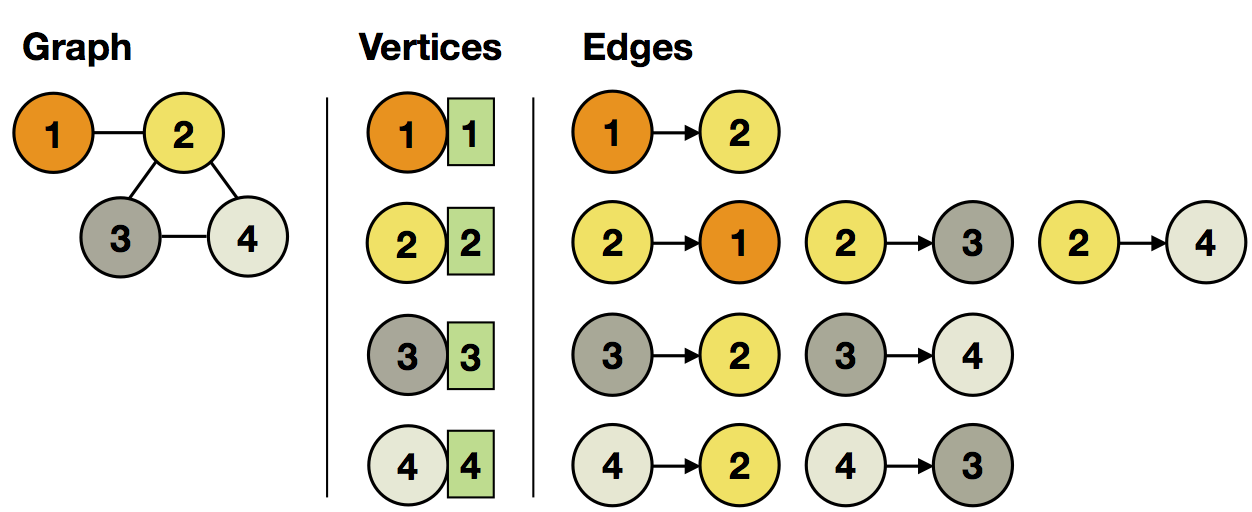
In Gelly, the edges and vertices have a more intuitive definition: they are represented by separate types `Edge`, `Vertex`.
After defining the edge data set, we can create a `Graph` from it.
{% highlight java %}
// Gelly API
ExecutionEnvironment env = ExecutionEnvironment.getExecutionEnvironment();
DataSet> edges = ...
Graph graph = Graph.fromDataSet(edges, new MapFunction() {
@Override
public Long map(Long value) throws Exception {
return value;
}
}, env);
DataSet> result = graph.runVertexCentricIteration(new CCUpdater(), new CCMessenger(), maxIterations)
.getVertices();
result.print();
env.execute("Gelly Connected Components");
{% endhighlight %}
Notice that when assigning the initial vertex IDs, there is no need to perform a separate map operation. The value is specified directly in the `fromDataSet()` method.
Instead of calling `runOperation()` on the set of vertices, `runVertexCentricIteration()` is called on the `Graph` instance.
As previously stated, `runVertexCentricIteration` returns a new `Graph` with the updated vertex values. In order to retrieve the result (since for this algorithm we are only interested in the vertex ids and their corresponding values), we will call the `getVertices()` method.
The user-defined `VertexUpdateFunction` and `MessagingFunction` remain unchanged in Gelly, so you can reuse them without any changes.
In the Connected Components algorithm, the vertices propagate their current component ID in iterations, each time adopting a new value from the received neighbor IDs, provided that the value is smaller than the current minimum.
To this end, we iterate over all received messages and update the vertex value, if necessary:
{% highlight java %}
public static final class CCUpdater extends VertexUpdateFunction {
@Override
public void updateVertex(Long vertexKey, Long vertexValue, MessageIterator inMessages) {
long min = Long.MAX_VALUE;
for (long msg : inMessages) {
min = Math.min(min, msg);
}
if (min < vertexValue) {
setNewVertexValue(min);
}
}
}
{% endhighlight %}
The **messages in each superstep** consist of the **current component ID** seen by the vertex:
{% highlight java %}
public static final class CCMessenger extends MessagingFunction {
@Override
public void sendMessages(Long vertexId, Long componentId) {
sendMessageToAllNeighbors(componentId);
}
}
{% endhighlight %}
Similarly to Spargel, if the value of a vertex does not change during a superstep, it will **not send** any messages in the superstep. This allows to do incremental updates to the **hot (changing) parts** of the graph, while leaving **cold (steady) parts** untouched.
The computation **terminates** after a specified *maximum number of supersteps* **-OR-** when the *vertex states stop changing*.
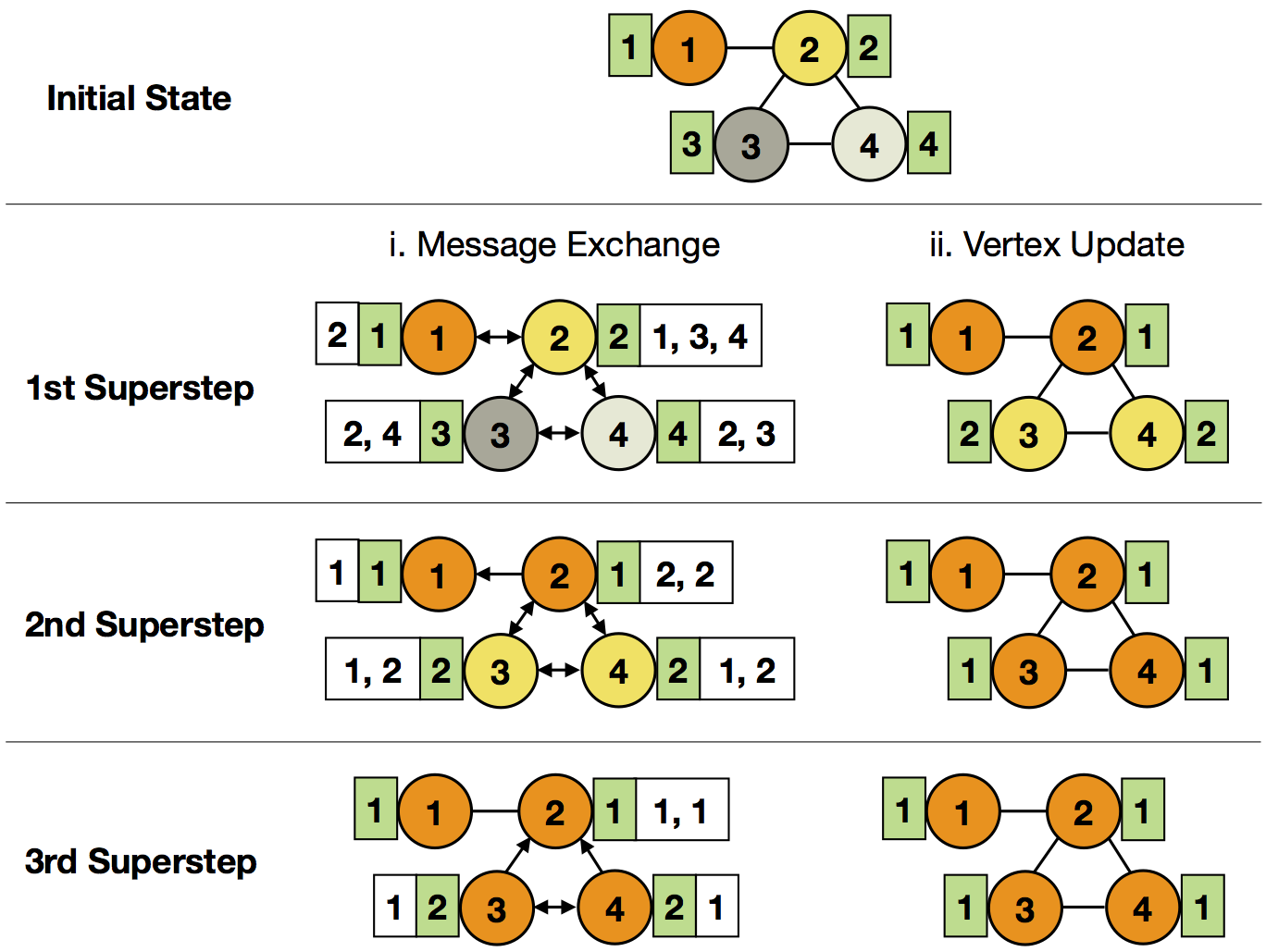
[Back to top](#top)